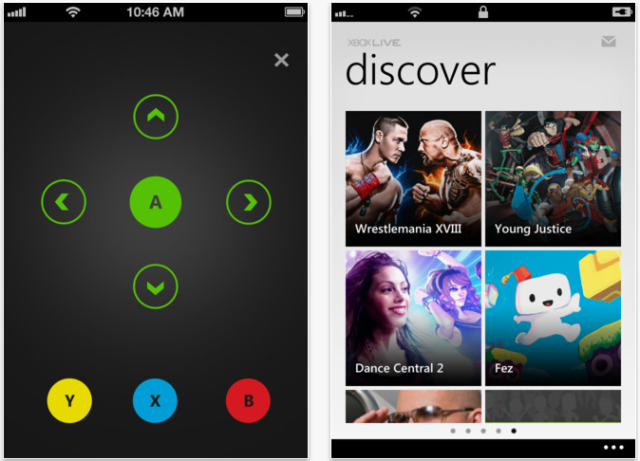Control Your Xbox 360 Console Using An iPhone With Updated Xbox Live App
Last week at the E3 event presentation, Microsoft demonstrated the new “SmartGlass” application that links Xbox 360 gaming console to Windows, Android and iOS powered devices, allowing users to remotely control an Xbox 360 connected TV display from touchscreen enabled devices with support for swiping, pinching and tapping gestures. Today, Microsoft has updated the official Xbox Live iOS app to allow controlling content playing on an Xbox 360 using the iPhone, iPad or iPod touch. Users can now use their iOS device as an Xbox 360 remote to perform functions like play, pause, fast forward and rewind (via 9to5Mac).
Here is list of new features in My Xbox Live iOS app version 1.5:
iPhone:
• Use your iPhone with your Xbox to connect, control and discover content on your console. Connect your iPhone for access to a quick list of your most recent console activity. Control your content with play, pause, fast forward and rewind media controls. Find fresh entertainment to play in the new Discover section.
• Improved Authentication to make it more stable
iPad:
• Improved Authentication to make it more stable
• iPad high-resolution images
- Download My Xbox Live For iPhone, iPad and iPod touch [Direct Link]