
YouTube Chat Launches on iOS, Makes Sharing Easier with Up to 30 Friends
YouTube has launched a new messaging feature, which makes it much easier to share videos with up to 30 contacts, directly in the app. The new sharing feature will eliminate the copy and pasting we’ve all been doing directly into iMessage, Twitter, Facebook, etc, as you’ll now have your own messaging window:
Starting today, you can share videos with your friends and family directly on YouTube. Not only can you share and receive videos in the app, you can also chat about them right on YouTube, reply with another video, invite others to the conversation, and more. We think it’ll make sharing easier, faster and more fun on your phone. And if you want to continue sharing videos through other apps, you can still do that too.
How to use this new chat and sharing feature in YouTube for iOS? First, just tap the ‘Share’ icon on any video—which will then bring up a new menu to share to new YouTube contacts. You and your friends will need to be contacts on YouTube for the conversations to work. Next, just type in any message and tap the send icon.
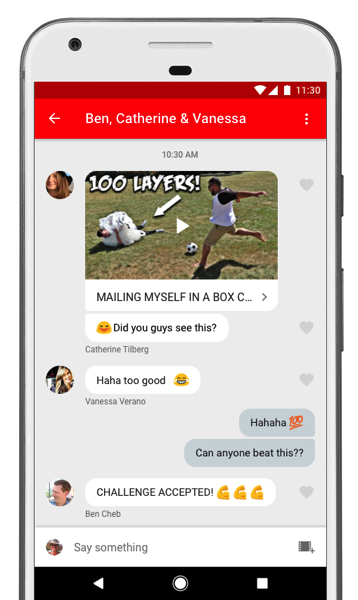
Your chat will open up a separate chat window where you can continue your conversation easily:
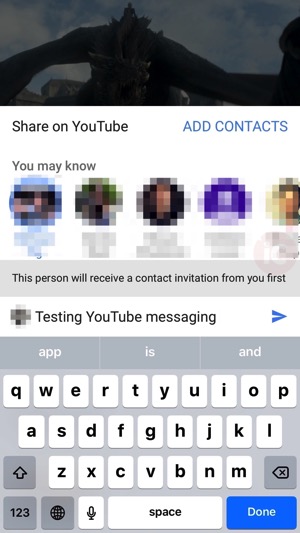
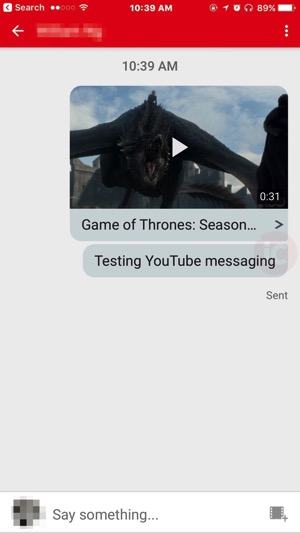
Within your chats, by tapping the three ‘dots’ menu, you’ll have options to:
- View participants
- Add participants
- Delete chat
- Mute notifications
You can access your active chats by tapping on the Activity tab along the bottom of the YouTube iOS app.
I suspect this new sharing feature will reduce time spent in iMessage and other chat applications for friends who are addicted to YouTube.
Check out YouTube’s demo below:
We can confirm this feature is working in Canada, and was rolled out in an over-the-air update automatically. As long as you have the latest version of YouTube for iOS, you should be seeing this too.
Click here to download YouTube for iOS in the App Store.
[via Venture Beat]


