
Rogers Smart Home Monitoring iOS App Gets New Design, “Test Drive” Feature
Rogers has updated its Smart Home Monitoring iOS app with a new design that’s easier to use and has faster screen transitions. The app also now supports smart door locks and a new “Test Drive” feature provides an overview of the devices within your home system.
What’s New in Version 5.3.52
Customers asked for a new sleek modern design:
-Easier to use
-Faster screen transitionsSupports new Smart Door Locks, with more design devices coming soon
New “Test Drive” feature allows you to see how to use devices and get the most from your system.

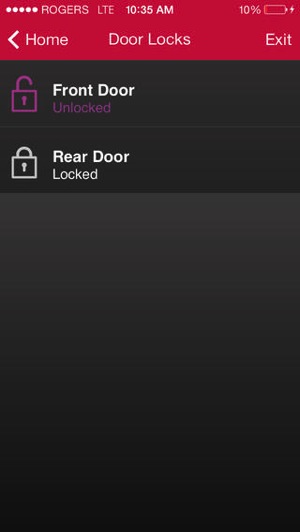
Rogers Smart Home Monitoring allows users who subscribe to the service to keep an eye on their home with their smartphone or computer, by purchasing ‘smart’ devices such as day/night vision cameras, virtual curtains, smart thermostats and more. Most devices require ongoing monthly subscriptions, while hardware installation credits are available on select three year plans.
The turn key solution looks easy to setup (it’ll cost you) but you might be better off buying your own smart devices as more and more are emerging on the market every month.
Click here to download Rogers Smart Home Monitoring—it’s free.

