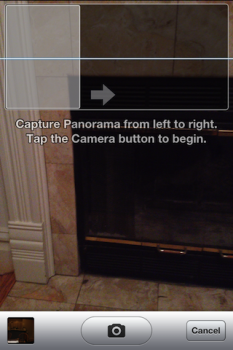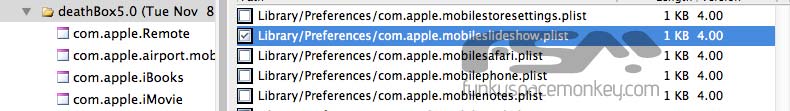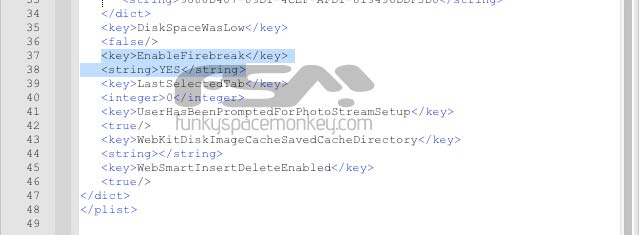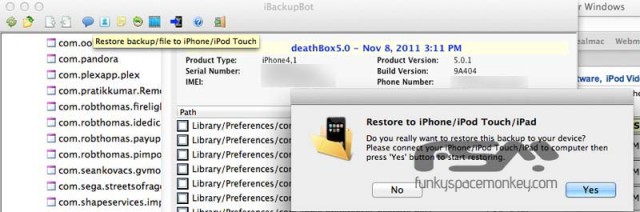Enable Panorama Mode On Your iPhone Without Jailbreak [Including iPhone 4S]
Recently it has been discovered that iOS 5 has a hidden built in panorama mode for the native Camera app. Enabling the option allows users to tap and move the camera from left to right along a blue line after hitting the shutter button to capture a panoramic image. Even though @chpwn has released a Cydia package installing which instantly enables this feature, it requires the device to be jailbroken in order to have access to it. Luckily, a simple guide has been posted at FSM using which you can enable panorama mode on any iPhone, including iPhone 4S, running iOS 5 without any jailbreak.
Here are the steps you need to follow:
1. Download iBackupBot from the official website. ( Mac and Windows )
2. Plugin your iPhone and back it up via iTunes
3. Open iBackupBot and find the backup that you just made via iTunes. Select and load it.
4. Find Library/Preferences/com.apple.mobileslideshow.plist
5. Now you need to add a key to this .plist file. Open the file ( on mac, it just works *wink, wink* ) and near the bottom, add a key ( EnableFirebreak ) and a string ( YES )
6. Save your modifications, and right from iBackupBot restore your iPhone with the modified iTunes backup
7. That’s it. Open your camera app, tap on options and there it is.