
How to Port Your Number and Switch to Public Mobile with an iPhone
Public Mobile currently has a promotion where customers can get a $38 per month plan with 4GB of data
(if you setup auto renew; otherwise it’s $40/mo), which comes with unlimited province-wide calling, unlimited international SMS/MMS, voice mail and call display.
The company was acquired by Telus three years ago and as it stands, all customers now operate on the latter’s LTE nationwide network. The $38 per month plan with 4GB is compelling since it’s the closest thing to a ‘hot’ plan, outside of Saskatchewan, Manitoba and Quebec, provinces which get special offers from Rogers, Telus and Bell, due to regional competition.
Are you interested in switching from Rogers/Fido, Telus/Koodo or Bell/Virgin Mobile over to Public Mobile? Here’s a guide on step-by-step instructions on how to port your number over to Public Mobile. I recently switched one of our cell lines from Fido to Public Mobile, and documented the experience.
How to Port your Number from Rogers, Telus, or Bell over to Public Mobile
1. First, you should have ordered and received a Public Mobile SIM card by now. It costs $5 plus tax and shipping is free. Order one here.
2. Your SIM card will ship and arrive in about five business days or so, via Canada Post Priority letter mail . Here’s what it looks like:
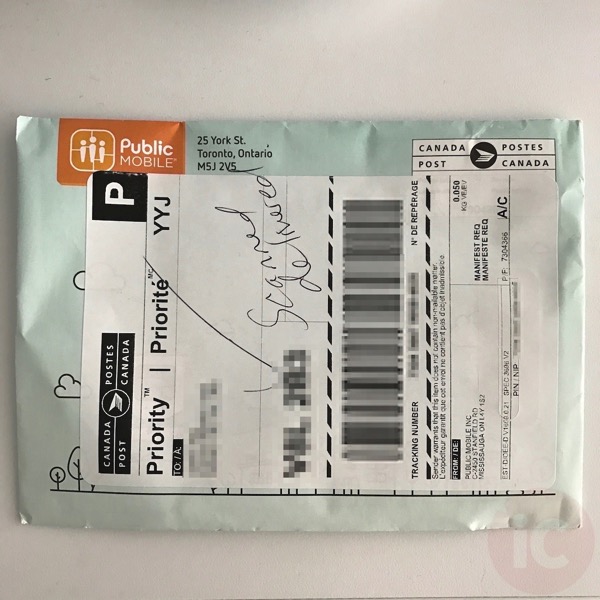
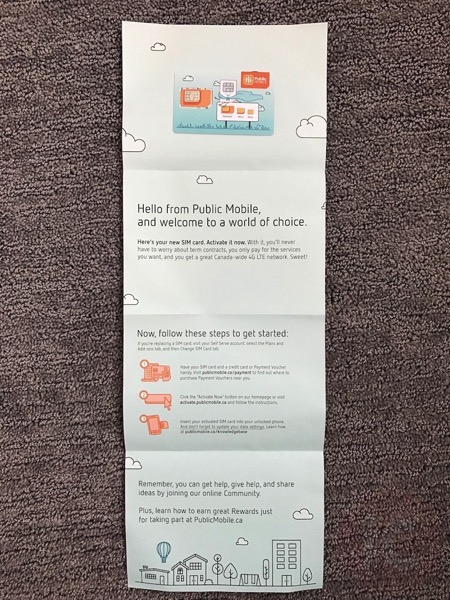
Inside you’ll find instructions on how to get started, plus the 3-in-1 SIM card, which allows you to pop it out in a size to fit your unlocked iPhone (or other cellphone) SIM tray. If your iPhone is locked, you need to unlock it by contacting your carrier and paying them $50-$75 to do it.
Update: Existing Telus/Koodo iPhone users do not need their phones unlocked as they will work just fine.


3. Next, head over to https://activate.publicmobile.ca. From here, you’ll be asked to setup your account. Enter in your SIM card number (found on the SIM card), personal details, plus also enter in a referral. People who refer you will save $1/mo on their plans.
If you’re signing up for Public Mobile and require a referral code, use KE7204 to get a $10 bill credit.
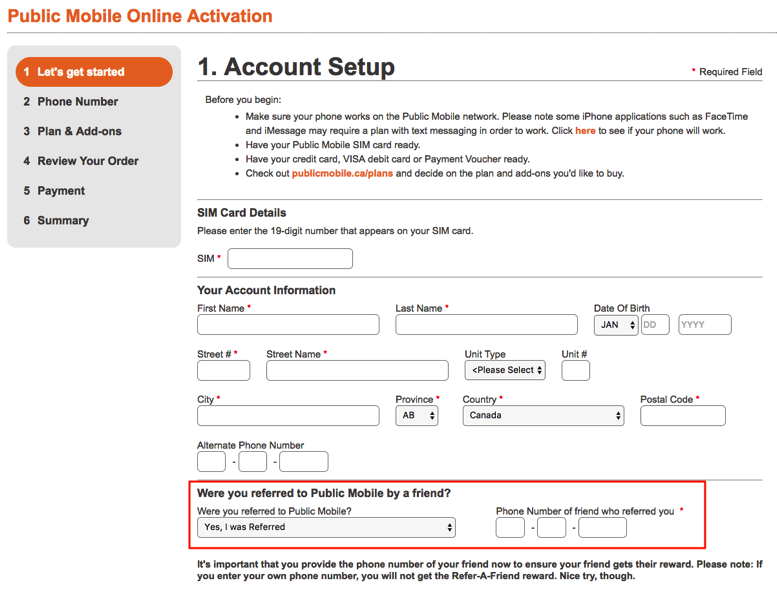
You’ll also need to setup your Self Serve Account, which involves an email, username, password, security question/answer, language preference and 4-digit PIN. If you’re a 1Password user, my Profile autofill messed up the form (I couldn’t check off box to accept terms) with Safari, so I ended up doing everything manually in Google’s Chrome web browser instead.
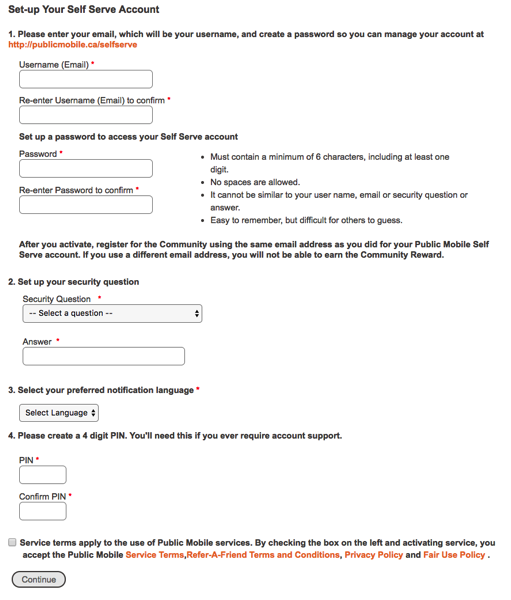
4. Step two asks you to choose a phone number. If you want to keep your existing number, choose the second option to transfer (or port) over. For Koodo or PC Mobile users, Public Mobile says you need to choose a new number first, then contact them to manually complete the port.
All you do is enter in your existing phone number, then click “Check Eligibility”. Note this step took a while in the browser before it completed.
Next, just enter in an alternate phone number and your authorization name, along with either your old account number, IMEI or PIN. Tick off the box to say you’re authorized and click “continue.” Again, this step took a while to process as well. Just be patient.
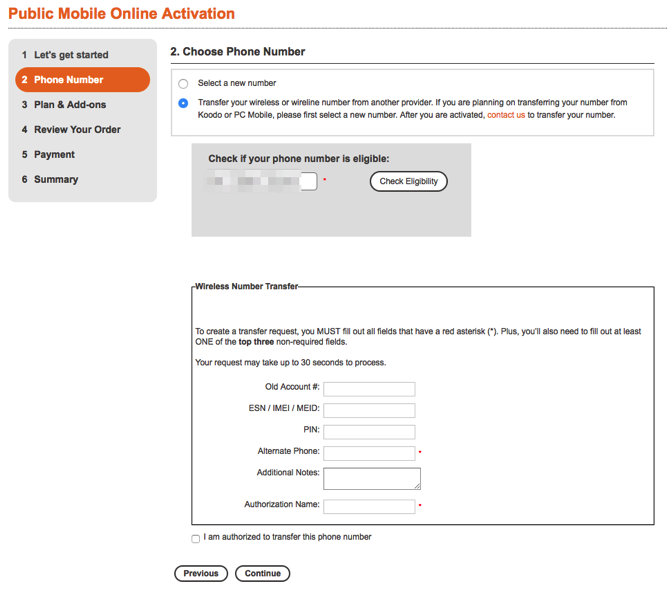
5. Next, you now select your plan and add-ons if you wish. Select the 90-day pass, unlimited provincial talk, unlimited international text, 12GB data and your total should come to $120:
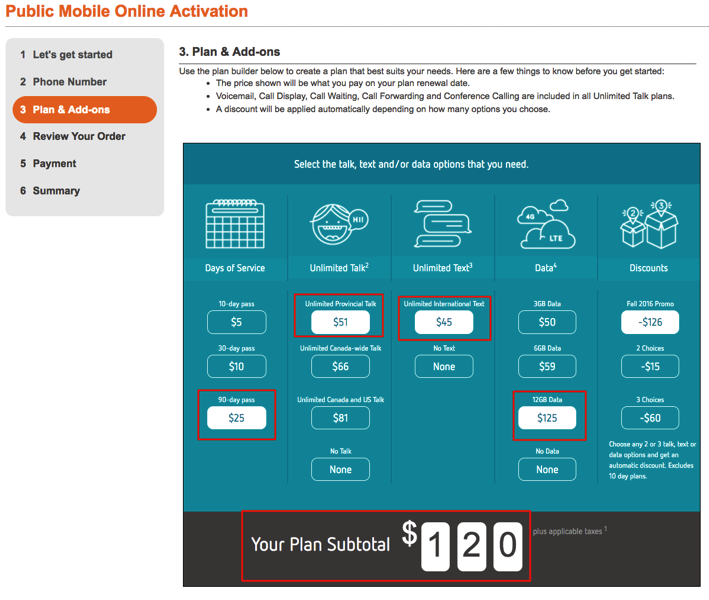
If you want an add-on, add it here (you can do this later too). Unlimited provincial-wide talk means you can make and receive calls anywhere in your home province, anytime. But if I leave BC and visit Quebec, I won’t be able to receive calls unless I have long distance add-on.
In this case, the $15 option for 400 international minutes includes Canada and is your best bet. Add-ons do not expire with your active plan and will roll over. So essentially, you only need to pay for the minutes you plan to use.
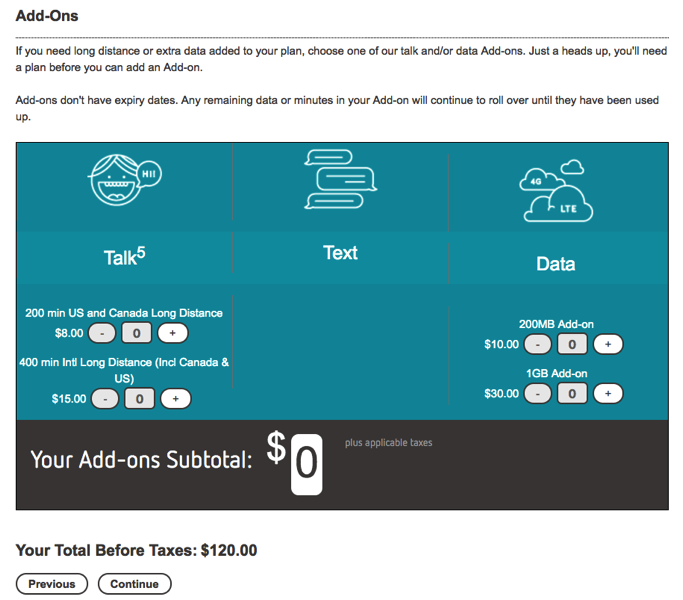
6. Review your order.
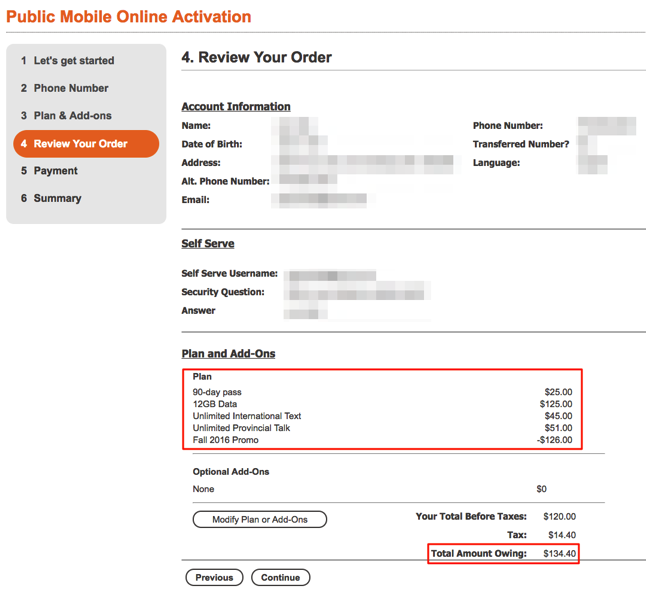
7. Payment: this is where you get to pay with your credit card (Visa/MC/Amex). If you setup AutoPay, you will save $2 per month. This means your plan will renew itself automatically and charge your credit card every 90 days. Select you want to register for AutoPay at the bottom.
Our Amex failed to authorize at first, but our MasterCard worked. Others trying with Amex are seeing failures to authorize. The trick is to do the initial charge with Visa/MC, then go back later to your profile and switch your credit card to your Amex.
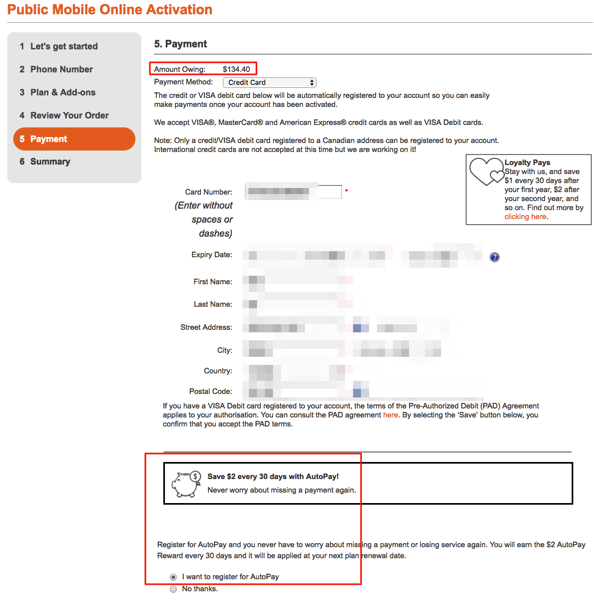
8. This is the summary screen, which will confirm your account is activated.
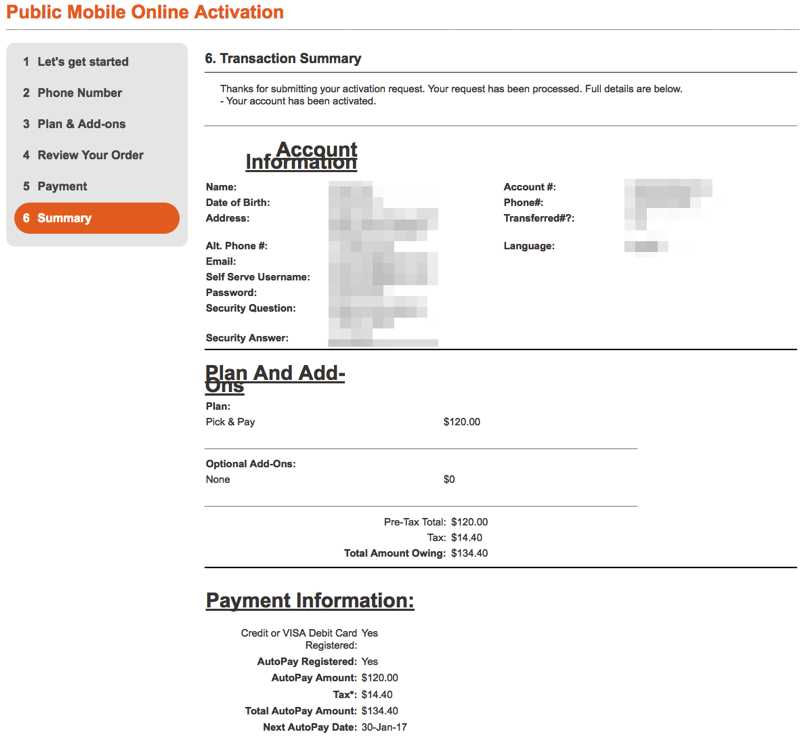
9. Pop the Public Mobile SIM card into your unlocked iPhone (or Telus/Koodo iPhone) or other unlocked smartphone.
You’ll see an Activation Lock screen, where you will need to login with your Apple ID linked to the phone. This is an iOS security measure in case someone steals your unlocked iPhone and tries to pop in their own SIM card:
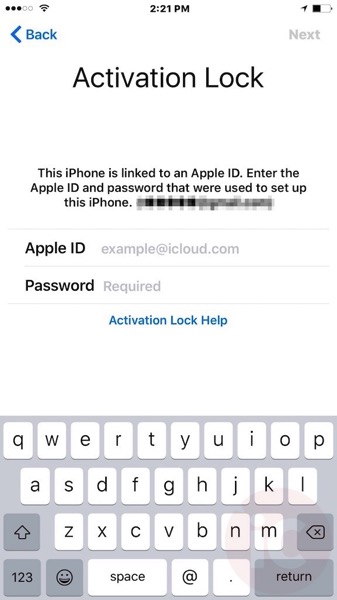
Once this is done, you’ll see Public Mobile as your carrier. There was no need to enter in any APN settings. Everything just worked. We were able to send and receive text messages, plus make and receive calls, immediately.

Public Mobile will also send you text messages confirming your account PIN, plus a congrats message showing your rewards (in our case, AutoPay):
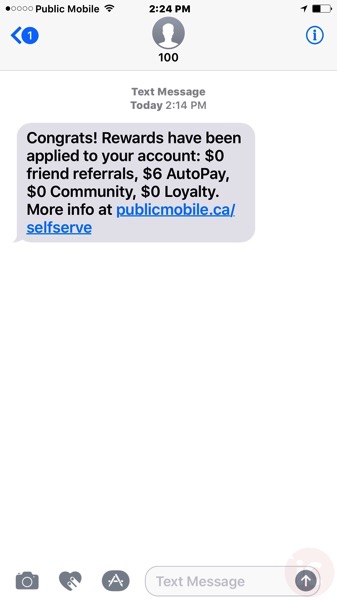
We performed a quick Speedtest.net test and with two bars of LTE, our initial test showed 21.92 Mbsp download and 0.47 Mbps upload speeds on an iPhone 6s (we didn’t try a second test but will do so in an area with better signal).
There was discussion of whether Telus was throttling Public Mobile download speeds, but the company told users in their community forums last year “No, PM traffic is not throttled.”
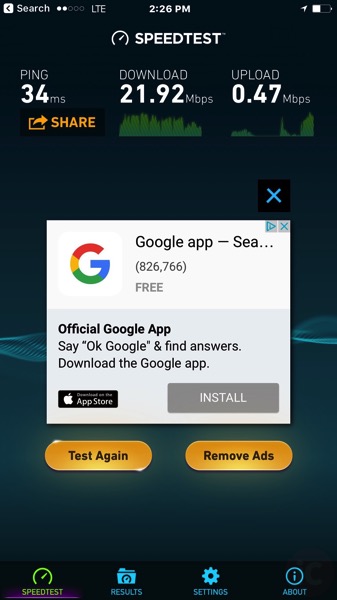
As for our Fido account we just ported to Public Mobile? We don’t need to do anything. Public Mobile will deal with Fido and we will be pro-rated, reflected on an upcoming final bill. Note this account we moved over was under our main Fido account.
We have one more line with Fido (an old $56/2GB unlimited nationwide plan) and after calling the retentions department, they offered the following plans to make us stay:
- $50/3GB: $5/250MB overages; unlimited nationwide calling, unlimited international MMS/SMS, voicemail (lite), caller ID, call waiting
- $45/2GB: same as above
Overall, the porting experience was seamless and easy, but do set aside some time to get everything done. It was nice to be able to port over online and not have to visit a store or deal with a human (which isn’t possible with Public Mobile, so get used to their forums).
This promo expires on November 20, 2016, so if you’re on the fence about switching, just go order a SIM card today (it’s $5 only), regardless, so you can make the port over in time if you decide to move over.
Public Mobile also has a great loyalty program, which offers customers $1/month off after their first year with the company, $2/month off after year two, and so forth, up to $5/month in year five. That effectively takes this $38 plan down to $33.
As long as you keep renewing this promo plan, you’ll get to keep it, says Public Mobile. So that means do not let it expire after 90 days! Just setup auto renew and you won’t have to worry about a thing.
But, it can get even cheaper with referrals. Every person you refer will net you $1/month, up to the cost of your plan. So theoretically you could get down to a free plan every month.
Public Mobile Caveats:
- Your 90 day plan means you need to manage your monthly data yourself, otherwise you could burn through 12GB in one month if you’re not careful. I suggest downloading an app like DataMan Next for iOS to keep track of monthly data limits. Update 11/11: DataMan Pro on sale for 50% off at $3.99.
- Once data is used up, you won’t have access anymore unless you purchase an add-on at rates of $10 for 200MB and $30 for 1GB.
- No visual voicemail; but voicemail can be setup to access inbox without entering your PIN every time
- No Wi-fi calling or VoLTE is available on Public Mobile
- No Public Mobile iOS app to check your account
- U.S. roaming is launching this month:”Soon you will be able to connect to AT&T and T-Mobile networks when you travel to the states. AT&T and T-Mobile’s coverage includes all 50 states, plus Puerto Rico and the US Virgin Islands. So, whether you are travelling to the snow-capped mountains in Alaska or to Florida’s sunny beaches, we will have you covered.In order to roam, you will have the flexibility to choose 10 day Add-ons that include talk only, text only, data only or a bundle of all three services. We are still finalizing the Add- on price points and the exact launch date, so stay tuned for more information.”
How did your porting experience go with Public Mobile? Let us know if we missed anything in the comments!
Update Nov. 17/16: The promo is no longer advertised on Public Mobile’s website, but it is still available when you go to the activation page. The reason they took it off was because users won’t get SIM cards ordered now in time for the Nov. 20 deadline.

