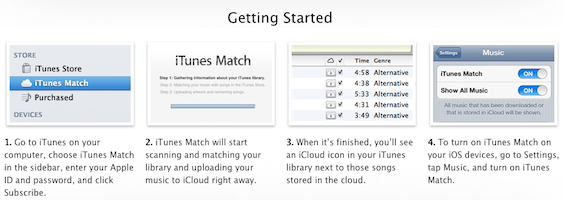How to Setup iTunes Match Video Tutorial and FAQ Posted Online by Apple
iTunes Match launched first in the U.S., then went live in Canada and Internationally as promised by Apple. For $27.99 annually, Canadians can have access to the iCloud-powered music matching service.
Apple has posted a new support page, FAQ, and video tutorial on how to setup iTunes Match. Here’s how Apple describes iTunes Match:
How iTunes Match works.
iTunes determines which songs in your collection are available in the iTunes Store. Any music with a match is automatically added to iCloud for you to listen to anytime, on any device. Since there are more than 20 million songs in the iTunes Store, chances are your music is already in iCloud. And for the few songs that aren’t, iTunes uploads what it can’t match (which is much faster than uploading your entire music library). Even better, all the music iTunes matches plays back from iCloud at 256-Kbps AAC DRM-free quality — even if your original copy was of lower quality.
Once your music is in iCloud, you can stream it to any of your devices. Just browse the complete list of all your music stored in the cloud. To listen to a song, tap the iCloud icon next to it and your song starts playing. You can store up to 25,000 songs in iCloud (more if songs are purchased from the iTunes Store), but only what you want to play is stored on your device. So you have immediate access to a huge music library without taking up storage space.
There’s also a comprehensive FAQ posted on the page, along with a video tutorial on how to setup iTunes Match. Out of all the information posted, here’s some important points:
– iTunes Match auto renews each year unless you turn it off; if you don’t resubscribe you won’t lose your upgraded songs
– Song files over 200MB will not be uploaded to iCloud
– 25,000 song limit to iTunes Match
– Up to 10 devices can be supported
Don’t forget to find out how to fix error 5002 by clicking here.
Have you subscribed to iTunes Match? If your music library is massive, it’s a worthy service to ‘upgrade’ your MP3 library to 256-Kbps AAC DRM-free, as you’ll get to keep them even if you only subscribe for a year.
[9to5Mac via AppleBitch]