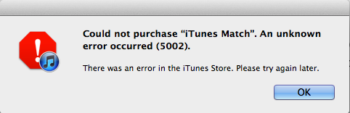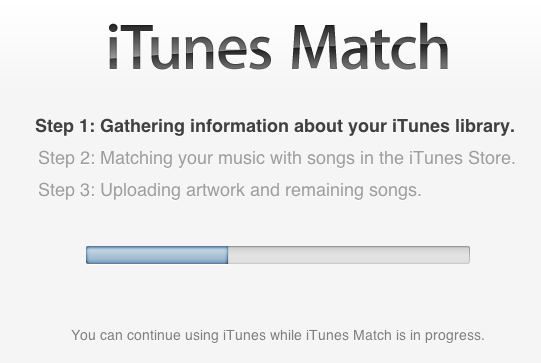How to Fix iTunes Match Purchase Unknown Error (5002)
Earlier today Apple launched iTunes Match in Canada, following through on their promise of its debut before the end of the year. For those that have attempted to purchase iTunes Match, you might have run into unknown error 5002 during your checkout, as seen below:
Could not purchase “iTunes match”. An unknown error occurred (5002). There was an error in the iTunes Store. Please try again later.
Here’s how to fix this bug and allow you to finalize your purchase.
1. Login to your Apple ID account via iTunes and delete your credit card information. Select ‘none’ as payment and save.
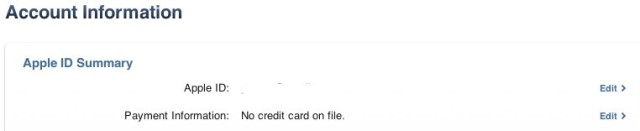
2. Purchase iTunes Match, and when prompted re-enter your credit card details.

3. Voila! iTunes Match will now do its thing.
Let me know if this fix works for you, because it worked for me.
Thanks to Malcom for the tip!