
How to Watch WWDC 2017 Keynote Live on Windows, Android, Chrome
Apple’s 2017 WWDC keynote starts at 10AM PDT/1PM EDT, and to watch the event live on iPhone, iPad or Mac, users just need to visit this link using Safari or check out the Apple Events app on Apple TV. Windows 10 users can watch the same link using Microsoft Edge on Windows 10.
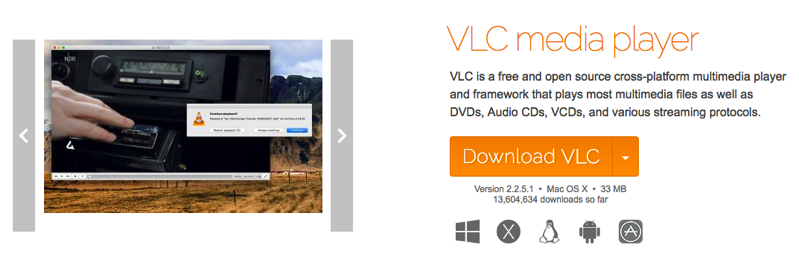
But what about those running older versions of Windows or Android users? You can’t watch the live stream unless you have Safari. But wait, a workaround is available by using the free app VLC. Here’s how to do it…
1. Download VLC here for your version of Windows or Android or Linux.
2. Launch VLC, then go to the Media tab and select Open Network Stream. In the URL field, copy and paste the URL below and then press play:
http://appleliveevents-i.akamaihd.net/hls/live/222436-b/17qopibbefvoiuhbsefvbsefvopihb06/master/4500/4500.m3u8
3. When Apple’s WWDC 2017 live stream goes live, the link above will work. This is the URL Apple uses to stream to Apple TV.
Alternatively, if you’re using Chrome, the plugin Native HLS Playback will work to stream as well. Remember, the video will only go live once Apple’s keynote starts. Let us know if these workarounds work for you!
[via Reddit]

