
Google Chrome Redesigned on iOS, Android, Desktop on 10th Birthday
Google has marked the 10th birthday of its Chrome browser by unleashing a new design across all their platforms, which include iOS, Android and desktop.
The new design shows off “more rounded shapes, new icons and a new color palette,” aimed at boosting your productivity, says the company.
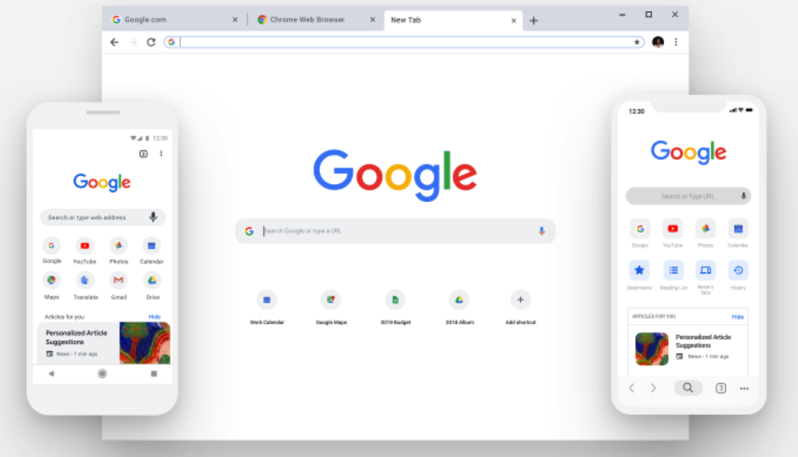
With Chrome on iOS, there’s a new bottom toolbar to now make it easier to reach popular functions such as Back, Search, tabs and the menu. When it comes to tabs, there are improved previews of tabs and also a quick way to toggle between incognito, current tabs and those synced to your desktop.
The New Tab Page now offers quick access to features such as Bookmarks and Reading Lists, while the Chrome icon on iOS now offers shortcuts when you use 3D Touch. Google says credit cards entered on a device are now securely synced to Google Pay on other devices, if you have the mobile wallet enabled.
Google says Chrome “can more accurately fill in your passwords, addresses, and credit card numbers, so that you can breeze through online checkout forms,” with all info saved to your Google account, with easy access from the Chrome toolbar.
Chrome will also handle passwords better too, as now strong passwords will be suggested for every different site, and these newly created logins will sync across your devices.
As for the search bar and address bar, known as the Omnibox, it will now show answers and results right in the address bar itself, without the need to open a new tab, with support for rich results.
The Omnibox will know if you have a website already open if you’re a tab hoarder with over 24 tabs open, as it will suggest for you to “Switch to tab”. Google says Chrome will soon let you search for files from Google Drive right in the Omnibox soon.
Google says they are “rolling out” some new experiments to also “improve Chrome’s startup time, latency, usage of memory, and usability.”
Overall, the Mac and iOS updates for Chrome are a welcome change. I like how you can now easily switch to synced desktop tabs in the iOS app, plus the placement for a shortcut to search is handy. The new design is also pretty easy on the eyes. Safari on iOS should definitely borrow some of these ideas.

