
App Review: Copy Share for iPhone
Today I have an application that adds new functionality to the iPhone copy and paste. The application is called Copy Share and it allows you to copy and paste content between your iPhone clipboard and any other iPhone, iPod Touch, or Mac computer.
Copy Share by Ed Lea
Copy Share takes the newly added copy and paste functions within your iPhone and expands the functionality across other devices. With Copy Share, you can use your iPhones copy and paste function to share content that is copied to your iPhone clipboard with other iPhones, iPod Touch, or Mac computers.
The content you can share is essentially the same content that you can normally copy and paste on your iPhone. Some of that content is listed below:
– Email address
– Phone numbers
– Photos
– General text
– Websites links
The process to begin sending is extremely simple, as the app uses the existing copy and paste functions in your iPhone. There are two requirements however. First, all of the devices that you want to share content with must be running Copy Share. Second, all of the same devices must be on the same local network. After that, it is a simple 3-step process that I will list below:
1.) Open up any iPhone application that you want to copy something from and copy the content. (copy a photo for example)
2.) Open up Copy Share on your iPhone and open up Copy Share on another iPhone, iPod Touch, or Mac computer
3.) Send the content of your iPhone clipboard to the other device (or receive their content on your device) by selecting the recipient device and tapping on the content
After you send your content, or receive another devices content, the content can be saved to the device or copied to the clipboard. For example, if you are sending a photo, the receiving device will have the choice of either saving the photo to the iPhone photo app or to copy the photo to their iPhone clipboard. If your device is receiving the photo, you will have the same choices.
Lastly, there is an update for Copy Share coming that includes application support for the Camera app and Photo app. What this means is instead of choosing your device name (your clipboard) to send content to another device (see image above), you can choose the Photos app or Camera app that is on your (iPhone) device directly. This allows you to send photos from the Photo app or Camera app directly to the clipboard from within the app. See the image below from the developer (also added in the gallery above):
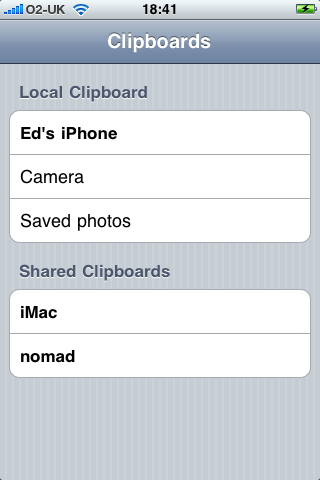
Copy Share provides useful functionality in a very clean and easy to use interface. The app requires no instruction and is definitely a pick-up-and-go kind of application. The only constraint is that each device that you want to share content with must have Copy Share installed. Lastly, I would have preferred the app to be $1.99 instead of a dollar more. Copy Share is scored a 4 out of 5.
You can check out Copy Share in the iTunes App Store for $2.99. You can also download the free Copy Share for Mac client here.
Let me know of your experiences with Copy Share or similar applications that you may have used in the comments below.
Enjoy!
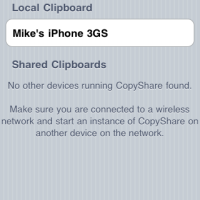

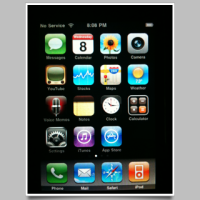
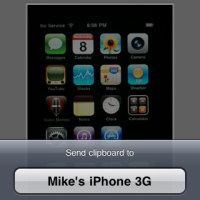

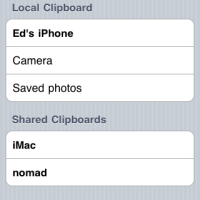


Now this is a pretty cool app.
Cool in concept, and maybe useful those moments you need it, but it's definitely not worth $2.99.
Copy Share is now on sale for $1.99!
Sounds coooool. I might just give it a try 😉
Now this is a pretty cool app.
Cool in concept, and maybe useful those moments you need it, but it's definitely not worth $2.99.
Copy Share is now on sale for $1.99!
Sounds coooool. I might just give it a try 😉