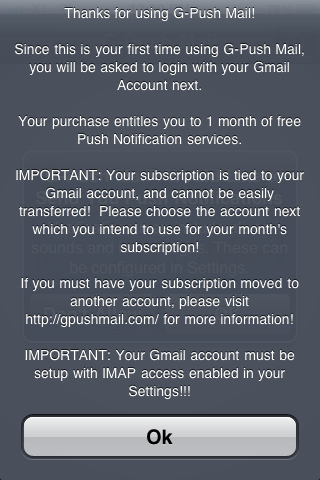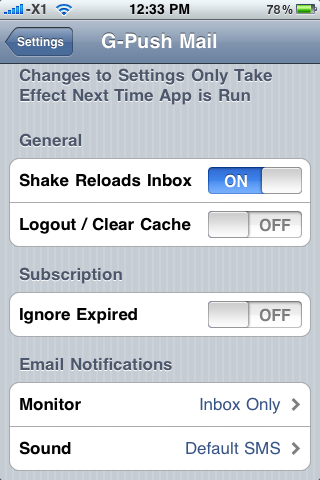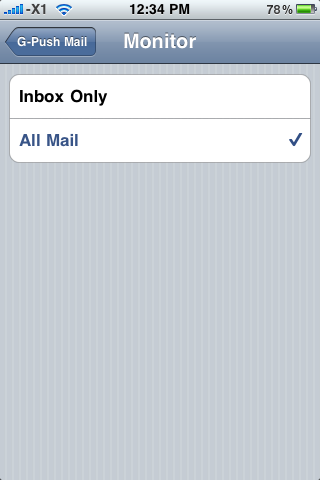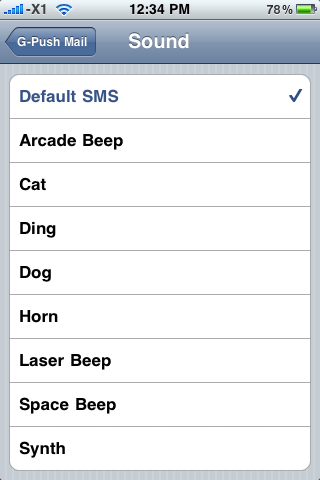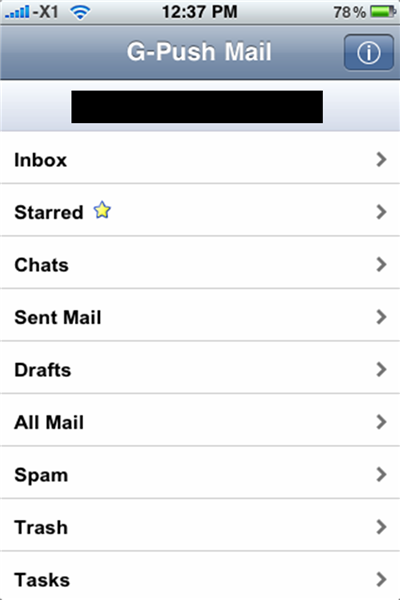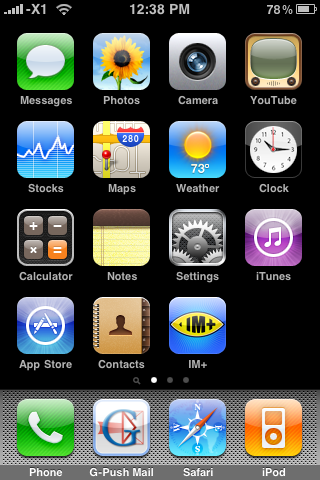App Review: G-Push Mail for iPhone
I have always wanted my Gmail accounts to have push email like Yahoo and MobileMe accounts do, but still to this very day, Google has yet to make it happen. Well, this provides opportunities for iPhone app developers to step up and make a solution and that is exactly what the app G-Push Mail does; a solution for push email for your Gmail account.
G-Push Mail by Jonathan D.
G-Push Mail brings the much wanted push email ability to your iPhone and your Gmail account. As mentioned earlier, Google has yet to make this happen, so I am happy to see that developers take it upon themselves and make a solution.
Setup & Options
G-Push Mail works exactly as you would expect any push email notification service to work. As soon as an email arrives in your Gmail inbox, it is immediately pushed to your iPhone. When it arrives on your device, a notification sound is played and a visual badge is put on top of the app icon (just like your normal Mail app function). You also have a lot more control over the notifications options with G-Push Mail as compared to the stock Mail app. Such options include being able to choose from a variety of mail notification sounds and toggling the badge on or off.
Getting your Gmail account set up is very quick and only requires that you enter your Gmail user name and password that you normally use for your Gmail account. Your credentials are encrypted on secure servers and hosted on Amazon’s Cloud platform and of course, your account information is never disclosed to anyone.
Interface
Once you are done with setup, the app uses the native Gmail interface that you would normally find when using Safari to log in to your Gmail account. You use this interface to both send and receive your emails and you can view the interface in either the mobile mode or desktop mode right from within the app. In other words, you do not use the stock iPhone Mail app at all.
You may be wondering what makes G-Push Mail different from other push email services and that is that G-Push Mail does not forward your email. Instead, the app allows you to view the email in the native Gmail interface as discussed earlier. So if you check your email from another computer or device, any changes that you have made are reflected in all areas of your Gmail account. G-Push Mail also allows you to use Gmail’s native search functionality right on your iPhone!
Subscription Service
G-Push Mail is a subscription service and I will explain how that works.
When you purchase the app initially for $1.99 (intro price; going to $2.99 after), you get the app and one three months of free service. Afterward, it is $1.99 for every three months via in-app purchase. So a typical 12-month subscription would cost you about $8.00 USD.
Normally I would scoff at having to pay for something that should be free, but really, it is Google I should be scoffing at. When you put it in perspective though, $8.00 a year is a small price to ask (one day this year, don’t go to Starbucks and there is your yearly subscription paid for). By charging a small subscription fee, the developer can guarantee sustainability of service into the future, so if anything, that is always a good thing.
Conclusion
Overall, G-Push Mail is a great app that is very easy to use and provides, for a small fee, a service that is extremely useful (and by all means should be free from Google). But since Google does not have this functionality yet, this app is the next best thing. However, two things irk me about the app.
First, you have to use a separate icon and it is not integrated into the actual mail app, of which I have become very used to and prefer very much. But again, this is a limitation of Google and not specifically G-Push Mail. However, while the native Gmail interface is good, I would have preferred the stock iPhone Mail app interface better (or something similar to), but I believe Apple would bring the hammer down if that was the case. I just do not like using multiple apps to check my email, which brings me to issue number two.
The app only has support for one Gmail account at this time. In other words, if you have multiple Gmail accounts, you can only register one of them and then forward the mail of your other accounts to the registered Gmail account that now has push support. There is almost certainly an update coming that will add multiple account support, however I can see a separate service fee for each account, which I am not a fan of.
But, as a little insider info, the developer is tinkering with the idea of lowering the price of subscription or offering more months for the same subscription price. In other words, as the app builds up a larger installed base, you can definitely expect more value coming down the road. Stay tuned.
Aside from the minor issues though, G-Push Mail provides a valuable service at a very affordable rate.
G-Push Mail is scored a 4.5 out of 5.
G-Push Mail is available on the iTunes App Store for $1.99 (intro price) and then eventually $2.99.
G-Push Mail Contest!
I am going to giveaway one (1) copy of G-Push Mail. To win, simply comment below on the following:
What are the benefits of Push Email to you?
————
Winners are chosen at random; Contest ends August 31, 2009 at 11:59PM PST. Contest open to Canada/USA residents only.
Contest Rules:
1.) Make sure to include your email in the comment entry form or I cannot contact you!
2.) You may enter even if you have won something before. You can win again and again and again! There is no limit on the amount of times that you can win!
3.) One Contest Entry Per Person. Do NOT attempt to post multiple contest entries under different emails and/or user names during the same contest.
4.) Winner(s) must claim prize(s) within 24 hours of me sending the confirmation email. Failure to do so results in expulsion from the contest.
————