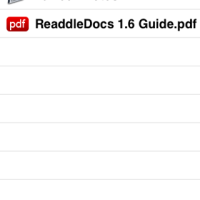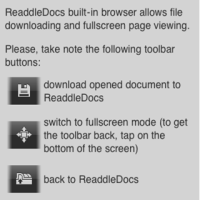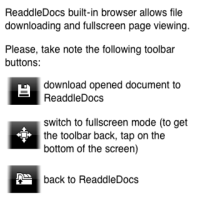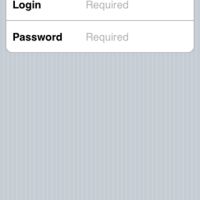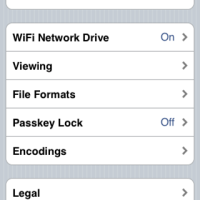App Review: ReaddleDocs for iPhone
I’ve been using a new document manager for my iPhone recently called ReaddleDocs and thus far I have been quite impressed with it. If you are looking for a document management solution, you may want to consider ReaddleDocs.
ReaddleDocs
Features 2/3
ReaddleDocs is a document and file manager for the iPhone. What makes the app flexible is the amount of sources in which the app can retrieve documents and files. For example, you can pull files from MobileMe, Windows or Mac computers, emails, and other iPhones, of which is pretty awesome.
Copying files from a Windows or Mac based computer essentially turns your iPhone into a portable hard drive or USB stick. This is how I have been primarily using the app and it’s handy because there is no software required. As expected, the app recognizes all of the common file types such as PDF’s and all of the various file types within Microsoft Office suites and iWork.
You can also email files and documents from your iPhone within the app and retrieve documents using the cellular network. In the case of 3G and EDGE, the files are stored by a ReaddleDocs server. While this is convenient, in the interest of data plans, I would recommend staying with WiFi and only using your data plan if really needed. I also found EDGE and even 3G service to be painfully slow when retrieving documents, so cellular data is definitely not the primarily connection to use.
I also like that the app has a built-in web browser which allows you to find and download documents right from the web. This is definitely a nice feature to have but I did not use it much at all. If you have a service like MobileMe’s iDisk, you can further upload and download files and documents to and from iDisk using your iPhone.
One of the more interesting features is the local network iPhone support. If you have another iPhone on the same local network as you and each iPhone has ReaddleDocs installed, you can easily transfer files and documents using the app. This feature was particularly useful for me as it is much easier to send files to colleagues over the network than to use USB with their computers.
Value 1/2
ReaddleDocs is not overpriced as compared to similar file managers but the app does have a lot of nice-to-have features and not many need-to-have features. If you already have a service like MobileMe where you can use iDisk, you already have a lot of the functionality of ReaddleDocs.
However, the app still has a few beneficial features such as file storage on the actual iPhone device and being able to swap files with other iPhone users (good for students and business users).
ReaddleDocs is scored a 3 out of 5.
ReaddleDocs is available on the iTunes App Store for $4.99.