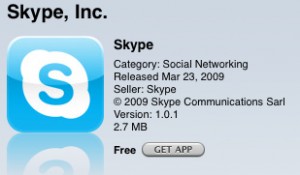How to Download Skype in Canada for the iPhone
**Skype is now available to download in Canada**!!!!
Yesterday saw the launch of Skype for the iPhone–except for Canada! Talk about a frustrating experience, considering the news broke last minute that we wouldn’t be getting the Skype app. Some people aren’t even aware of the news, as I saw so many people on Twitter asking “When is the Skype app out? Can’t find it in iTunes.”
If you’re one of these people, the ONLY way to download the Skype for iPhone App is with a US iTunes account, or through “other means”. Today I’m going to show you another method on how to download Skype in Canada for the iPhone. It’s a simple process and you have two options (and maybe three) to do so.
How to Download Skype in Canada for the iPhone 3G
1. Open a US iTunes Account with a MasterCard gift card from Shoppers Drug Mart.
2. Open a US iTunes Account without a credit card.
3. Find Skype through “other means”. Google is your friend. :p
4. Once you have opened up a US iTunes account, search for Skype, download it, and sync it to your iPhone.
Let me know if you run into any problems!
Notes:
– You will be able to sync both Canadian and US iPhone apps at the same time.
– BUT…app updates only show up when you’re signed into the iTunes country account that app was downloaded from. Solve this by periodically signing into each account.
– Your iPhone’s iTunes account will be the your computer is logged into during the sync process.
Next up: How to Use Skype in Canada Over the 3G Network on Rogers/Fido!
Also: How to Make Unlimited Calls to Canada/USA with Skype on the iPhone for $3/Month