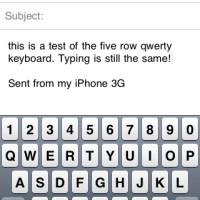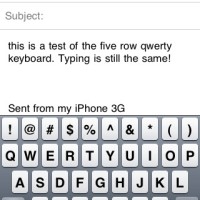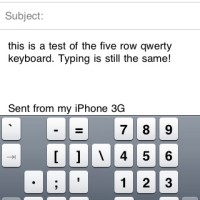How to Add a 5 Row QWERTY Keyboard to your iPhone
If you use your iPhone for work and it involves a lot typing numbers and special characters, then the following tweak is for you. Just added to Cydia, the app is called 5 Row QWERTY.
Just what does it do? Well, this app will add a row of numbers to your iPhone keyboard, just like your computer’s keyboard. Symbols are arranged so they look like your computer’s keyboard, along with functional keys and a number pad.
How to Add a 5 Row QWERTY Keyboard to your Jailbroken iPhone
1. Launch Cydia. Search for 5 Row QWERTY (click here on how to jailbreak your iPhone).
2. Install the app. Your iPhone will respring.
3. Go to Settings–iKeyEx–International Keyboard–Ensure 5 Row QWERTY slider is ON.
The 5 row QWERTY keyboard should show up by default now. When you want to use !@#$%^&*()_+ symbols, just press the “up” arrow and the numbers will change. Press the “123” button and you’ll see the traditional number pad and some other common symbols.
Does the 5 row QWERTY affect your typing accuracy? I tested this by sending off a few emails and it felt the same to me. No changes at all, as the iPhone’s auto correct has mastered my vocabulary. Give this little tweak a try as it will save you some time if you’re punching in a lot of numbers!
Check out the following screenshots: