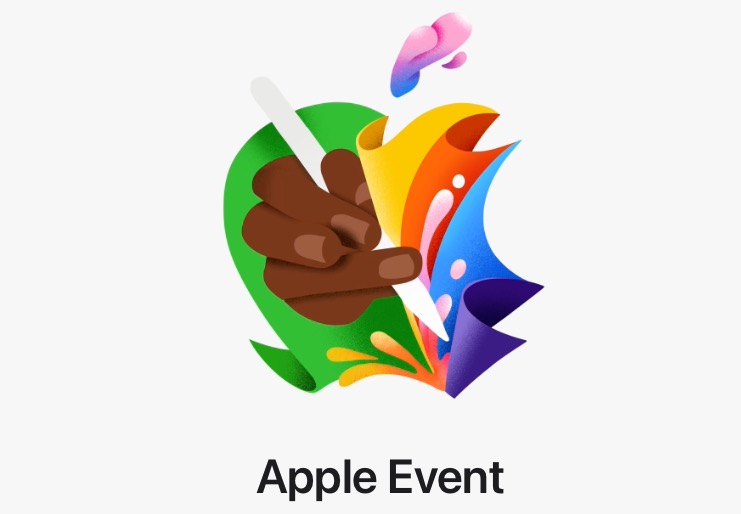Razer Kishi Ultra Review

Following the widespread success of the Razer Kishi V2, the accessory company is launching its high-end Razer Kishi Ultra controller for iOS and Android smartphones. However, the new USB-C controller is also compatible with iPad Mini, the first of its kind.
Razer has been ambitiously looking to evolve the Kishi brand, pushing the envelope on how players interact with games across their mobile devices. In comes the Kishi Ultra, which further helps to bridge the gap between mobile gaming and handheld gaming on say a Steam Deck or Nintendo Switch. While the Kishi V2 was a modest improvement from its predecessor, the Kishi Ultra is a true next-gen peripheral for Razer.
Maintaining the overall design aesthetic of the brand, Kishi Ultra introduces a laundry list of tweaks made to improve the way players immerse themselves into their mobile games. The biggest of which is opening up the ability to play games using the controller on an iPad Mini or equivalent eight-inch Android tablet. The $197.99 controller now makes these smaller tablets a viable gaming machine without the need for a Bluetooth controller and cumbersome mount.
Out of the box
Kishi Ultra maintains the overall look and feel of other Razer mobile controllers of the past. However, the Kishi Ultra now adopts some key ergonomics and styles from Razer’s Wolverine V2 pro controller. Straight out of its packaging, I was surprised to see how familiar yet different the Kishi Ultra felt in my hand. When looking at the Kishi V2, Backbone One, or similar mobile controllers, there are concessions made to achieve a compact design. Surprisingly, Kishi Ultra provides console-like flexibility and ergonomics while not making the controller feel bulky or a hindrance to packing in a bag.

One of the major differences I found was the improvements to the trigger set. Kishi Ultra now integrates console-like Hall Effect triggers and shoulder buttons. For the uninitiated, this technology mainly concerns how inputs are made. With frictionless inputs, Hall Effect triggers allow more precise commands while reducing the wear and tear from use. They feel like an analogue of the Xbox Wireless Controller. To replicate the customization of Pro-level controller paddles, Razer also adds the new L4/R4 buttons next to the trigger and shoulder buttons. These enable customizable inputs based on preferences and the game being played.
Minor tweaks have also been made to the thumbsticks, face buttons, and D-Pad. The thumbsticks now have a medical-grade TPSIV surface integrated for longer-lasting durability. There’s also an anti-friction ring built into the Kishi Ultra to avoid wear and tear when flicking the thumbsticks. The controller also features Mecha-tactile face buttons and an eight-way D-Pad, combining microswitch and membrane technology. Simply put, the Kishi Ultra has superior responses when using these inputs while also improving comfort. The thumbsticks also have a medical-grade TPSIV surface to help reduce wear and tear. Anti-friction rings are built around them as well.
The Kishi Ultra also sports a USB-C input. Rather than rely on Bluetooth connectivity, direct connectivity provides near-instant inputs and in exchange uses the device’s battery for power. There’s also a 3.5mm headphone jack available and a USB-C passthrough with 15W charging so you can charge your phone or tablet without disrupting your gaming session. While perhaps a small feature, this is arguably a huge benefit for a lot of players. There have been many times my gaming session has been interrupted by the battery. A simple passthrough remedy that easily. Thanks to its placement on the bottom right, the cord doesn’t get in the way either.
The best-in-class Kishi controller
Razer’s Kishi adopts the ‘Ultra’ name not only by tweaking the design of the controller. It brings over the heft and feel of a contemporary handheld like the Steam Deck and ROG Ally. In my hands, the Kishi Ultra feels like a premium device. While I’ve long adored the Kishi V2 and other similar mobile controllers, they feel more like toys. Slapping my iPhone 15 Pro into the Kishi Ultra, I quickly jumped back into Call of Duty: Warzone Mobile as it’s been my latest obsession while away from my console.

Razer’s Kishi Ultra has now moved the needle and goalpost on what I expect out of a mobile controller. I previously thought its predecessor and similar devices like the Backbone One were the closest we’d get to simulating a console experience while playing on a phone. Razer innovates on that idea through the sturdiness and ergonomics of the Kishi Ultra. In addition, the company introduces its Razer Sensa HD Haptics technology for Android devices. This is the first time I’ve seen authentic haptics of this magnitude offered by a mobile controller. It may not be as advanced as the PlayStation DualSense’s haptic. However, Razer is committing to using wide-band HD actuators, offering audio-based haptics across 30 titles at launch. That said, more may be added over time as Razer is sharing its SDKs with developer partners.
Furthering its efforts to be Steam Deck adjacent, Kishi Ultra also supports iPad Mini or similar eight-inch Android tablets. With any USB-C enabled iPad Mini or tablet, you’ll be able to tap into more screen real estate when compared to other handhelds. The controller makes the iPad Mini a larger gaming handheld over the Steam Deck or Nintendo Switch (OLED Model). The Kishi Ultra iPad Mini combo is comparatively close to the PlayStation Portal in terms of display size, weight, etc. The novelty of it all makes me wish I had been playing like this years ago.
Other small feature perks include the ability to use the Kishi Ultra as a wired-in controller for PC. If you become a Kishi fanatic and want to take it over to the PC platform as your primary controller, now you can. All major features and tools are readily available. I still prefer the wireless experience and freedom on my PC. But if you’re looking to tap a bit of extra value out of the $199 purchase, you might as well bring it over to your desktop or laptop. For touchscreen-only games, Razer offers its Virtual Controller Mode. Previously exclusive to Android devices, this mode helps support touchscreen games like many MOBAs. It certainly isn’t a selling feature for someone like me but for those commonly playing touchscreen games, it’s a nice added perk.
Razer flair
I’d be remiss to not talk about some of Razer’s software, especially when it comes to the integrated RGB of the Kishi Ultra. As always, customizable RGB lighting is a quick way to my heart. Razef always finds new ways to integrate its Chroma RBG lighting into new devices. Kishi Ultra sports two subtle strips of light on the handles. As with any other Chroma RGB-supported device, you can choose from 16.8 million colours and also adjust the brightness.

Kishi Ultra also takes advantage of the Razer Nexus app. Off the heels of 2023’s revamp, which was sorely needed, Razer Nexus offers enhanced customization and tweaking. Button remapping is made possible here. Back to Call of Duty: Warzone Mobile, I was able to swap the jump and slide actions to the L4 and R4 buttons, mincing my experience using the Xbox Elite Series 2 back paddles. Razer also includes a deadzone calibration tool. While not intrinsically needed on day one, if the thumbsticks begin to wear down, you can calibrate the responsiveness and deadzone. This is partially helpful in competitive games.
Final thoughts
For quite some time, I felt as though we had peaked when it came to mobile controllers. Whether it was the adoption of USB-C across the board, offering passthrough charging, or providing a console-like feel, I didn’t think I needed any other benefits. Kishi Ultra has opened my eyes to some new possibilities. Incorporating haptics and leveraging the iPad Mini is bridging the gap between playing on mobile and popularized handhelds. Razer is positioning the Kishi Ultra as a premium device, meaning you’ll likely be already committed to the mobile space prior to purchase. Thankfully, Razer includes wired use for PC to add even more value to your purchase, making the Kishi Ultra a no-brainer recommendation.
The Razer Kishi Ultra launches for $197.99 in Canada, on Amazon with Prime shipping speeds. In addition, Razer is launching a new entry-level Kishi V2 USB-C controller for $129.99, unifying support for both iPhone and Android devices. This controller also supports wired connectivity for PCs and iPad.