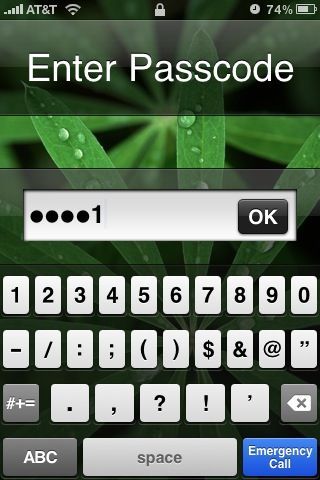Set An Alpha-Numeric Password On iPhone & iPod Touch
Do you have a passcode on your iPhone or iPod Touch? Are you only using a numeric password? If so, it may be time to change that to a more secure password.
The folks over at 9to5Mac have created an iPhone/iPod Touch profile that allows users to input an alpha-numerical passcode on their device. Inputting an alpha-numeric password is much more secure than the standard numeric password users currently use on their iPhone/iPod Touch.
To receive the profile, simply visit this link on your iPhone or iPod Touch and install the profile. Users will need to make a password with a mix of letters and numbers and will not be able to put numbers in consecutive order.
For example, users cannot input “bob1234”. Instead, a string such as “bob3952” is required.
To remove the profile, navigate to Settings > General > Profiles > 9to5mac and tap “Remove” and confirm. Users may then change their code back to numeric-only.