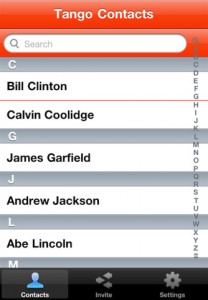Tango: How to FaceTime over 3G on iPhone 4, Make Free Calls
One of the limitations of the iPhone 4’s FaceTime feature is that it’s restricted to WiFi. To make FaceTime calls over 3G requires a jailbroken iPhone and the installation of a tweak such as My3G. However, there is a way to make FaceTime calls over 3G without jailbreaking–it’s through the free app called Tango.
This video calling app has been out for just over a week now, but I didn’t get a chance to test it out until yesterday. Just prior to recording Episode 16 of The iPhone Podcast, I tested out Tango with my co-host Justin Luey.
Here’s what I observed right away:
- Tango automatically populates people in your contact list that have the app (like how WhatsApp finds your friends)
- Tapping a contact’s name called them right away and initiated a VOICE call first. I wish there was a confirmation before calling, as I have made accidental calls already.
- To start a video call, you have to tap the ‘camera’ icon. You can swap between the front facing and rear camera on the iPhone 4
- By tapping your thumbnail image during FaceTime, you can swap your image to the phone display and vice versa
- Sound and video quality over 3G was excellent–no dropped call on our first test
Â
Tango worked really well over 3G with our first test. I was impressed with the app. What is great about it is that you can use the app for free voice calls too, without video. So if you want to save on voice minutes or long distance, just call your Tango friends (or use Skype).
You can also make Tango calls with friends with Android devices such as the Droid or Nexus One. There’s also a way for you to invite friends via email/SMS right from the app.
For a free app that enables FaceTime over 3G, it’s a pretty decent start. Let me know how Tango works out for you over 3G!
Click here to download Tango (iTunes).