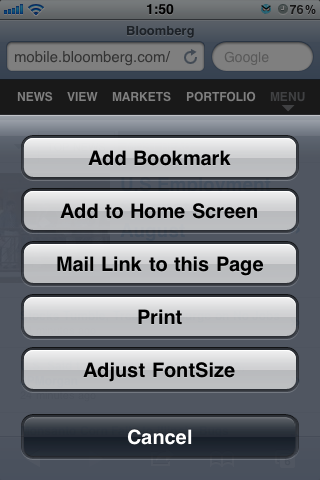Magnifier For Safari: Easily Adjust Font Size in Mobile Safari [Cydia]
Here comes another simple yet handy Cydia tweak called Magnifier For Safari. As the name implies, the tweak works with MobileSafari allowing you to adjust the font size of viewed web pages for easy reading. Once you download and install Magnifier, you will see a new button “Adjust FontSize” added to “Add Bookmark”, “Add to Home Screen” menu inside Mobile Safari. Once you tap that, a slider bar appears at the bottom of your screen to allow easy adjustment of font size.

Magnifier for Safari can be purchased for $0.99 in Cydia Store via BigBoss repo. Once installed, no new icons are added to the home screen and you don’t need to configure any more options.
NOTE: There are some web pages that have FIXED layout. This tweak cannot change font size on those pages.