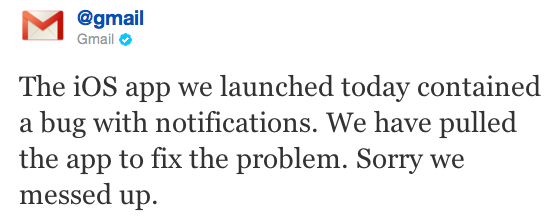[Update] Gmail iPhone App Now Available for Download
Update 2: Google messed up on Push Notifications and the Gmail app has been pulled. They just sent this out on twitter:
Update 1: Push notifications don’t work with this app. Also, if you’re searching for it in the App Store, it hasn’t propagated to ‘first’ yet. Just click ‘Show More’ a few times and you’ll see it in the list.
Yesterday we heard from MG Siegler that Google was set to release a native Gmail iPhone app, and today that has come to fruition. Earlier today, the Google Mobile Blog introduced Gmail for for iOS, and now the app is available for download in the App Store for iPhone, iPad, and iPod touch.
Description below:
Get the official Gmail experience for your iPhone, iPad, or iPod touch.
With the Gmail app, you can:
- Receive notification badges for new messages
- Read your mail with threaded conversations
- Organize your mail by archiving, labeling, starring, deleting, and reporting spam
- Keep track of important messages with priority inbox
- Auto-complete contact names as you type
- Send and receive attachments
- Search through all your mail
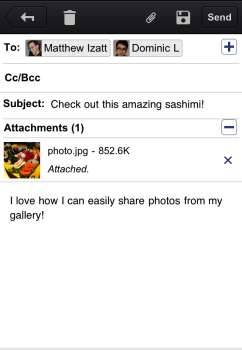
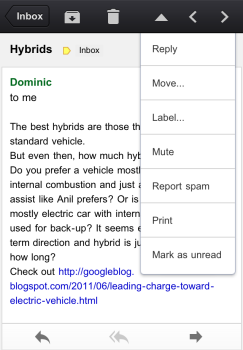
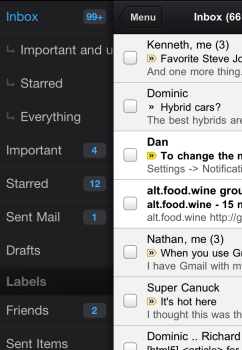
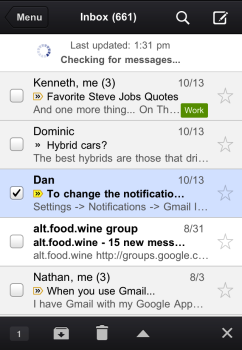

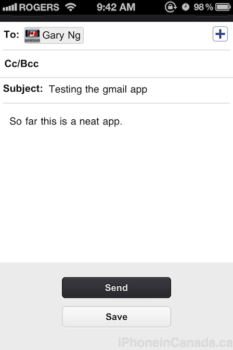
Update: This does work for Google Account users as well.
So far, only one account is supported at a time within the app. If your Gmail account has lots of other emails being forwarded to it, this app will make it easier for you to search for those emails versus using Mail for the iPhone. I did like how you can send attachments from your Camera Roll.
Some gripes? Some newsletter type emails aren’t formatted to fit the iPhone’s screen properly, so you can’t see everything without panning left and right. The app is a nice release, but it’s far from replacing the Mail app. Like I said, it’s great for searching your Gmail account as it’s easier and quicker to access than the web app. I see this app as an extension for Apple’s Mail app for die hard Gmail users. But if you’re looking for a polished app, nothing beats the native Mail app.
Click here to download it in the App Store.