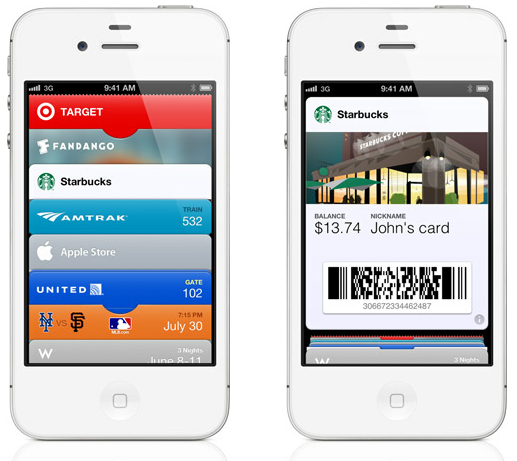How To: Activate “Passbook” App In iOS 6 Beta
With the introduction of iOS 6 at WWDC 2012, Apple demoed its digital wallet solution in the shape of an all new built-in iOS app called the “Passbook”, an app which is meant to let users keep a track of their discount coupons, boarding passes, loyalty cards and movie tickets. However, the app has not been activated in iOS 6 beta releases, including the latest iOS 6 beta 2. But now, a simple workaround has been discovered that lets users enable the Passbook app.
Here’s what you need to do in order to activate the Passbook app in iOS 6 beta:
Step 1:
First, open the PassSource.com website on your iOS 6-enabled device, and then select which type of pass you would like to create.
Step 2:
Fill in the pass with the correct information, like the card number and member name.
Step 3:
Press create.
Step 4:
It will then open inside of the Passbook app, which will make the app completely usable!
Below is a video of Passbook in action: