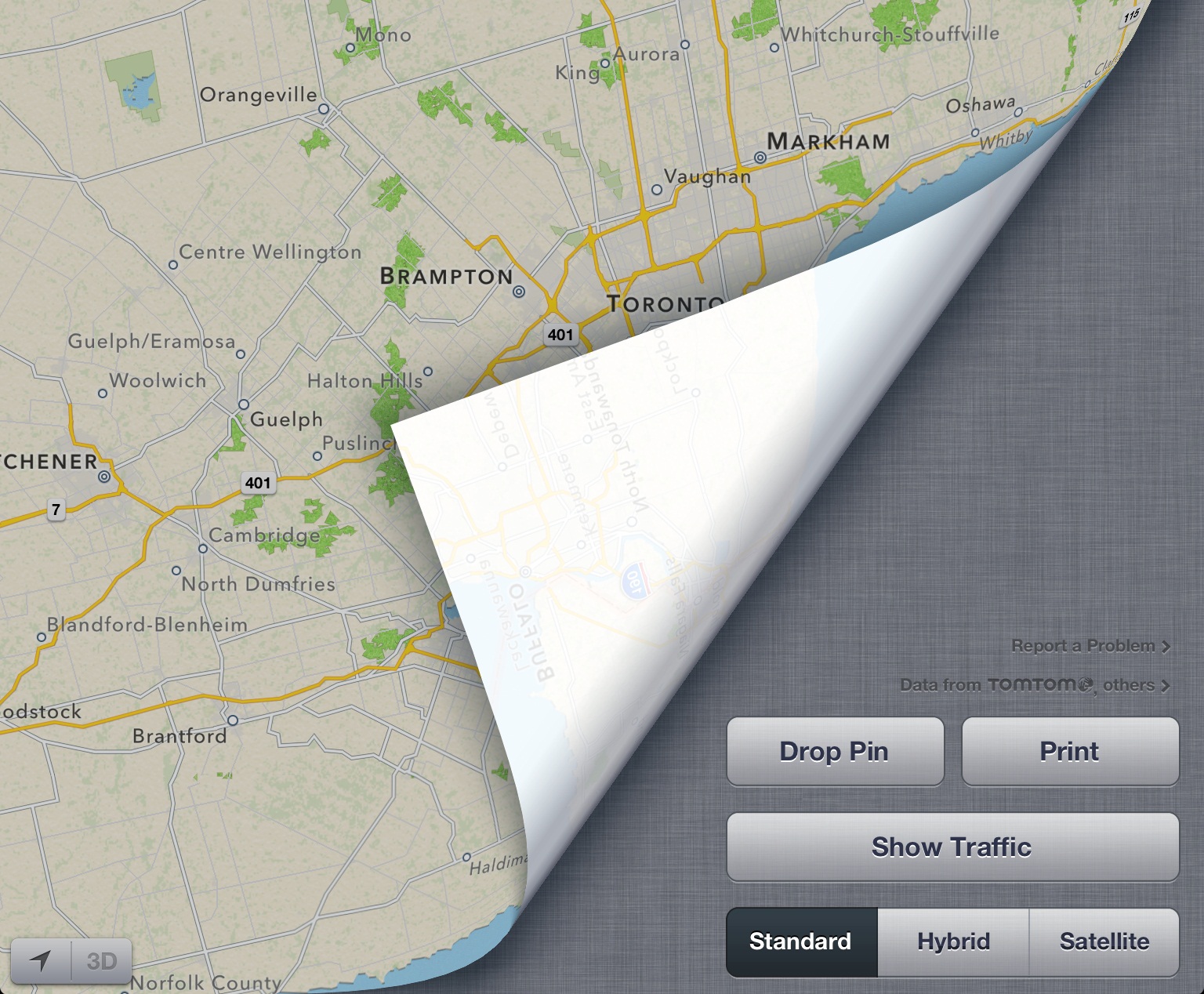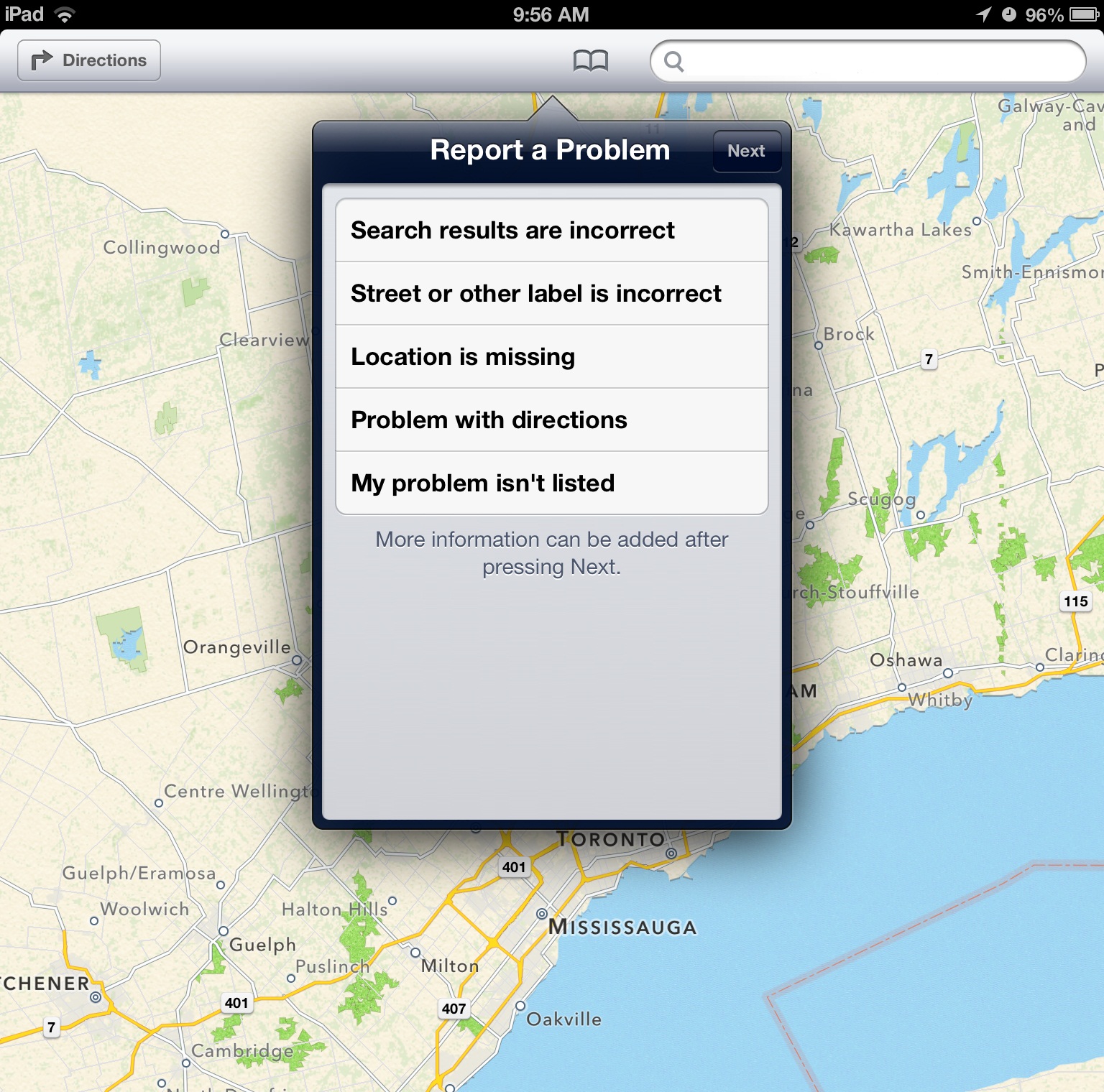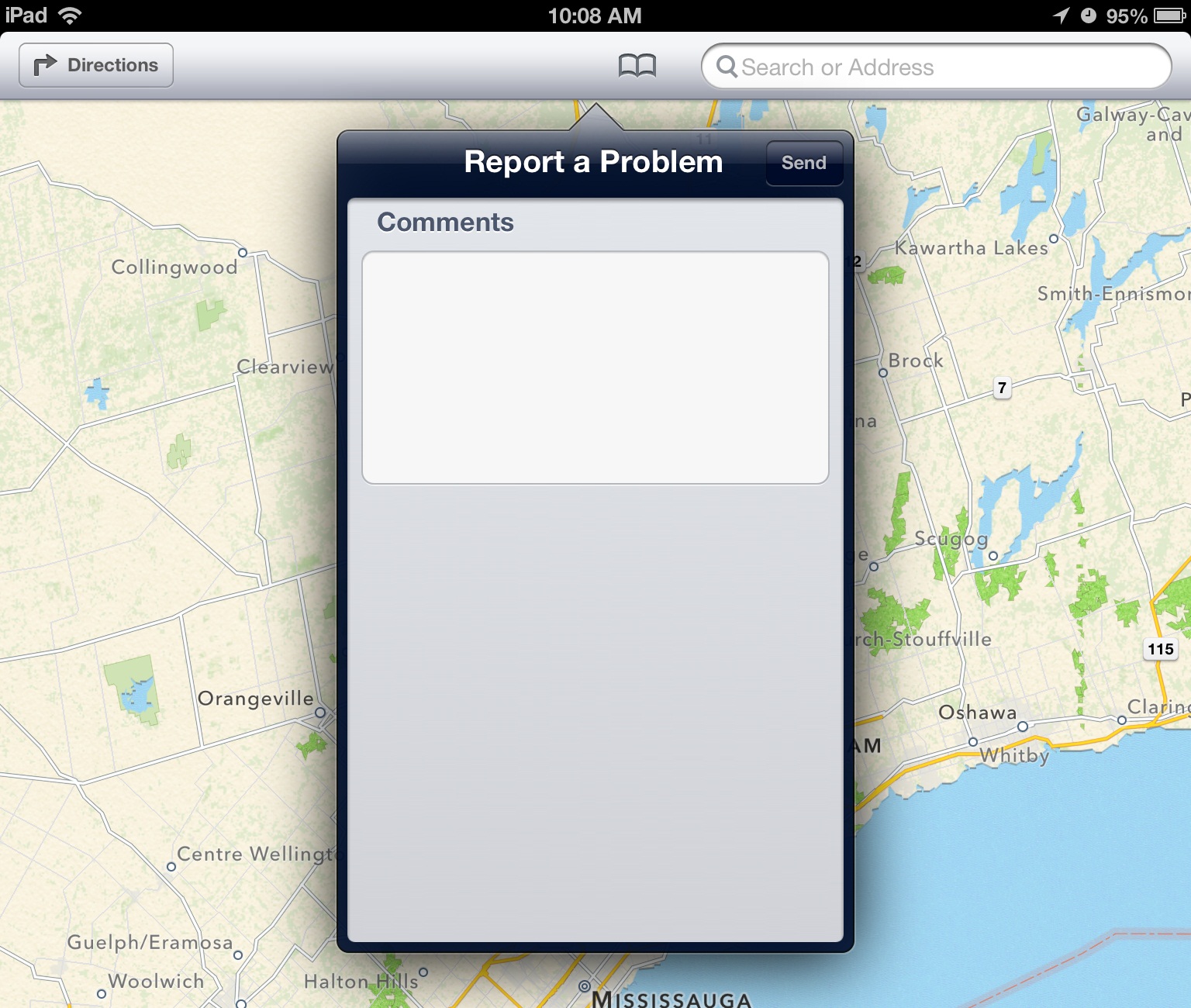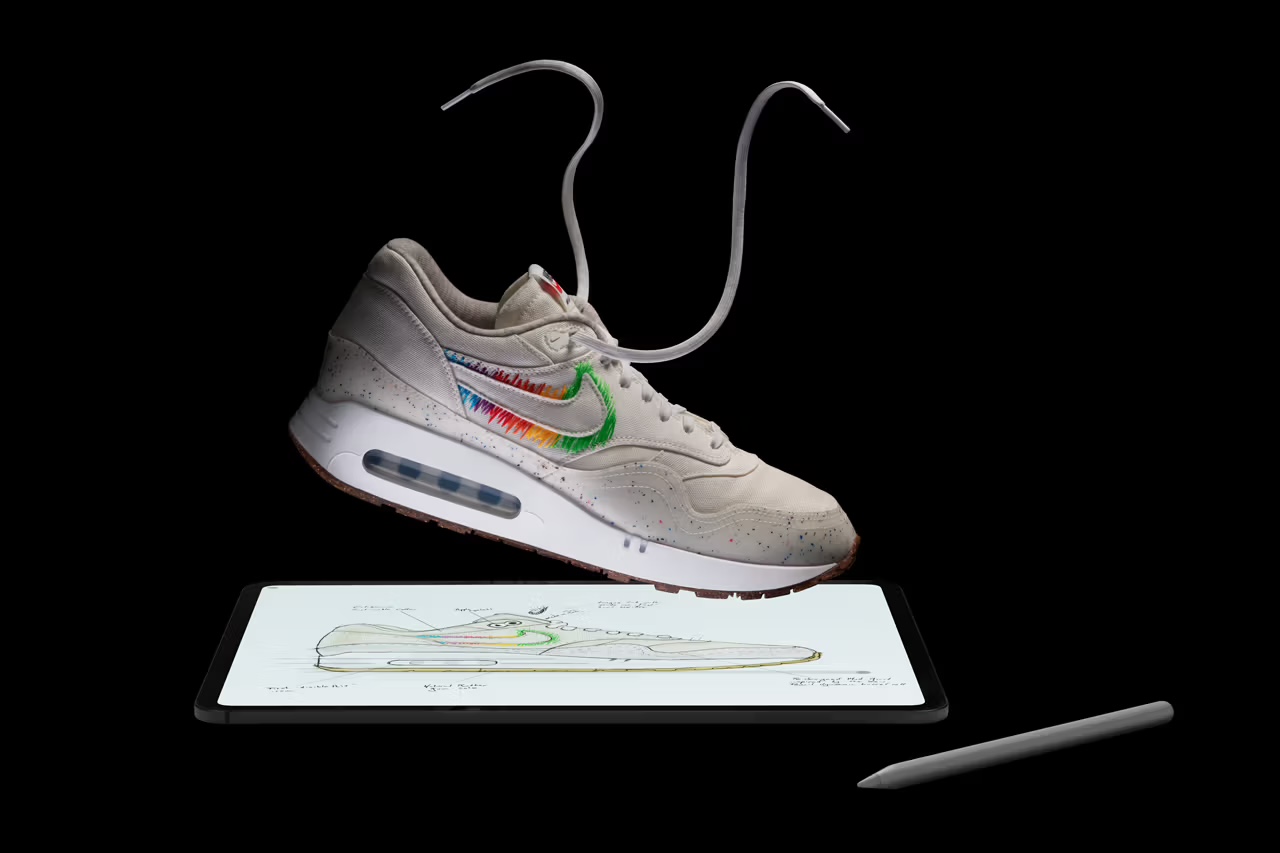
How To Report A Problem With iOS 6 Maps
If you’ve followed us these past few days, there is a great chance that you read an article on iOS 6 Maps. Apple has developed their own mapping system that “takes a whole new turn.” I would have to agree with that statement, but in the opposite way Apple intended it to be. Even with turn-by-turn and 3D mode, users miss Google Maps because of all the errors encountered in iOS 6 Maps.
Now, if you would like to personally lend Apple a hand, you may want to apply for a job, or simply follow the guide below to learn how to report an issue with iOS 6 maps.
Step 1:
Open up iOS 6 Maps and tap the page curl at the bottom right.
Step 2:
Tap on the ‘report a problem’ text seen in the photo above (above ‘Print’). Continue on by selecting your specific issue.
Step 3:
Tap next and follow any additional queries. You may be asked to pin-point a specific area or describe the problem.
After that, you’re all done and it was completed in a matter of a minute. Remember that Apple’s team of Map developers isn’t made up of thousands of employees. With your help they can improve Maps.
[via iMore]