
Nanoleaf Opens Preorders for New Essentials Matter Smart Multicolor HD Lighstrip
Nanoleaf is launching preorders for its new $99.99 Essentials Matter Smart Multicolor HD Lighstrip, with shipments starting in May.
Earlier this week, Adobe released a critical update for Flash Player that fixed a security vulnerability affecting Mac OS X, Windows, and Linux.
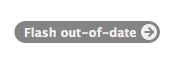
According to the support article on Apple website, if the version of Adobe Flash plug-in you are using is out of date, you may see the message, “Blocked plug-in”, “Flash Security Alert” or “Flash out-of-date” when attempting to view Flash content in Safari (see above). Clicking the indicator displays an alert, “Adobe Flash Player is out-of-date”, as shown below.
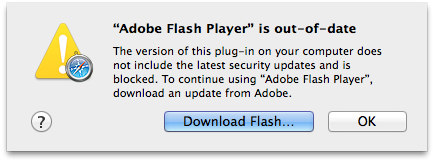
In order to use Adobe Flash you need to update to a later version:
- Click the Download Flash button.
- Safari opens Adobe Flash Player installer page on the Adobe website.
- Click the Download now button on the Adobe website to download the latest Adobe Flash Player installer.
- After the download completes, open the downloaded disk image (usually located in your Downloads folder) if it does not open automatically.
- In the window that appears, open the installer and follow the onscreen instructions.
If you need to run an older version of Flash, you can use web plug-in management to re-enable it for specific websites using “Run in Unsafe Mode” in Safari.