
Are You Still Experiencing Wi-Fi Issues After OS X 10.10.1 Update?
Yesterday, Apple released OS X 10.10.1 Yosemite update alongside iOS 8.1.1, addressing Wi-Fi reliability issues experienced by a significant number of Mac users, among other bug fixes. However, Computerworld is reporting that lots of users on Apple’s support forums are still claiming to have issues with Wi-Fi even after updating to OS X 10.10.1 (via MacRumors).
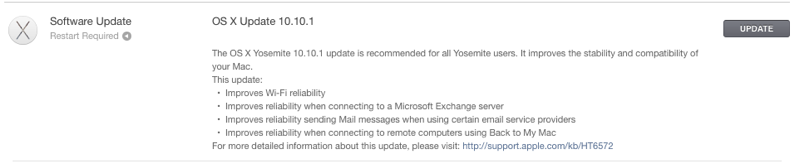
Some users have reported that they are still not able to connect at all while others note that their Wi-Fi has remained significantly slow. One of the threads on Apple’s support forums related to the subject has already received 1,120 replies, with growing number of users reporting issues with a number of Macs and a variety of router types. One MacRumors forums user has even reported Wi-Fi issues with the iMac with Retina 5K Display and the newest Time Capsule networking device.
“Currently, some users are finding success with performing a clean install of Yosemite, running their routers in “Access Point” mode, switching their connection a 2.4 GHz band, or running a user-created script to restart OS X’s Wi-Fi Monitor. However, there appears to be no general solution for users still having Wi-Fi issues.”
So far, Apple support representatives have only instructed users to remove excess preferred networks in the Network section of System Preferences and reset the System Management Controller, though no official statement from Apple has yet been released.
Let us know whether you’re still experiencing the issue or did the update fix it for you, in the comments section.

