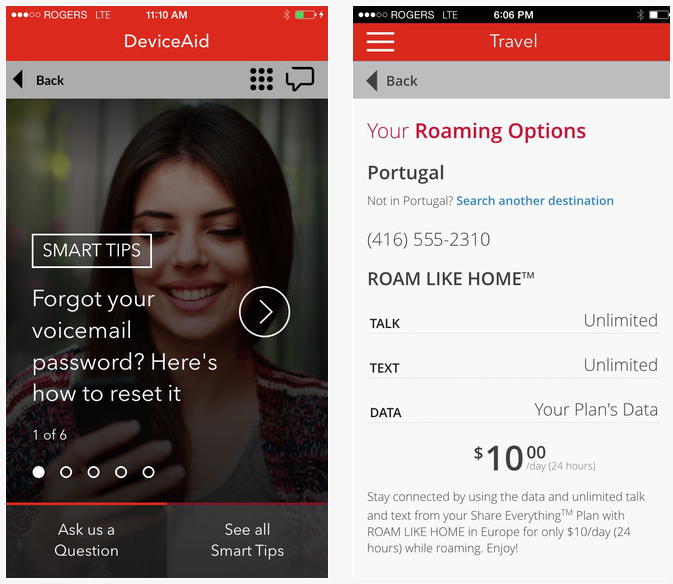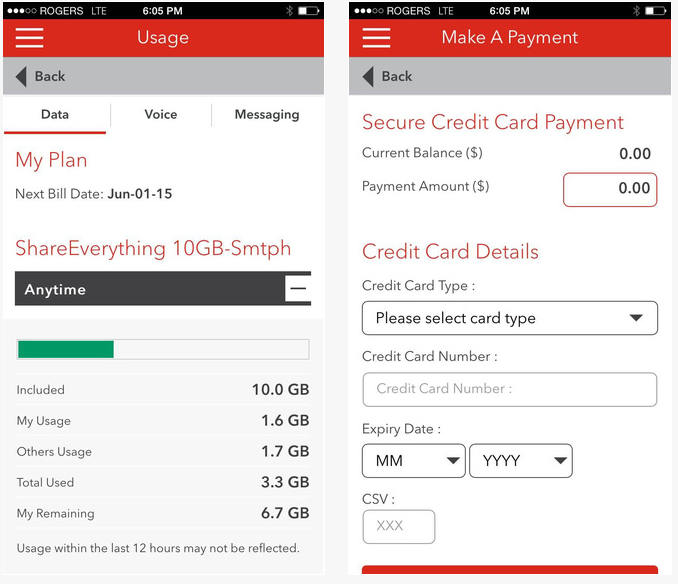MyRogers for iOS Update Brings DeviceAid, A Troubleshooting Tool For Your Device
Today, Rogers updated its MyRogers app for iOS with a new feature called DeviceAid. The addition to the app gives users an advanced troubleshooting tool designed to quickly analyze and fix technical issues on your device.
DeviceAid can help troubleshoot problems related to Wi-Fi connectivity, battery life, your SIM card, Bluetooth and more. In order to use the tool, the app requires permissions to access various device settings. Rogers clarifies that the app will not access any personal information stored on your device.
“To help, we’ll need your permission to access some device settings. Don’t worry – DeviceAid only needs information specific to your device or Rogers account to diagnose your problem and provide you with personalized support.”
The MyRogers app, which is Wi-Fi access compatible, gives you secure access to your Rogers account and services and allows you to monitor your wireless and home usage, view your account balance, make payments, and review account details for everyone in your Share Everything or Family plan.
MyRogers for iOS is available as a free download from the App Store. The app requires any device running iOS 6.0 or later and has been optimized for the iPhone 5, 6, and 6 Plus.