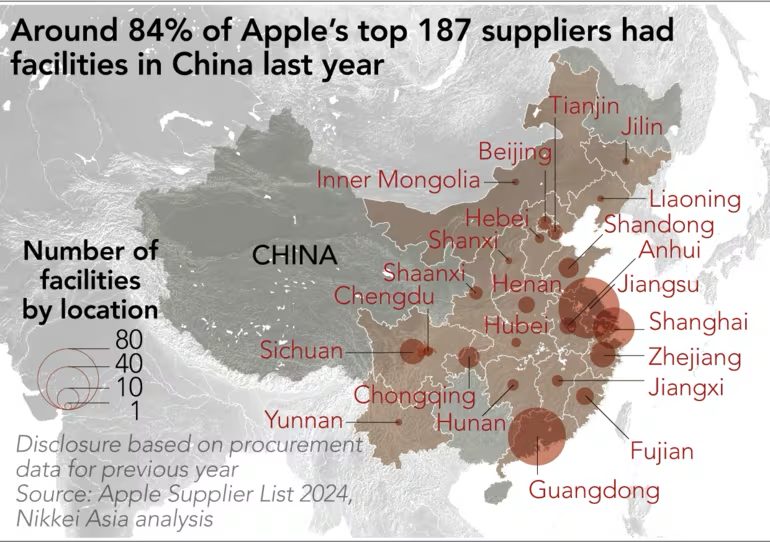Twitter’s New ‘Moments’ Show You the Best of What’s Happening on Twitter
Twitter has today announced the launch of a new ‘Moments’ feature, that gives you a glance at the best of what’s happening on Twitter in an instant. The feature is current rolling out in the U.S., and helps you find the best of Twitter as easily as tapping an icon, regardless of who you follow. The company has explained to iPhone in Canada via email that the Canadian launch for Moments is yet to be determined, but said “we’re looking for a broader rollout in the coming months, with country-specific Moments in each market.”

So how does the new feature work? Simply visit the new tab called Moments, where you will discover stories unfolding on Twitter. As new stories emerge throughout the day, Twitter will continue to update this list. You can also swipe through to topics such as “Entertainment” and “Sports” to find more stories from the past few days. Twitter has also explained on its official blog how you can engage with a Moment:
- When you click into a Moment, you’re taken to an introduction with a title and description.
- Start swiping to dive right into the story, with immersive full-bleed images and autoplaying videos, Vines, and GIFs.
- A single tap gives you a fuller view of the Tweet, which you can favorite, Retweet, and more. A double tap lets you instantly favorite the Tweet.
- The progress bar at the bottom indicates how much more each Moment has to offer.
- Swiping up or down dismisses the Moment and takes you back to the guide.
- At the end of a Moment, click the share button to Tweet your thoughts, and send it out to your followers.
Currently, majority of moments are assembled by Twitter’s own curation team, while some are contributed by partners like Bleacher Report, Buzzfeed, Entertainment Weekly, Fox News, Getty Images, Mashable, MLB, NASA, New York Times, Vogue and the Washington Post. “While we’re working with a small group of partners now, we plan to expand it in the future”.
To read more about the Moments feature and how the desktop version works, click here.