
iOS 11 Messages in iCloud Feature Could Be Delayed Beyond Fall Release
Back at WWDC in June, Apple announced iOS 11 would finally bring iMessage to iCloud, allowing users to sign into any device and get all their messages. Deleting a message from one device would also delete it on another, while Message backups would be smaller thanks to iCloud storing the majority of messages.
Now, it appears Messages in iCloud could be delayed when iOS 11 launches this fall, as per Apple’s iOS 11 beta 5 release notes, which state:
The “Messages in iCloud” feature has been removed in iOS 11 beta 5 and will ship in a future software update to iOS 11. Users can continue to receive and store messages on each device, and they can continue to backup and restore messages using iCloud Backup.
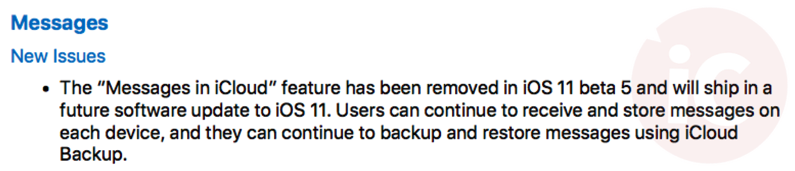
The fifth beta of iOS 11, released this morning, no longer has a toggle for Messages under iCloud settings.
Apple clearly is taking its time to make Messages in iCloud work properly, so a delayed release is much better than debuting a buggy feature.

