
How to Hide “Upgrade to macOS High Sierra” App Store Notification & Banner
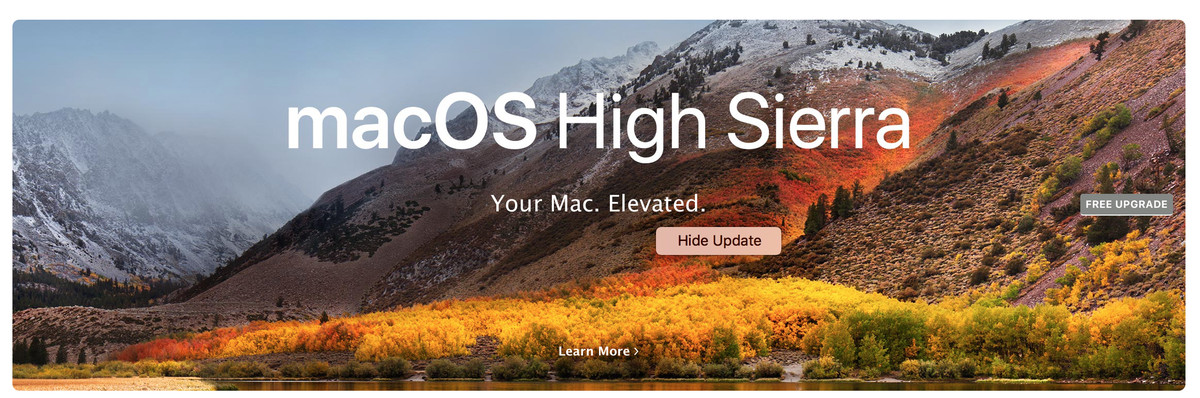
According to a discovery highlighted by The Verge, users who are still on macOS Sierra can easily hide that annoying upgrade notification from the App Store.
If you have an older Mac or you don’t want to upgrade to macOS High Sierra, you could find the “Upgrade to macOS High Sierra” notification banner quite annoying. Users don’t even have the option to dismiss the notification banner, they are only allowed to “Install” or view “details”.
In order to hide the update notification banners, go to the “Updates” tab in the Mac App Store and right-click on the update banner and select “Hide Update”. This should get rid of the notification at least for good.
You will probably have to do the same thing when Apple releases the next major version of macOS.

