
How to Fix: Garmin 520 Not Showing Strava Live Segments
The Garmin 520 cycling GPS features the ability to show live segments from the fitness app Strava (Premium feature), which informs users in real-time how they are doing when riding along a starred segment, or route.
The live segments feature means when you’re about to hit a starred route, it’ll show up on your Garmin 520 display and show your real-time performance, allowing you to push through and go for that KOM (king of the mountain) or personal record.
But there’s a bug I recently experienced which would not show the live segments on my Garmin 520 throughout the entire segment duration—a pop up would appear but then the display would go back to the main screen.
How to fix this Garmin 520 issue which fails to show live segments?
After some troubleshooting, the simple answer is to: delete and reinstall Garmin Connect for iOS on your iPhone.
If you don’t know how to delete an app on your iPhone, tap and hold on the Garmin Connect app icon until it starts ‘wiggling’, then tap the ‘x’. When it asks you to keep or delete health data from the app, choose yes.
Next, hit up the App Store, search for Garmin Connect and download it again.
You’ll need to reauthorize access for Garmin Connect to access your Apple Health data once you sign back in again.
As simple as it sounds, that was the only solution that worked for me, after signing in and out of accounts, re-linking Strava, and more. Deleting and reinstalling the Garmin Connect app also fixed a bug where my Garmin 520 would not remember the Bluetooth connection to my iPhone X, resulting in manual re-pairing after every ride.
The following Garmin devices support Strava Live segments, so if you have any of the units below, try the suggested fix from above:
Garmin Fenix 5s
Garmin Fenix 5x
Garmin Fenix 5
Garmin Forerunner 735XT
Garmin Forerunner 935
Garmin Edge 510
Garmin Edge 520
Garmin Edge 810
Garmin Edge 820
Garmin Edge 1000
How to setup Strava Live Segments?
First, you need to link your Strava account to Garmin Connect by visiting this page and clicking “Connect Your Accounts.”
Next, you need to star your favourite segments within Strava, by visiting a segment, then tapping the star icon.
Once you’ve starred your segments, you need to sync them to your Garmin device. First though, you need to make sure your Garmin will be syncing Strava segments and not Garmin segments.
To do this, launch Garmin Connect on your iPhone, and visit the ‘More’ tab in the bottom right corner, then tap ‘Segments’. It should say you’re using Strava or Garmin segments. To make the change, tap the three dots menu in the top right and switch.
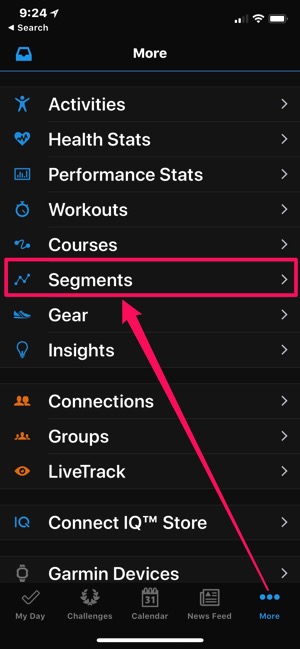
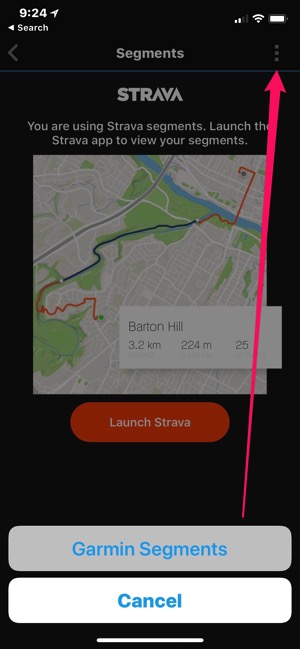
Here’s a ride I did last night, for those Strava fans out there:
Relive ‘TNRG A’
Again, the simple solution to reinstall the Garmin Connect app fixed my Strava Live Segments problem on my Garmin 520, plus also fixed an issue related to automatic pairing to my iPhone X and uploading after a completed ride. Let us know if this simple fix worked for you.

