
Apple Unveils macOS Mojave with Dark Mode, New Mac App Store
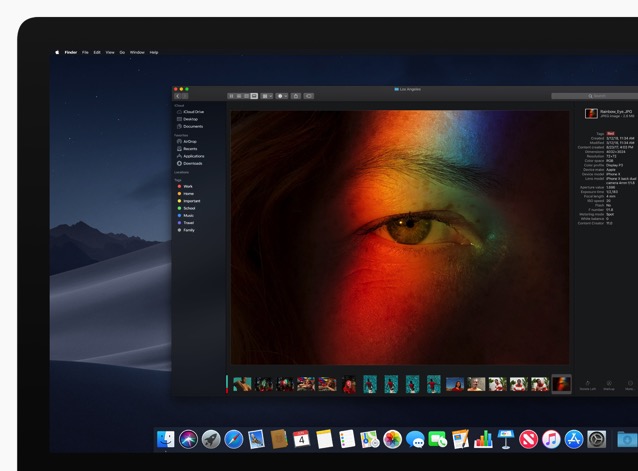
Apple introduced macOS ‘Mojave’ alongside iOS 12 and tvOS 12 during the WWDC 2018 keynote event earlier today, bringing new features such as Dark Mode, new Mac apps and an all-new Mac App Store. Apple said the new features have been “inspired by pros” but are designed for everyone.
“macOS Mojave is a major update that introduces powerful new features for a wide range of Mac users, from consumers to pros,” said Craig Federighi, Apple’s senior vice president of Software Engineering. “Dark Mode brings a dramatic new look to macOS that puts your content front and center, familiar iOS apps come to the Mac for the first time and the redesigned Mac App Store makes finding new apps easier and more enjoyable than ever.”
The all-new Dark Mode in macOS Mojave lets users transform their desktop to a darkened colour scheme, putting the focus on user content while controls recede into the background. Users can toggle between a light and dark desktop, and built-in Mac apps like Mail, Messages, Maps, Calendar and Photos all include Dark Mode designs.
The new Stacks feature organizes messy desktops by automatically stacking files into neat groups. Users can customize their Stacks to sort based on other file attributes like date and tags. Updated Finder in macOS Mojave with an all-new Gallery View also lets users skim through files visually.

In macOS Mojave, handy apps including News, Stocks, Voice Memos and Home are now available on Mac for the first time. With Home, Mac users can control their HomeKit-enabled accessories to do things like turn lights off and on or adjust thermostat settings without ever having to step away from their computer.
In macOS Mojave, the Mac App Store has been completely redesigned with a new look and rich editorial content that makes it easy to find the right Mac app. The new design highlights new and updated apps in the Discover tab, while tabs for Create, Work, Play and Develop help users find apps for a specific project or purpose.

And just like iOS 12, macOS Mojave also supports Group FaceTime across Mac and iOS devices.
The developer preview of macOS Mojave is available to Apple Developer Program members at developer.apple.com starting today, and a public beta program will be available to Mac users in late June at beta.apple.com.

