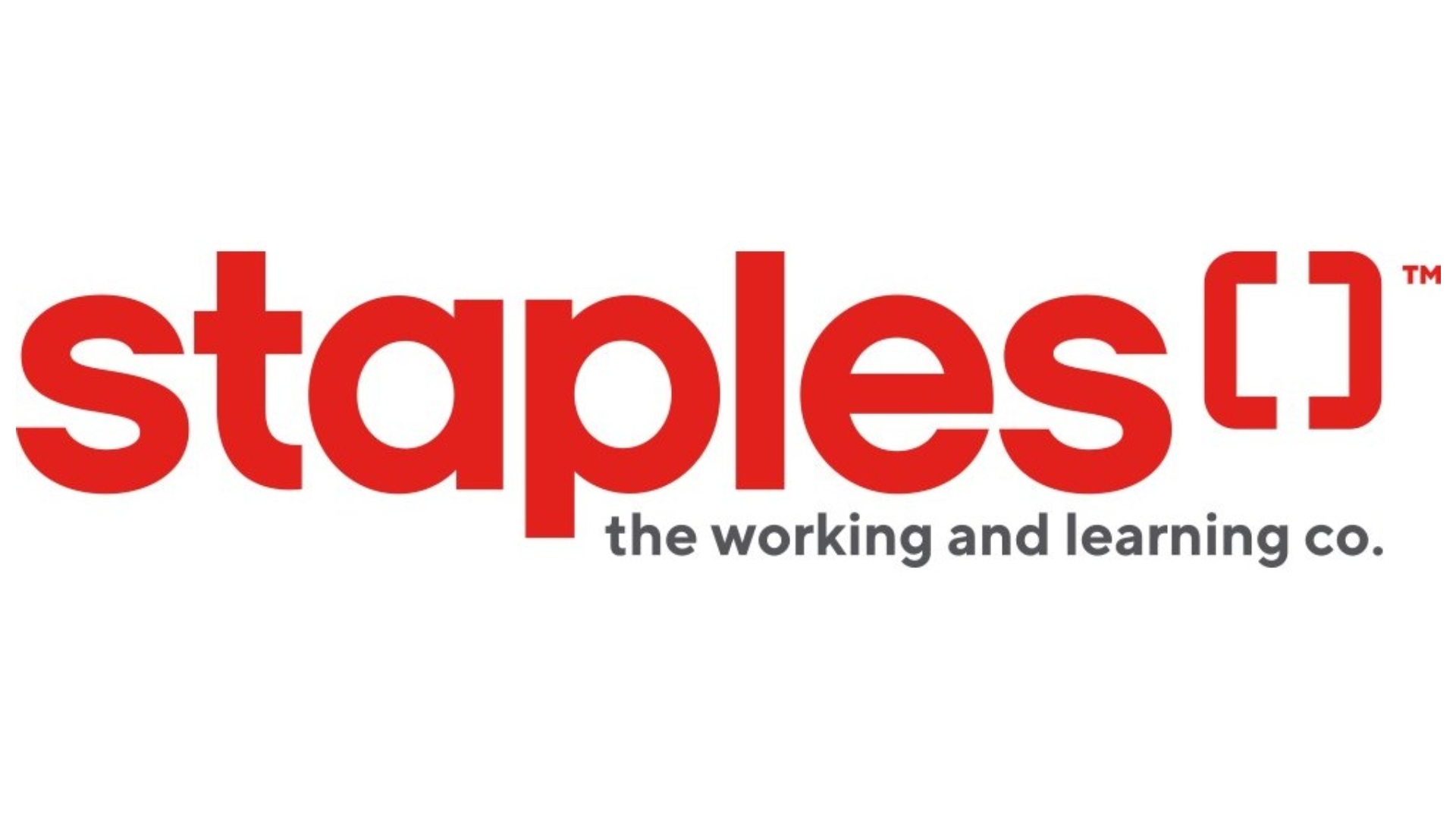
Spark Mail App Introduces Templates for Saving Time on Frequent Emails
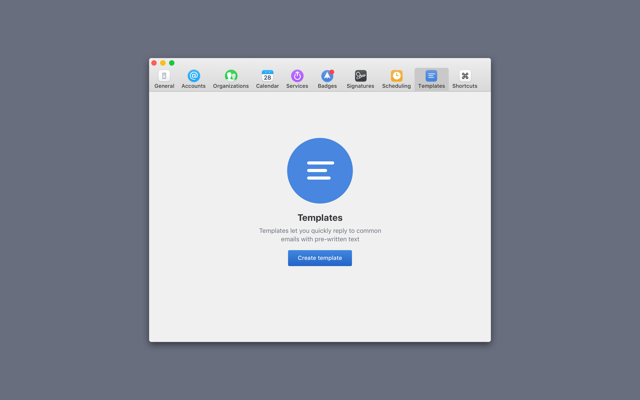
Readdle’s Spark Mail app for iOS and Mac has today received a new ‘Templates’ feature, that lets users write an email once, include placeholders for names, numbers, etc, and then re-use it whenever needed to save time.
The app gives you full control over templates by allowing you to specify placeholders, which are then replaced by actual text when the email is being sent out. You can save time by creating templates for emails involving reports, team updates, invoices, client quotes, and more.
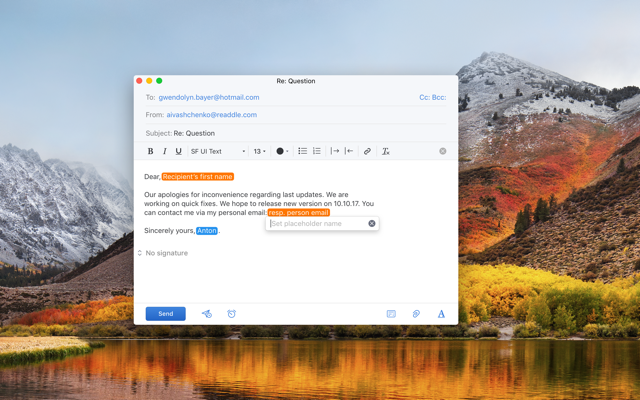
To create a new email template in Spark, simply navigate to Preferences > Templates and click on the ‘Create template’ button to create a new template with your own copy of the text. You can add a name for your template and include any placeholders you want to add.
Your templates can be categorized either as your own personal ‘My Templates’, or you can have templates for your team as well. They’re most beneficial when you create F.A.Qs or replies to common customers or clients’ requests and use them across all of your team. All templates can be dragged and dropped between the Personal and Teams sections.
The free plan includes up to 5 free shared templates for your team.
To learn more about using the various types of placeholders in Spark email templates, check out this page. Meanwhile, you can grab the update to Spark Mail app for Mac using the following App Store link.
Download Spark Mail App for macOS


