
How to Get Your Free Shaw Internet Upgrade to 300-600Mbps Right Now
Last week, Shaw announced it was “giving the gift of speed this holiday season,” with a free internet plan upgrade for its Internet 150 and Internet 300 residential customers.
Shaw said in the “coming weeks” customers would see their plans double to Internet 300 Mbps and Internet 600 Mbps speeds at no extra charge, surprising some customers.
“This is an unprecedented upgrade to our best internet plans, giving customers even faster speeds to help them use more powerful in-home technology and lead a more connected life,” said Brad Shaw, Chief Executive Officer, Shaw Communications, at the time.
For those who want the free internet speed upgrade, you can get it today, December 3, 2018, as stated by Shaw. All you have to do is perform a power reset of your Shaw modem at home.
Here’s how to do it, according to the company:
- Unplug the power from your Shaw Modem, leaving all other connections secure
- Unplug the power from your router and wait at least 30 seconds
- Plug the power back into your Shaw Modem only
- Wait until the Shaw Modem comes back online, as indicated by a steady Online light (this may take a few minutes depending on the model of Shaw Modem that you have)
- Plug the power back into your router
- Restart your computer and test your Internet connection
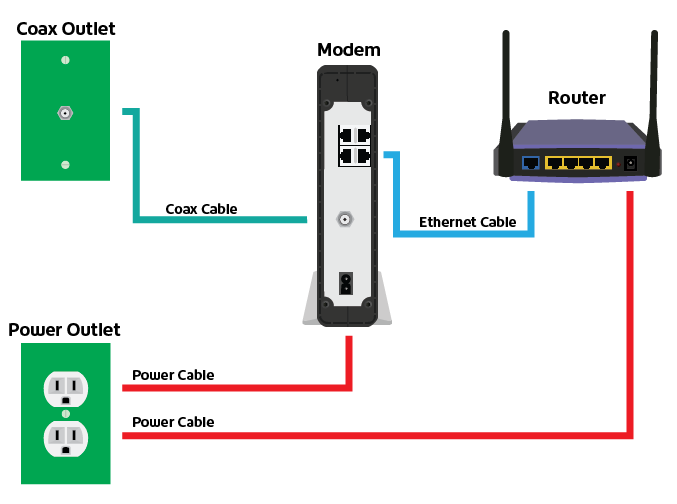
Shaw says if you are still having issues after performing the steps above, try the steps below to bypass your router:
- Unplug the power from your Shaw Modem and shut down your computer
- Disconnect the network (Ethernet) cable from the back of the router and plug this cable into your computer, establishing a direct connection between your Shaw Modem and computer
- Wait at least 30 seconds, then plug the power back into your Shaw Modem
- Wait until the Shaw Modem is online, as indicated by a steady Online light
- Turn on your computer and test your Internet connection
We are currently on Shaw’s Internet 150 plan and just followed the steps above to get our 300Mbps upgrade. Below you can see before and after screenshots from Speedtest.net on my MacBook Pro using Safari:
Before:
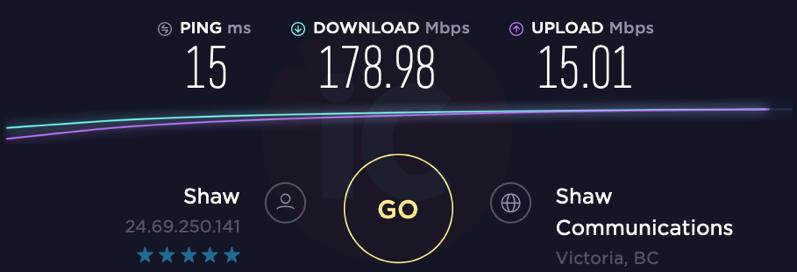
After:
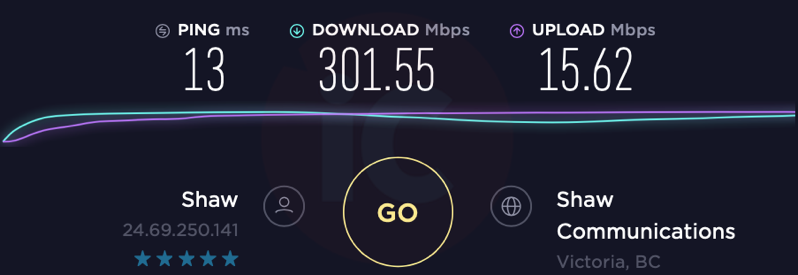
Here are some tests performed on my iPhone XS Max using Fast.com and the Speedtest.net iOS app, seeing download speeds of 320 Mbps and 328 Mbps:

Benefits of this speed upgrade? Everything loads faster of course, especially YouTube, while I also find our congested home network—which is full of smart devices, speakers, tablets and more—is much snappier.
Let us know how your Shaw modem reset goes, and how you’re liking this free speed upgrade.

