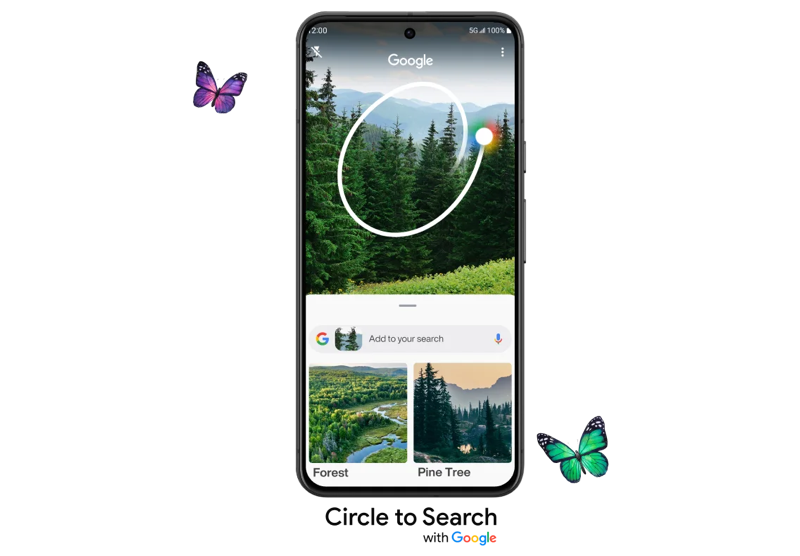Telus Now Lets You Set Data Limits for Family Members within Shared Plans
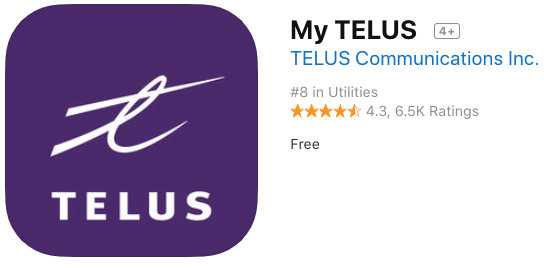
Telus has launched new data management features for its customers, in what they’re calling the “second phase of our Data Manager services,” available online on the web or through the My TELUS app for iOS and Android.
Two new features were made available as of March 14, 2019:
- Data Limits: set individual limits for those on your shareable data plan
- Data Overage Protection: prevent users on your account from using more than the data provided, as data gets blocked once a limit is reached.
Telus explains, “Data limits do not act as an allocation or ‘chunk of data’ set aside for each subscriber. They are a usage point that the subscriber cannot go past so we recommend setting limits for each subscriber that in total equals the size of your data bucket.”
The company provides the following example of a family of three sharing an 8GB data bucket, using these new data management tools:
- 4.5 GB limit for Jackson
- 2 GB limit for Alex
- 1.5 GB limit for Sasha
Telus says “best practices” for customers are to enable overage protection to “avoid overage charges” and “Adding a top-up before reaching 100% of your data bucket to avoid pay-per-use usage.”
These new data limit settings are based on your bill cycle and “can take up to 30 days before the new tools will be available on eligible share plans.”
Telus customers can find these new data controls under the Usage tab within their My Telus Account.