
Apple TV Remote for iOS Gets Updated Icon That Finally Looks Like the Remote
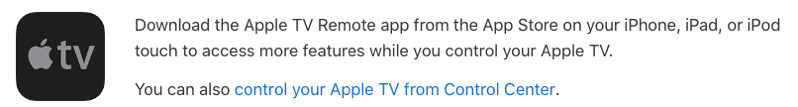
The Apple TV Remote app for iOS users debuted back in August 2016, as an all-new version of the Remote app (now known as iTunes Remote).
At its launch, the Apple TV Remote app icon looked like an Apple TV, but now the iOS app has been updated to reflect the look of an actual Apple Siri Remote, which comes with the newly-renamed Apple TV HD (formerly Apple TV 4) and Apple TV 4K.
The update, along with the fresh new icon, was released yesterday to go with “general performance and stability improvements.” Check it out below:
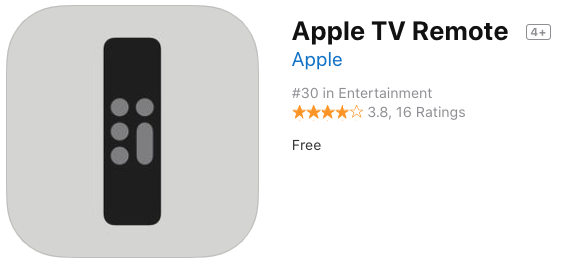
The Apple TV Remote app allows you to navigate your Apple TV with touch gestures and easily type in text from your iOS device instead of letter-by-letter onscreen with the physical remote. There’s also a dedicated Siri button for queries, plus the ability to control playback and turn on and off your devices.
One thing the redesigned Apple TV Remote icon won’t fix is the frustrating practice of picking up your remote upside down off your coffee table (use a rubber band or sticker to help you visually determine which side is the bottom).
Click here to download the Apple TV Remote from the App Store.

