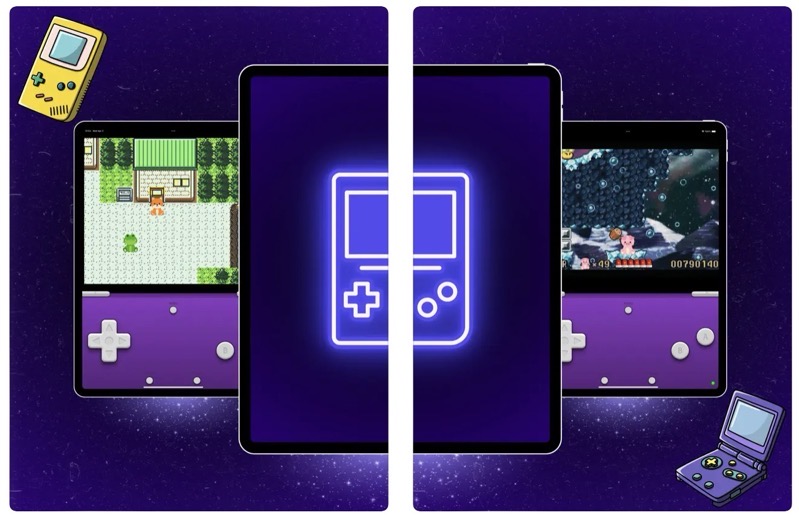
Skype Brings its Screen Sharing Feature to iOS and Android
Screen Sharing, one of the most popular features of Skype for desktop that allows users to share a live video of what’s on their screen, including their desktop and any other programs they may have open, is now available on Skype for iOS and Android.

Starting today, Skype users can share their smartphone screens with each other through a Skype video call.
Maybe you want to shop online with your best friends, or you need to collaborate with someone on the other side of the world from the comfort of your couch—no need to drag out the laptop! Simply start a Skype call, tap the brand new “…” menu, and start sharing your screen.
Today’s Skype update also brings a redesigned video call experience. A single tap now dismisses the call controls and lets you fully experience your Skype video call without any obstructions. And if you double tap, it removes everything on the screen. A single tap after that brings all the controls back.
Lastly, the redesigned “…” menu allows you to access all the useful features, such as Screen Sharing, call recording, and subtitles, all while keeping your video call simple and clutter free.
Screen Sharing on mobile is available now on the latest version of Skype for iOS and Android. To learn more about Screen Sharing on Skype, follow this support article.

