
TP-Link Deco X60 AX3000 Review

TP-Link’s Deco X60 AX3000 Whole Home Mesh WiFi system offers users a reliable and user-friendly experience. Living in a greater metro city, where apartments are made up of think concrete walls and flooring, obtaining strong WiFi signals is easier said than done. The same can be said for larger houses.
The TP-Link Deco X60 provides a faster, more reliable solution to those looking to have their entire home covered on a singular network. Supporting WiFi 6 technology, TP-Link claims the Deco X60 is capable of maintaining a backhaul speed of up to 3000mb/s. This is a significant step up from the TP-Link Deco M5 and M9Plus, which can reach upwards of 2134mb/s.
The TP-Link Deco X60 is available in a three-pack, which can cover up to a whopping 7000 square feet. TP-Link also provides a two-pack, covering up to 5000 square feet. While we were able to review the three-pack, only two were used during tests as all three would have been overkill for my apartment’s needs.
Specs
- WiFi Band 1 – 2.4GHZ Wireless AX up to 574Mbps (2X2 40Mhz)
- WiFi Band 2 – 5Ghz Wireless AX up to 2404Mbps (4X4 80Mhz)
- RAM – 512MB
- CPU – Qualcomm 1Ghz Quad-Core CPU
- Ports – 2 x Gigabit Ethernet LAN/WAN Port
Unboxing and impressions
Opening up the TP-Link Deco X60 box, I was quite surprised at how minimalistic the Deco units were. There are no visible antennas to hassle with as all six antennas are built within the devices. In fact, the Deco X60 maintains the simplistic design that TP-Link has used in the past. Many routers are complete eyesores. In this case, I didn’t mind having the Deco X60 sit on my entertainment centre. The matte white finish was a really tasteful choice.

The Deco X60 is larger when you compare it to the puck design of the Deco M5. A large factor playing into this is that the Deco X60 has apparently improved the antenna array when compared to its predecessors. On top of that, TP-Link boats a new cooling system built into the Deco models. Along with the three Deco units, the box also contains an AC adapter and an ethernet cord for each unit. Other than that, all set up is to be done through the TP-Link Deco app (available on iOS and Android).
Setup
Following the instructions given on the box, the first order of business was downloading the TP-Link Deco app and creating a TP-Link account. Afterwards, the setup process continued by unplugging my modem and plugging a Deco X60 into it before powering both on. My additional Deco X60 was then plugged in my upstairs office.
Afterwards, the remaining set up was all completed through the TP-Link Deco app. The instructions were quite intuitive and straight forward. TP-Link created a step-by-step process that streamlined the entire setup, ensuring each step was correctly completed before progressing. Linking the mesh system happened automatically. The app was able to pick up my second unit and link it to the main router in a matter of minutes.
TP-Link Deco App
Once your mesh system is up and running, all maintenance is handled through the app. In my case, one of the first things that required my attention was a firmware update. The app will notify the user each time a new firmware update is available.
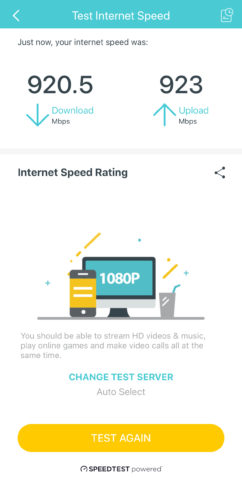
Users can also test internet speeds directly through the TP-Link Deco app as well. Powered by Speedtest, the tests will be conducted and stored on the app for quick reference. You’ll also find your standard fare of router configurations. Despite the Deco X60 being a mesh system, port forwarding and dynamic DNS changes are available.
In addition, there is a list of great features built into the app. One of the more attractive ones is the built-in firewall function, protecting your network. TP-Link also includes its HomeCare security within the app. HomeCare, which is TP-Link’s enhanced anti-virus suite includes options to block malicious content to protect your network from potential vulnerabilities. Parental control options are also available through HomeCare and allow the account manager to set limits to content and time spent online for family members.
Initial Experiences
Residing in a two-story apartment, my internet challenges always revolved around reliable connections on the second story. After completing the Deco X60 setup, I quickly found a difference in connection quality. My bathroom, which was notorious for poor WiFi connection was improved. As mentioned before, the Deco X60 mesh is built for 7000 square feet, so it came to no surprise when my radically smaller abode found itself in capable hands.

I even found a noticeable difference when connected in my living room where the main Deco unit lived. Thanks to the WiFi 6 features, my connection was stronger and proved to pull in a faster download speed overall.
A nice feature TP-Link excels at is its seamless roaming. Rather than bounce you between access points as you travel around your home, the Deco will switch you between the best band automatically. All Deco units will fall under one WiFi name and network, creating a much fluid experience for the user.
Final Thoughts
After a week of use, I failed to find a flaw in the TP-Link Deco X60 mesh system. Functionally, the Deco X60 is pristine in a modest living environment. I wish I was able to put the system through a stress test under a much larger area of coverage. That being said, based on the improvements in WiFi connection and quality I’ve experienced, I am lead to believe that TP-Link is able to make due on their promises.
TP-Link Deco X60 offers a bevy of great features to the user, all packed within the TP-Link Deco app. At $549, you’re not only paying for improved WiFi coverage but also gaining security and customization functions. Wrapped in a sleek package, the Deco X60 is a worthy investment for anyone looking to improve their network quality.

