
Apple Announces iPadOS 14 with Improved Sidebar, Apple Pencil Scribble, and More

Alongside iOS 14, Apple has also unveiled iPadOS 14 at the WWDC 2020 event today, sharing a preview of its latest iPad operating system that brings support for sidebar to many apps, a new ‘Scribble’ feature for Apple Pencil, macOS-like Universal Search, updated stock apps, and more.
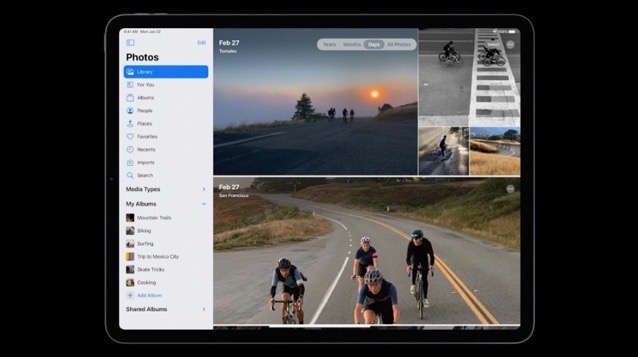
“With iPadOS 14, we’re excited to build on the distinct experience of iPad and deliver new capabilities that help customers boost productivity, be more creative, and have more fun,” said Craig Federighi, Apple’s senior vice president of Software Engineering. “With new compact designs for system interactions and new app designs specifically tailored to iPad, even better note-taking capabilities with Apple Pencil, and more powerful AR experiences, iPadOS 14 delivers an amazing experience that keeps it in a class of its own.”
Sidebar in Photos
With iPadOS 14, Apple is bringing a sidebar to many apps, including Photos, which enables users to access multiple features from within the app with a slide-over sidebar. The new sidebar in Photos provides access to all of the core functionality of the app while allowing users to quickly select images and perform changes.
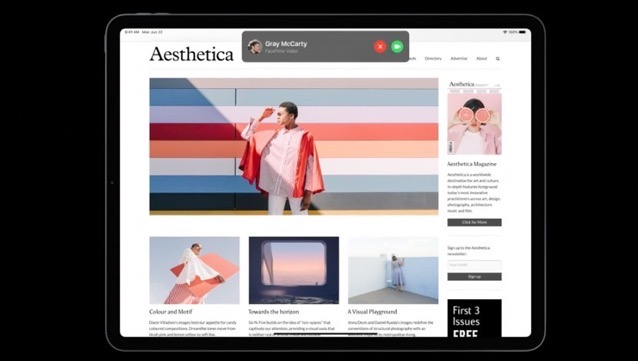
Calls
Similar to the miniaturization of Siri, taking a call on iPad no longer brings up the full-screen interface. Instead, a notification appears on-screen that doesn’t cover content, which can also be quickly flicked away.

Universal Search
Search has been upgraded to become an app launcher, as well as being able to search within apps, and to start web searches. The search bar also appears as a hovering bar, which again minimizes any covering of in-use apps.
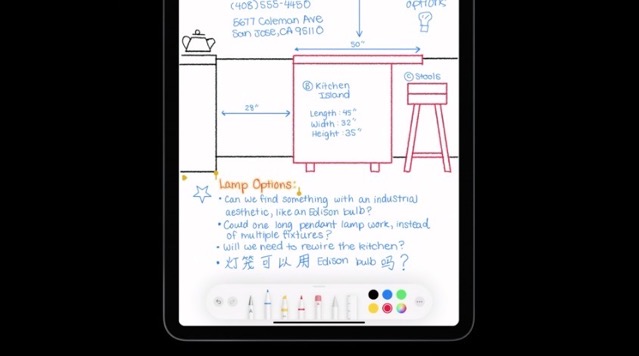
Scribble for Apple Pencil
To make editing handwriting as easy to edit as text, Apple has introduced a new Scribble feature for Apple Pencil, that allows users to use handwriting as an input option for searches and fields on websites.
Individual words can be tapped for changes, such as altering the colour, with the elements able to be copied and pasted between apps. Simple shapes will automatically convert to a more professional and ideal version.
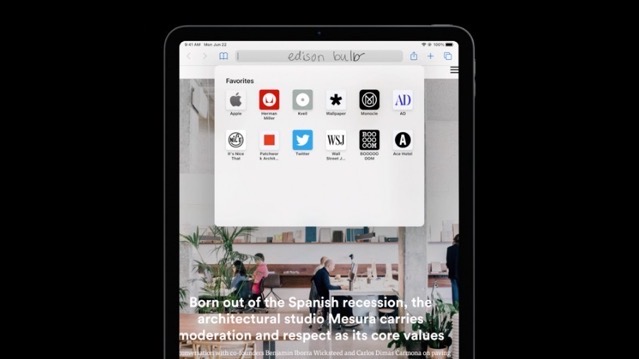
The Apple Pencil can also be used to enter text into a text box, with the handwriting recognition converting writing into text. Handwriting from the clipboard pasted to a text box will automatically become text.
This story is breaking. Refresh for the newest information.

