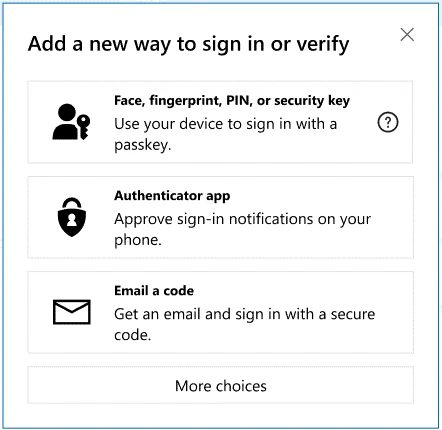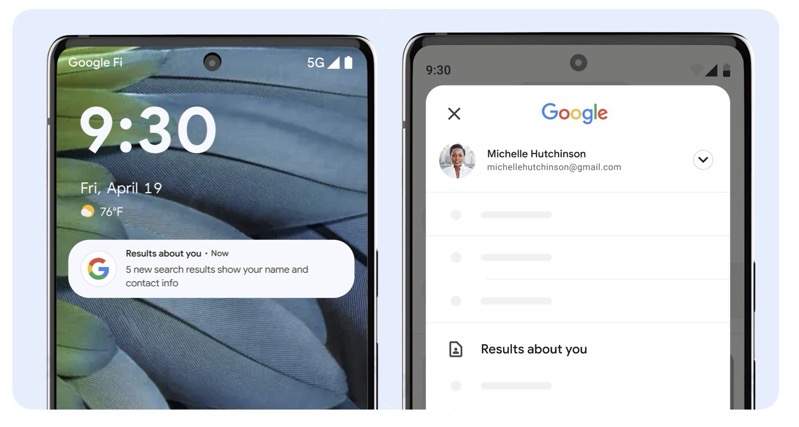
Costco Mobile App Now Lets You View Receipts for Warehouse, Online Purchases

Earlier this month, Costco updated its mobile app to let customers access digital receipts for purchases made at warehouses and online.
Previously, warehouse receipts were only available from till checkouts, or only available to the customer service desk. But now you can have all your Costco warehouse receipts accessible right from the mobile app for iOS and Android.
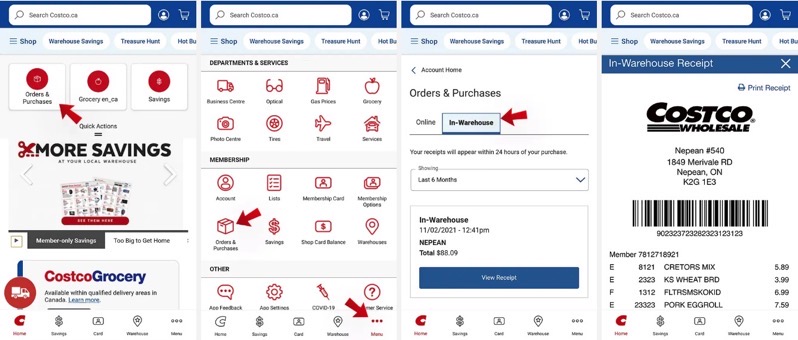
How to access your Costco warehouse and online receipts in the mobile app?
- Go to the quick actions at the top of your screen
- Tap ‘Orders & Purchases’ or tap the ‘Menu’ tab and choose ‘Orders & Purchases’
- From there you have access to your Costco.ca account
- Sign in and view your online & warehouse receipts
If you haven’t downloaded the Costco app before, it also can act as your Digital Membership Card as well, to show at the entrance of stores.
Costco says you’ll need to verify your membership online, contact customer service at 1-800-463-3783 or visit the Membership Counter at your local warehouse, to have your Digital Membership Card show up on the app’s screen.
Download links:
Thanks Jeff!