
How to Move Data from 1Password to iCloud Keychain
Developer Simon B. Støvring has published an informative article on his blog that walks you through the process of moving your data from 1Password to iCloud Keychain (via SixColors).
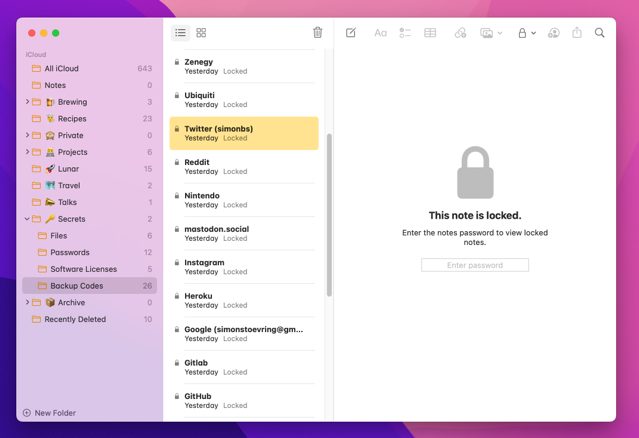
“My motivation for moving from 1Password to iCloud Keychain is solely to see how Apple is tackling the problem of making a password manager and how they are integrating it into macOS, iOS, and iPadOS,” notes the developer.
He had roughly 300 usernames and passwords to move and he didn’t want to do that by hand. Luckily, 1Password supports exporting items in a format that can be imported into iCloud Keychain.
Simply follow these steps if you’re looking to switch from 1Password to iCloud Keychain.
1. Ensure all items in 1Password have a valid website address
iCloud Keychain will skip any items that do not have a valid website address.
2. Export items from 1Password as a CSV file
After ensuring all items have a valid website address, they can be exported from 1Password by selecting a single vault and navigating to File -> Export -> All items…. After entering the Master Password the dialog below is presented. It’s important to change the file format to “iCloud Keychain (.csv)” before exporting.
3. Edit the exported CSV file to get rid of any passwords that contain a quotation mark
Before importing the usernames and passwords into iCloud Keychain, modify the exported file and get rid of any items where the password contained a quotation mark (“). Simply open the CSV file in a text editor and search for \”. Now replace all occurrences of \” with “”.
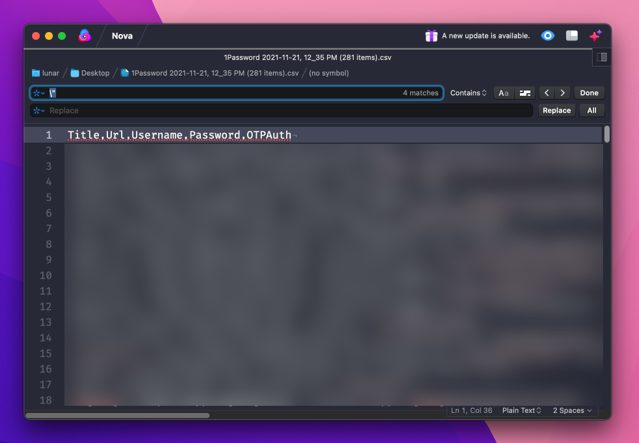
4. Import the edited CSV file into iCloud Keychain using the Passwords preference pane
The CSV file could now be imported into iCloud Keychain from System Preferences -> Passwords by selecting the three dots at the bottom of the window, then “Import Passwords…” and then selecting the CSV file.
That’s it. All your data should now appear in either iCloud Keychain or locked notes in Apple’s Notes app.

