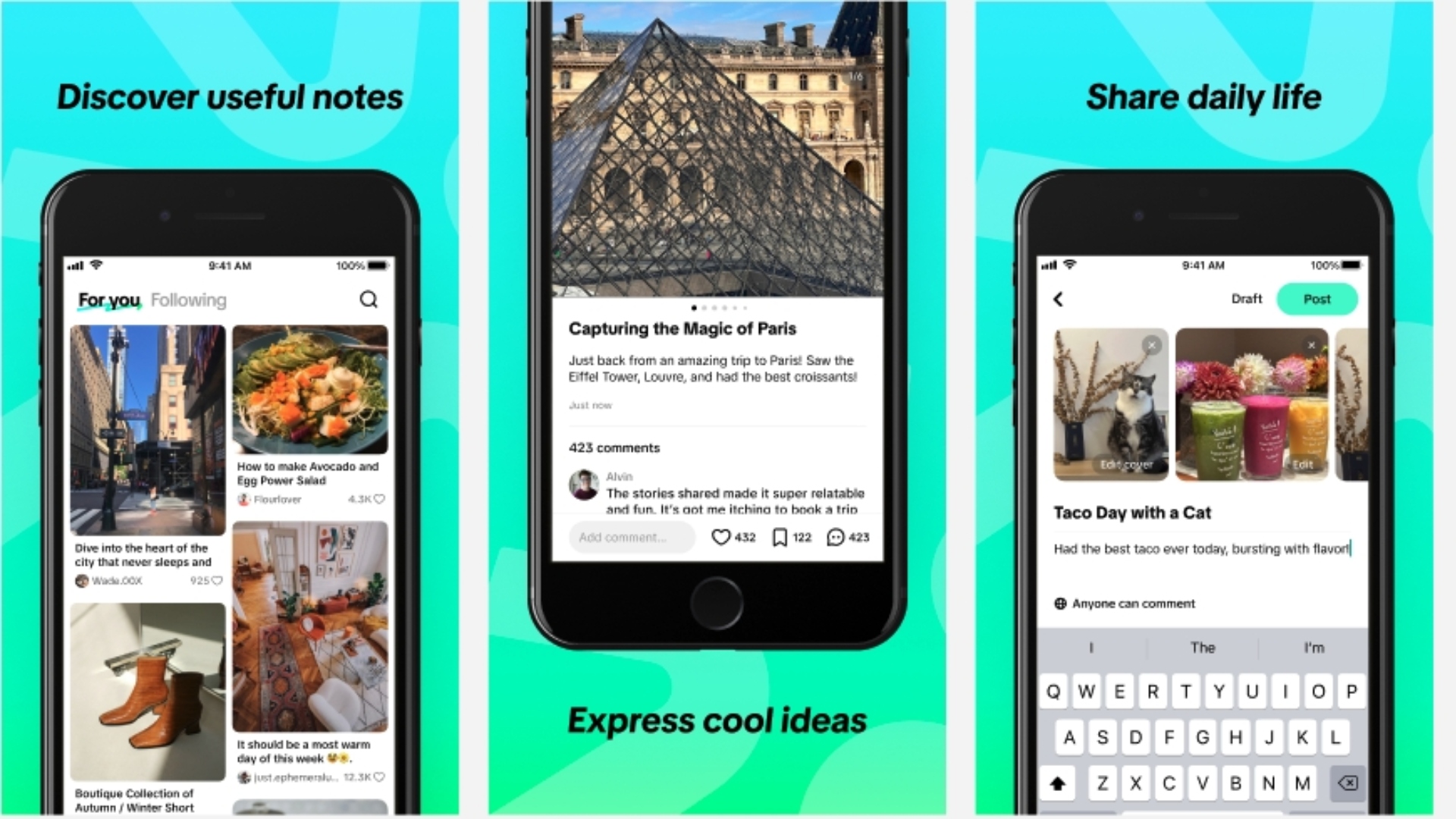
Testing Action Mode on iPhone 14 Pro [VIDEO]
Extreme camera operators Ryan, Marcus, and John test the stabilization of Action mode on the iPhone 14 Pro in an Apple-commissioned YouTube video.

For those who aren’t aware, the new Action mode on the iPhone 14 lineup stabilizes video footage and is aimed at replacing the need for an action camera.
The feature counters and removes significant shakes, motion, and vibrations, and can eliminate the need for an iPhone gimbal when shooting under some rigorous situations.
To activate Action mode:
- Open the camera app
- Go to video mode
- Tap the Action mode icon of a person running in the top left corner.
Once activated, the camera switches to the ultrawide camera which gets cropped as compared to footage shot on the ultrawide without Action mode. Action mode is also restricted to 2.8K resolution, down from the iPhone 14’s max 4K resolution.
The extreme camera operators test the Action mode in a variety of ways, including:
Follow Cam Handoff
- Setting up the test
- Skateboard down the hill
- Phone handoff
- Side by side comparison
Aerial Tracking Shot
- Setting up the test
- Basketball dunk
- Trampoline jump
- Before/after Action mode
360 Rotation
- Setting up the test
- Wall run
- Street performer
- Side by side comparison
Rolling Shot
- Setting up the test
- Bicycle
- Wheel roll
- Before/after Action mode
Check out the Action Mode test video below and let us know what you think.


