
Logitech Combo Touch Review: iPad 9 Keyboard Case with Trackpad

It’s no secret I’m not a heavy iPad user, aside from using the latter as a second screen for keeping tabs on email and for streaming media on the odd occasion.
We recently jumped on a $359 iPad 9 Black Friday sale (it’s $379 right now) and to turn the latter into a more productive tablet, we were sent Logitech’s Combo Touch detachable keyboard case (Graphite) with trackpad to review.
What makes the Combo Touch compelling is its Smart Connector integration, allowing it to seamlessly and easily connect to your iPad, without the need for Bluetooth pairing. Just snap it on and it just works.
Unboxing the Logitech Combo Touch for iPad 7/8/9
Inside the box you get a backlit keyboard with trackpad, along with a case with built-in adjustable kickstand, offering viewing angles from 20 to 60 degrees. The keyboard is powered by the iPad Smart Connector, so you don’t need to worry about charging the unit like regular Bluetooth keyboards.
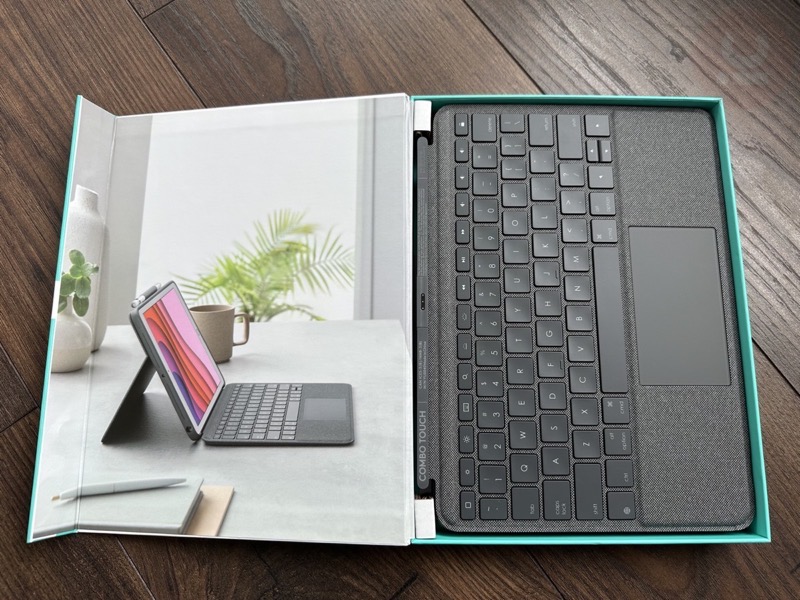
The protective case for iPad has a cutout for the tablet’s rear camera and also a holder for an Apple Pencil or even Logitech’s own Crayon stylus. You get access to all the ports and buttons on your iPad. This case is very sturdy and exudes confidence it will protect your iPad from an accidental drop.
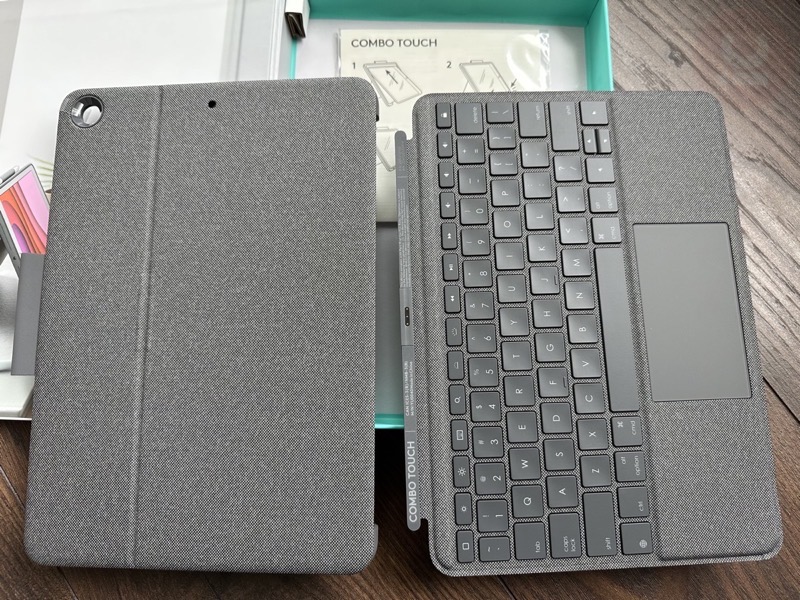
How to install the iPad into the Combo Touch case? Just stick it in. The keyboard itself attaches to the bottom of the iPad with magnets.

Here’s where the magic happens:

Here’s what it looks like all connected from the front:

Here’s a viewing angle from the side. We were able to comfortably use the kickstand on our laps:

Adding a protective case and detachable keyboard to your iPad will also add some bulk. This is not a thin setup by any means. The weight of the setup is 610 grams. An iPad 9 Wi-Fi model weighs 487 grams. Here’s a shot from the bottom of the iPad with the Combo Touch setup:

Typing on the Logitech Combo Touch Keyboard
The backlit keyboard offers up to 16 different levels of lighting and a full row of iPadOS shortcut keys, including Home, screen brightness up, onscreen keyboard, search, key brightness up/down, media controls, volume controls and locking your display.

Typing on the keyboard is marvellous. The key pitch is at 18mm and key travel at 1mm. It just feels really good to type compared to other cheaper third-party keyboards. We were able to type comfortably at over 60 WPM with 98% accuracy in a quick typing test. Having a comfortable keyboard makes me want to be more productive on the iPad instead of just using it for casual tasks.
You can update the Combo Touch’s firmware by downloading the Logitech Control app from the App Store.
Using the Trackpad
Apple added trackpad support to the iPad back in 2020. The trackpad built into the keyboard means you get a cursor to control your iPad with. You can set up the trackpad to support ‘tap to click’, instead of pressing the physical button located near the bottom of the trackpad. If only the entire trackpad supported a physical click.
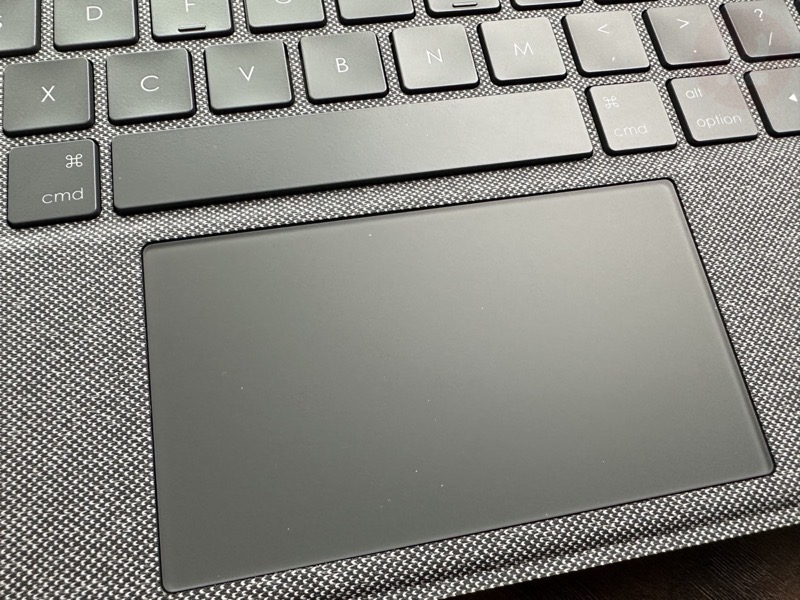
The trackpad supports numerous gestures including the following:
- One finger
- Navigate and click
- The option “tap to click” under the iOS settings menu
- Two fingers
- Swipe to scroll up and down, left and right
- Tap to input secondary click (right-click)
- Pinch to zoom in/out
- Three fingers
- Swipe up to close the current app
- Swipe up further to show all apps
- Swipe left/right to switch apps
The trackpad and gestures makes for easy switching between apps on iPad and also scrolling when viewing webpages and more.
Easter Egg: A Waterproof Keyboard?!
The Combo Touch keyboard attaches to the iPad with magnets and it’s a firm connection that can detach if it’s bumped into. We were trying to rest the iPad on top of the espresso machine while watching yesterday’s World Cup final. But somehow knocked the keyboard off and into the sink, sending it diving into a baking pan full of greasy water.
We panicked slightly and then proceeded to rinse the keyboard under the tap on both the keyboard side and the back. We dried the keyboard with a paper towel, tried to shake off as much water as we could, then attached it to the iPad. To our surprise, the keyboard and trackpad worked just fine. Don’t try this at home! It seems the stitched fabric offers some sort of water protection and worked out in our case.
The Logitech Combo Touch keyboard case with trackpad is a one-stop shop for your iPad needs. You get an excellent backlit keyboard for typing and a trackpad that supports lots of gestures. There’s built-in storage for your Apple Pencil and the case is very sturdy to protect your iPad.
But the best feature is the Smart Connector support, which means you don’t need to worry about charging up batteries for the keyboard or making a Bluetooth connection. You just attach the keyboard to your iPad and everything just works. It turns the iPad into a truly more capable device and is a real joy to use.
Of course, you do need to pay for this seamless integration. The Logitech Combo Touch for iPad 7/8/9 costs $199 CAD and is available from Logitech.com and Amazon.ca and other major retailers. But that’s cheaper than Apple’s Smart Keyboard for iPad 9 at $219 CAD, which does not include a trackpad, a row of media and shortcut keys, plus a case. The Combo Touch is pretty awesome and makes the iPad feel almost like a laptop.
We’ll be keeping an eye out for any Boxing Day sales available for the Combo Touch, stay tuned.

