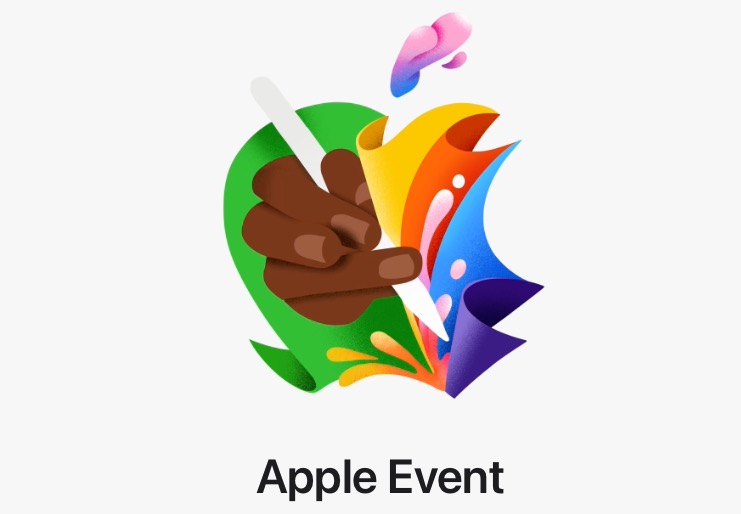
Sony PlayStation VR2 Review

Sony’s new PlayStation VR2 (PSVR2) can be widely looked at as an ambitious project. Sony is coming off of the heels of the pandemic, where PlayStation 5 consoles were scarce. Now, the company is introducing its brand new device, expanding the PlayStation ecosystem. Moreso, VR in general is still niche, even after the largely successful debut of the original PSVR in 2016.
I’ve always been a staunch believer in VR in both gaming and entertainment. Technological advancements in VR continue to push the medium forward, becoming a more widely adopted product. On the PC side, headsets like the Meta Quest 2, HTC Vive, and Valve Index are all propelling VR as far as gaming is concerned. Sony’s PSVR was a fantastic first step in console-level VR. However, it was ultimately held back in many ways. PSVR2 addresses many of the gripes I had with the original headset.
Antiquated equipment is now ditched for shinier, more contemporary peripherals. Quality of life improvements and impressive upgrades on the hardware and software front make PlayStation’s latest VR venture feel like a product of 2023. The headset still requires a tether to the console. However, we’re no longer bound by a processor unit and multiple USB connections. Plus, Sony is coming out the gate with a fleshed-out launch catalogue of games from first and third parties.
Despite all of this, it’s hard not to address the elephant in the room which is pricing. PSVR2 costs $749.99 in Canada, exceeding the price tag of the PlayStation 5 itself. The value proposition is there but it largely depends on what you’re looking to gain from PSVR2 in its early life cycle.
Out of the Box
Everything you need to start your VR journey on PlayStation 5 comes in the PSVR2 packaging. We’re thankfully moved past the need to purchase a PlayStation Camera and PlayStation Move controllers in order to get in on the action. Sony has made a great effort into modernizing the entire setup process, reducing the clutter and dated peripherals.

Unboxing the PSVR2, you’ll find the headset itself, naturally. From a design perspective, Sony has effectively translated many of the same elements from the PlayStation 5 to the headset. If you put PSVR2 next to the console, it’s very identifiable that they belong in the same ecosystem. There’s a fluid design philosophy from the same base white and black colour pallet. Also, the way PlayStation 5 plays with curves and geometry carries over to the headset.
That said, PSVR2 very much feels iterative to the original headset. For instance, the tightening dial on the rear remains as does the slider for the lenses. Though, there are some notable additions to the hardware.
For instance, the headset supports 2000 x 2040 HDR display resolutions for each lens with eye-tracking, built-in haptics around the cushioned band, 120Hz support and 3D audio. Sony now adds a lens adjustment dial to fine-tune and match the lens distance between the user’s eyes. Also, PSVR2 features a passthrough camera.
By pressing a small button on the bottom of the housing unit, the headset’s See-Through View is enabled. Providing a black-and-white video of your surroundings, this view can avoid having to take off your headset if you need to reach for a water bottle or check your surroundings.
When talking about major design overhauls, the PSVR2 controllers are leagues more advanced than the previous PlayStation Move controllers. Even in 2016 when PSVR launches, the Move controllers felt like they hindered future possibilities due to the controllers having already been six years old at that point. The Sense controllers feel like the love child between the DualSense and Meta Quest 2 controllers.
Each of the Sense controllers is designed very much like half of a traditional controller. It also has a circular ring wrapping around it. Whereas the PSVR required the PlayStation Camera to read the Move’s light orb tips for motion tracking, the Sense controller has a series of IR LEDs and touch sensors that communicate with the PSVR2’s headset and its respective four built-in cameras.
The Sense controllers are very lightweight and ergonomic in your hand. I found my hand and fingers naturally finding a comfortable position each time I hold them. The overall layout mimics the DualSense with a respective analogue stick and adaptive trigger on each side. The face buttons are evenly split with Square and Triangle relegated to the left controller and Cross and Circle on the Right. Each Sense controller has a ‘PlayStation’ button to turn them on and pull up the Control Center.
The Share button and Options button is also split between the two controllers. PlayStation is introducing a new side grip button in exchange for the traditional L1/R1 buttons. While retaining their names, they are now located on the side of the controller’s handle where the middle finger naturally lays.
In addition to the core hardware, the PSVR2’s packaging contains a USB-C cord for charging the Sense controllers. Additionally, you’ll find earbuds that attach via a 3.5mm jack on the rear of the headset.
Initial set up
Let me be amongst the many that celebrate the fact we no longer have to wrestle with multiple cords and a processing unit to plug in PSVR2. The original PSVR had a painstaking setup process that interfered with me getting in time with Beat Sabre.
Unfortunately, PSVR2 isn’t a wireless VR headset. However, the more straightforward single USB-C cord does make for a much better plug-and-play process. I may also have been blissfully unaware but I didn’t expect the headset to be USB-C compatible. I worried that the headset would take the slot of my Pulse 3D headset dongle on the front of my console. Thankfully, that’s not the case.

Once the PSVR2 is plugged in and the Sense controllers are paired, I was taken through a number of calibration systems. As outlined in my hands-on preview, PlayStation provides a number of tools to help tailor the headset to each user. This includes walking the user through the IPD lens adjustment dial. Depending on how far apart your eyes are, you can move the lenses slightly to provide a much clearer picture. The headset also supports eye-tracking.
In order to calibrate, I found myself looking at an on-screen character with two giant circles representing their eyes. The goal is to make the circles turn blue by adjusting the headset accordingly.
Setting up the play space for VR is usually a painstaking ordeal for me. Living in a Toronto condo, I sadly don’t have my dream “VR room.” This caused a number of issues with the original PSVR and other headsets in the past. However, much like the Meta Quest 2, you can draw out and outline the available space you have in your living room or gaming space. Using the Sense controller, I was able to draw out how much of my flooring I could use for games that require me to walk around. It’s flexible enough that I could round off corners alongside my couch or delete parts of the space that I didn’t want PSVR2 to track. If you’re concerned about how far away you’ll be from your console, the PSVR2 has a 14.7ft long cable.
Sony recommends players have a minimum of 6 ft 7 in × 6 ft 7 for room-scale play. As for the walls, ceiling, etc., the headset handles all of that by doing a scan of the room. The only requirement is that it’s played with sufficient lighting. At night, I wasn’t able to have PSVR2 function with the lights turned off as the headset’s cameras were unable to read my play space.
Comfort and playtime longevity
When it comes to any VR headset, I’m always cautious about comfort. As someone who wears glasses, I try to avoid using headsets that aren’t built to pair well with glasses. To avoid any eye strain or headaches, I’ve been opting to wear my glasses every time I use PSVR2 and thankfully there hasn’t been an issue.
Even the original PSVR was accommodating to wearing glasses so I’m not terribly surprised here. The internal design offers enough room for me to wear my glasses without them bumping the lenses or the edges of the headset. The headset’s band has a substantial enough cushion that I’m not afraid of tightening it over the arms of my glasses.

The Sense controllers, as previously mentioned feel great. The more and more I play with PSVR2, the more I’m growing to appreciate the design and quality of these controllers. My hands haven’t cramped up while holding them nor get tired of holding them due to their weight. What may impact long periods of use may be the battery life of the Sense controllers. On average, I’ve been getting roughly five hours out of the controllers before the low battery notification appears. Though, it seems as though they charge quickly with an estimated time of around 45 minutes to an hour.
Another big talking point when it comes to PSVR2 is motion sickness. This will, of course, will all be dependent on the user and the games they are playing. Speaking from personal experience, I’m not prone to motion sickness as much as others I know. That said, I have experienced slight nausea from a few games. For instance, Jurassic World Aftermath: Collection’s movement is a bit too floaty and fast. Taking sharp corners and making sudden stops in my path has caused my stomach to turn slightly. Kayak VR: Mirage is another culprit causing motion sickness.
Once again, the disparity between visual cues and the body is thrown off as I find myself kayaking through some gorgeous vistas. However, the reactions and severity may not be the case for everyone. Thankfully, I ran into no issues playing PSVR2’s most prestige launch title, Horizon Call of the Mountain. The game offers a number of ways to play from standing and sitting options to the ability to swap between Gesture and Analogue movements. I was even able to tailor the experience between snap rotations on the right analogue stick or smoother rotations. Between the two, I found snap rotations much more accommodating to my play style.
A next-gen VR experience
PSVR2 has serious legs. It feels like it can carry the weight of expectations players have in the current console generation. As the headset is able to deliver 4K HDR graphics with a wondrous 110-degree FOV, the immersion is truly impressive. Even from the Home menu screen, the improvements in visuals are very apparent. With the integration of OLED lenses and a display resolution of 2000×2040 per eye, I no longer found the pixel density to be an issue. That fishnet effect commonly seen in older VR headsets is not an issue here. Thanks to the maximum 120Hz refresh rate, gaming and navigating menus look as smooth as you’d expect to find from the console itself.

There have been many moments where I’ve been taken aback by how well Sony is able to translate the core PlayStation 5 experience to PSVR2. This doesn’t feel like a tacked-on piece of hardware but rather an extension. All the menus and systems flow organically through the use of the Sense controllers. Even the smaller details like when a Trophy notification appears on the screen are similar to PlayStation 5. One of the returning features of PSVR2 is the Cinematic Mode.
When using this, players can turn their PSVR2 headset into a virtual cinema screen to play non-VR games and view media content. This feature was well supported on PSVR and it’s a delight to see it return. Cinematic Mode is able to render 1920×1080 HDR support with 24Hz to 60Hz when watching video content. Though, gaming in Cinematic Mode will enable up to 120Hz refresh rate on PlayStation 5 games. This by no means will replace my LG C1 when gaming. Though, it’s a novel alternative if my TV is being used and I want to jump into Dead Space or Call of Duty.
I’ve already sung my praises for the Sense controllers and I’ll continue to do so. So many of my favourite DualSense features translate over to the Sense controllers. Haptic feedback in the controller itself enhances that immersive feel when playing many of the PSVR2 native and upgraded titles. Additionally, there have been some great uses of adaptive triggers.
Similar to the DualSense, certain games offer tension when pulling down on the triggers. Beyond all else, the Sense controllers are a match made in heaven with the headset as far as reliable tracking and motion. In a week’s worth of testing, I only ran into one minor issue where the headset’s camera briefly lost track of my right Sense controller. Otherwise, it’s been able to reliably mirror the movement of my hand and in many cases, my fingers. Thanks to the IR and touch sensors, the Sense controllers can often mimic gestures like finger guns. Not that it adds all that much to the gameplay but the hilarity of giving a giant T-Rex a thumbs-up is unmatched.
Launch catalogue
Of course, the hardware itself is only one component of the play experience on launch day. Sony is coming out of the gate with quite a lot of assistance from first-party support and third-party partners. Within the “launch window,” PSVR2 will have a catalogue of 30+ games. This includes the aforementioned Horizon Call of the Mountain, Gran Turismo 7’s VR integration, Resident Evil Village’s VR mode, as well as a number of titles currently available on other platforms.
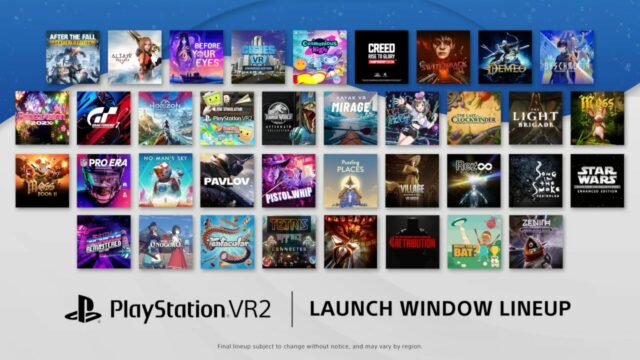
Source: PlayStation
With more than 30 games arriving, there’s a wide variety to play. However, it’s worth noting that many of these titles are already available on PSVR or Meta Quest 2, Vive etc. PSVR2 players can expect many games including Moss, Moss: Book II, and Tetris Effect: Connected to be available with next-gen upgrades (with individual pricing models).
However, these aren’t mere ports. PSVR2 fundamentally plays games differently due to the integration of improved tracking, Sense features, and haptics. For instance, Moss: Book II, which launched late in the PSVR’s lifecycle feels fresh and new. Developers Polyarc clearly took advantage of what PSVR2 and the PlayStation 5 can offer with added haptics that responds to the sense of nearby threats. Eye tracking is another big improvement to how players interact with the game’s puzzles. Based on testing a number of available launch titles, many do support the next-gen VR upgrades I’d expect to see for PSVR2.
One game that I truly believe excels in showcasing the power of the headset is Horizon Call of the Mountain. Developed by Guerilla and Firesprite, Horizon Call of the Mountain is demoing the capabilities of PSVR2 as much as it is providing a AAA gaming experience. Even in the game’s opening moments, the 4K fidelity of Horizon’s post-apocalyptic world is put on display. The game’s core gameplay mechanics of climbing mountains and old machinery while fighting enemies with a bow and arrow all showcase the Sense’s hand-tracking capabilities.
There’s even the simple exhilaration of climbing a mountainside, reaching the peak and seeing the stunning environments and sounds surrounding you in 360 degrees. Bar none, this is the most premium VR experience built for PlayStation’s VR sector.
That being said, I feel as though there’s a missed opportunity in not providing a game to play out of the box. With PSVR, players got access to the VR Worlds demo disc. It provided samples of available games arriving on the platform. Games like Horizon Call of the Mountain or Gran Turismo 7 are likely to draw a number of invested PlayStation players into PSVR2.
However, this requires the initial entry fee to be raised. Thus, the already premium $749.99 price tag is reaching upwards of $800 before you’re able to actively use the headset in any meaningful way. I wish there was some sort of experience akin to Astro’s Playroom built into the purchase of the headset. This would undoubtedly make the value proposition on day one more
Final thoughts
It’s hard to dispute that PSVR2 makes substantial leaps toward building a contemporary VR experience for the living room. By ditching archaic peripherals, Sony’s engineering team created a see-it-to-believe-it piece of hardware. Those expecting best-in-class graphical fidelity from a VR headset will find it hiding on the other side of the PSVR2’s lenses.
Keeping PSVR2 in the ecosystem of PlayStation 5, many design feats and core features translate perfectly to the VR experience. Much like how the DualSense elevated the console experience, Sony’s Sense controller makes me excited to pick up my headset every day. I’m eager to see how developers create ingenious ways to immerse themselves through the headset and controllers.
Even as I begin concluding this piece, I’m continually asking myself, “Is this a day-one purchase for most?” Truthfully, I struggle to say that everyone has to have a PSVR 2 in their home this month. The value of the headset all comes down to specific players invested in PlayStation. There are notable drawbacks holding PSVR2 back from excelling as one of the hardware greats from Sony.
Being constrained to a cable didn’t impact my enjoyment but I can’t ignore the fact that competitive headsets have long dropped the cord in exchange for wireless compatibility. Also, the curse of battery life perpetuates with Sony. While I don’t foresee most players having 5+ hour sittings in VR, I’d like some more longevity with my Sense controllers.
That being said, if you are a VR enthusiast, much like myself, there’s a lot to love. The software suite is pretty diverse so you’ll find a bit of everything out there within the launch window. Horizon Call of the Mountain proves that Sony can deliver AAA experiences on their own without having to heavily lean on third-party support.
Much like PSVR, the investment into this comes with the price of not knowing what the next full year hold for this fledgling piece of technology. If the stars align, we’re in for a very interesting console generation with Sony’s new power couple –– the PlayStation 5 and PlayStation VR2.



