
Spotify Changes its ‘Heart’ Icon to a ‘Plus’ Button, Makes Saving Easier

Spotify announced on Monday it is changing its heart icon and ‘Add to playlist’ icon into a new single symbol: the Plus (+) button.
The music streaming service says the change means when you tap the Plus button, you’ll now be able to save and choose where you want your specific song, playlist or podcast to end up.
“This upgrade is the latest step in our ongoing work to create a more intuitive experience—all leading to an easier way for you to engage with the music and podcasts you love,” said Spotify in a blog post.
To get started, just tap the Plus button to add a track to Liked Songs, where it becomes a green checkmark. If you tap the green check mark again, you can then add it to other playlists.
Spotify says you can also tap the Plus button to add your favourite album, playlist, or audiobook to Your Library. Once successful you’ll see a green checkmark.
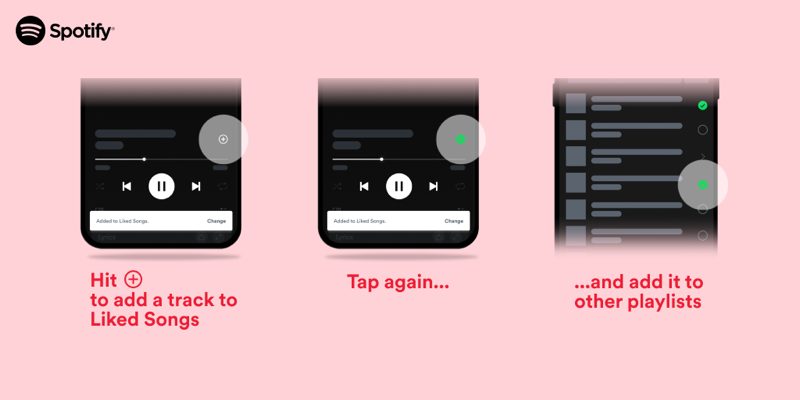
As for why Spotify is changing the heart button to a Plus button? Spotify’s research show the new Plus button saves time and lets users add to multiple playlists at once. When users save songs and podcasts, they are more likely to listen to them again, says Spotify.
Spotify says this feature is rolling out globally on iOS and Android starting today, and will hit all users “in the coming weeks.” We’re not seeing this in Canada on iOS yet, but let us know if you do.

