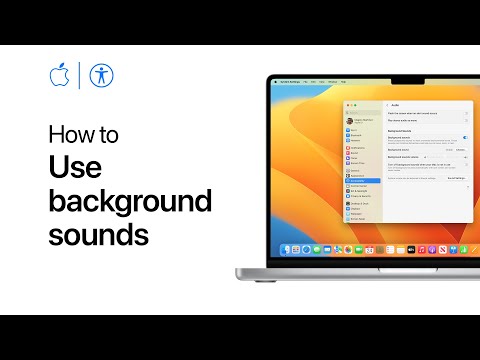How to Use Relaxing Background Sounds on your Mac [VIDEO]

Did you know your Mac can support soothing background sounds to help you concentrate or relax?
Apple offers this feature on iPhone, iPad and Mac. The Apple Support channel today shared a video tutorial on how to enable background sounds on your Mac.
“Learn how to play ambient soundscapes in the background on your Mac, including ocean, rain, and more,” explains Apple.
First, Choose the Apple menu > System Settings. Next, click Accessibility in the sidebar, then click Audio on the right. Next, enable the Background Sounds setting to start or stop playing background sounds.
From here, you have other options to change the background sound, volume, and whether background sounds stop playing when your Mac is locked or the screen saver turns on.
When you click on “Choose”, other background sounds may download in order to use them. Sounds include Balanced Noise, Bright Noise, Dark Noise, Ocean, Rain and Stream.
Check out the video tutorial below: