
Try This: Your Mac Has the Bitcoin Whitepaper Hidden Inside
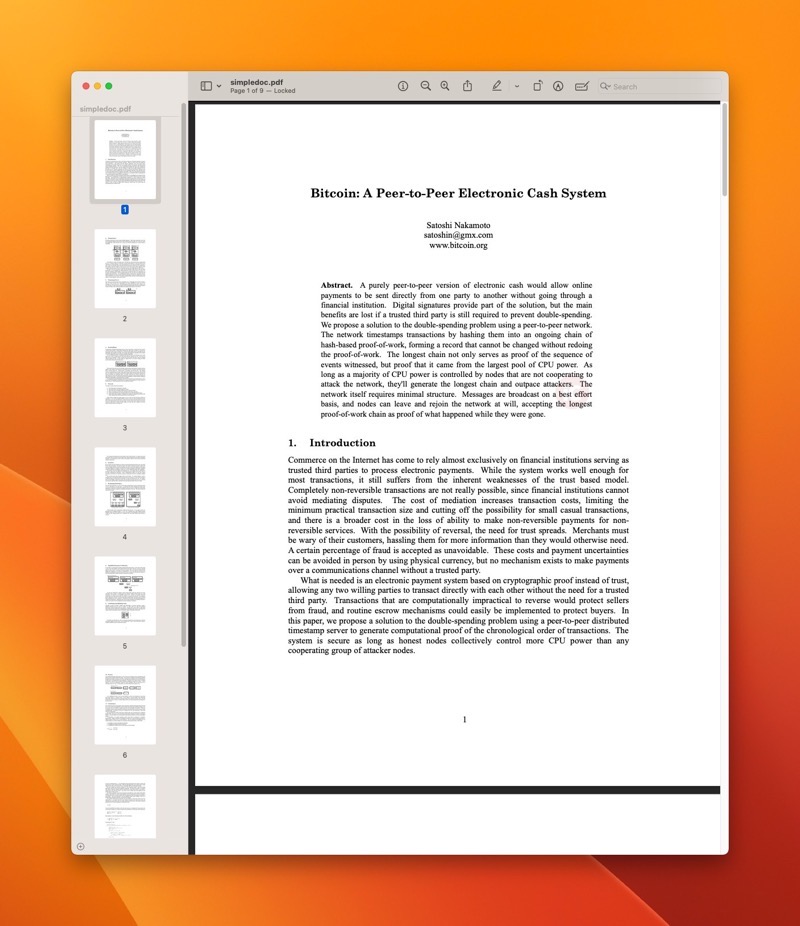
Now, this was something completely unexpected within Apple’s macOS—a hidden ‘Easter egg’ that contains a copy of the Bitcoin white paper, written by the anonymous Satoshi Nakamoto.
That’s according to Andy Baio, who shared the tidbit yesterday. He says he discovered the ‘Easter egg’ on his Mac while trying to fix his printer. He asked over a dozen of his Mac friends and they confirmed this Bitcoin white paper has been on every version of macOS since Mojave in 2018.
How to test this yourself? On your Mac, launch Terminal then type (or paste) in the following:
open /System/Library/Image\
Capture/Devices/VirtualScanner.app/Contents/Resources/simpledoc.pdf
For those on macOS 10.14 or later, the white paper will suddenly open in PDF format in Preview, named “simpledoc.pdf”.
Now how the heck did this end up on Mac?
According to Baio, “In the Image Capture utility, the Bitcoin whitepaper is used as a sample document for a device called “Virtual Scanner II,” which is either hidden or not installed for everyone by default. It’s not clear why it’s hidden for some or what exactly it’s used for, but Reid Beels suggested it may power the “Import from iPhone” feature.”
In a later update, Baio says, “A little bird tells me that someone internally filed it as an issue nearly a year ago, assigned to the same engineer who put the PDF there in the first place, and that person hasn’t taken action or commented on the issue since.”
This is not the first time someone has found the Bitcoin whitepaper. Josh D. found it back in 2020 as well:
Weirdly, there's also a PDF of the original Bitcoin white paper: pic.twitter.com/JjPnI4fyzc
— Josh D (@schwa23) November 28, 2020
Looks like some sly work by an Apple engineer that supports Bitcoin. We tested this and the whitepaper did indeed show up on our Mac. #themoreyouknow #nbcrainbow

