
Android Auto-Archive Feature Automatically Reduces App Storage
To reduce uninstalls and help Android users install new apps on a nearly-full device, Google has just introduced a new feature called auto-archive.

Auto-archive allows users to free up to nearly 60% of an app’s storage space, without having to uninstall the app or users’ data from the device.
Once the user enables auto-archive, less commonly used apps will be partly removed from the device to save space, whilst the app icon and user data will be preserved.
When the user wants to start using the app again, they can simply tap to re-download it and pick up where they left off.
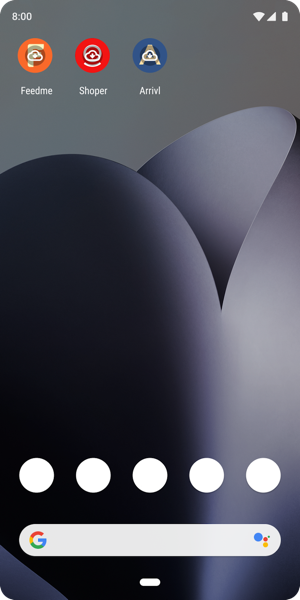
As shown above, archived apps are visually indicated with cloud icons and remain on the user’s device. The feature is currently only available for apps published using the App Bundle.
So if an app supports archiving, users will be less likely to see that app surface amongst uninstall suggestions.
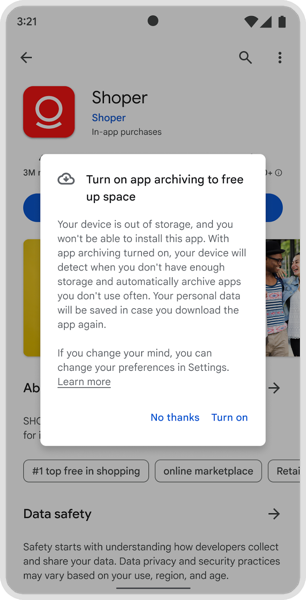
To enable auto-archive on your Android device, follow these steps.
- Try to install a new app when your device is running out of storage.
- A pop-up window will then appear asking if you want to enable auto-archive.
- If you opt-in, unused apps on your device will be auto-archived to free up enough space for a new app request.
The feature also offers a great way for developers to lower the likelihood of their apps being uninstalled.

