
Google Debuts Passkeys for Workspace and Cloud Services
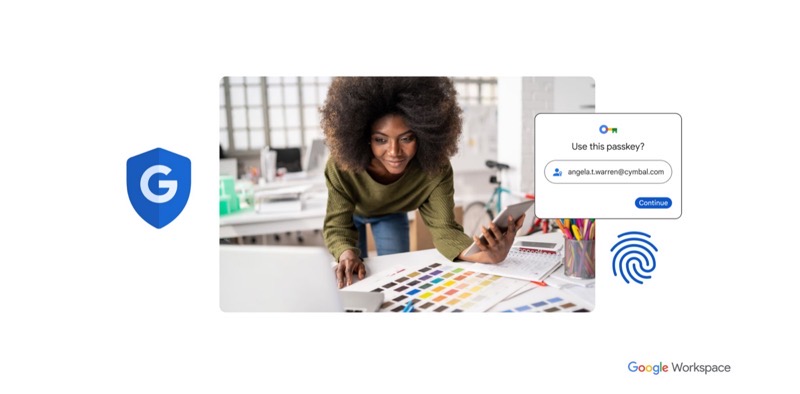
Back in May, Google launched passkeys for Google Accounts, offering a password-less sign-in option that instead uses biometrics on devices such as Face ID or Touch ID on Apple devices, for example.
Now, Google Cloud has announced passkeys are now available in open beta for Google Workspace and Google Cloud customers.
Cyber threats have been a persistent issue, with over 60% of 2021 data breaches involving stolen credentials or phishing, says Google. The economic impact of phishing-related data breaches costs organizations an average of $4.91 million in 2022 said the tech giant, adding phishing attacks have grown by a staggering 61%, reaching 255 million in just half a year in 2022.
Today over 9 million organizations can enable their users to sign in to Google Workspace and Google Cloud accounts using passkeys, instead of passwords.
Passkeys offer a convenient and secure authentication experience across various platforms, whether it’s websites or apps. Users can use biometrics such as fingerprints or face recognition to sign in across phones, laptops, or desktops. Unlike passwords, passkeys eliminate the risks of being forgotten, written down, or accidentally divulged to scammers.
Passkeyes were developed in collaboration with the FIDO Alliance, Apple, Microsoft and Google.
Google’s early data from March to April 2023 indicates that passkeys are twice as fast and four times less error-prone than passwords. Using public key cryptographic protocols, which underpin physical security keys, passkeys can be resistant to phishing and other online attacks.
In partnership with Google, Snap Inc. has already adopted passkeys to enhance security and alleviate the burden of password management for their employees. Jim Higgins, CISO at Snap Inc., praised the collaboration, emphasizing the added security and convenience of passkeys.
Passkeys also prioritize user privacy. When a user signs in with a passkey to Workspace apps like Gmail or Google Drive, the user’s biometric data stays confined to their device, never transferred to Google’s servers or other sites and apps.
Google has begun gradually enabling passkeys for users and controls for Workspace administrators over the next few weeks. By default, passkeys are off, but users can use the latter as a 2-step verification method. To skip passwords entirely, administrators need to enable some steps in the Admin console, such as below:
- Step 1: Sign in to your Google Admin console. Sign in using an administrator account.
- Step 2: In the Admin console, go to Menu > Security > Authentication > Passwordless.
- Step 3: Click Skip passwords.
- Step 4: If you want to allow users to skip password challenges, check the Allow users to skip passwords at sign-in by using passkeys box.
- Step 5: Click Save.

