
Intel NUC Serpent Canyon Review
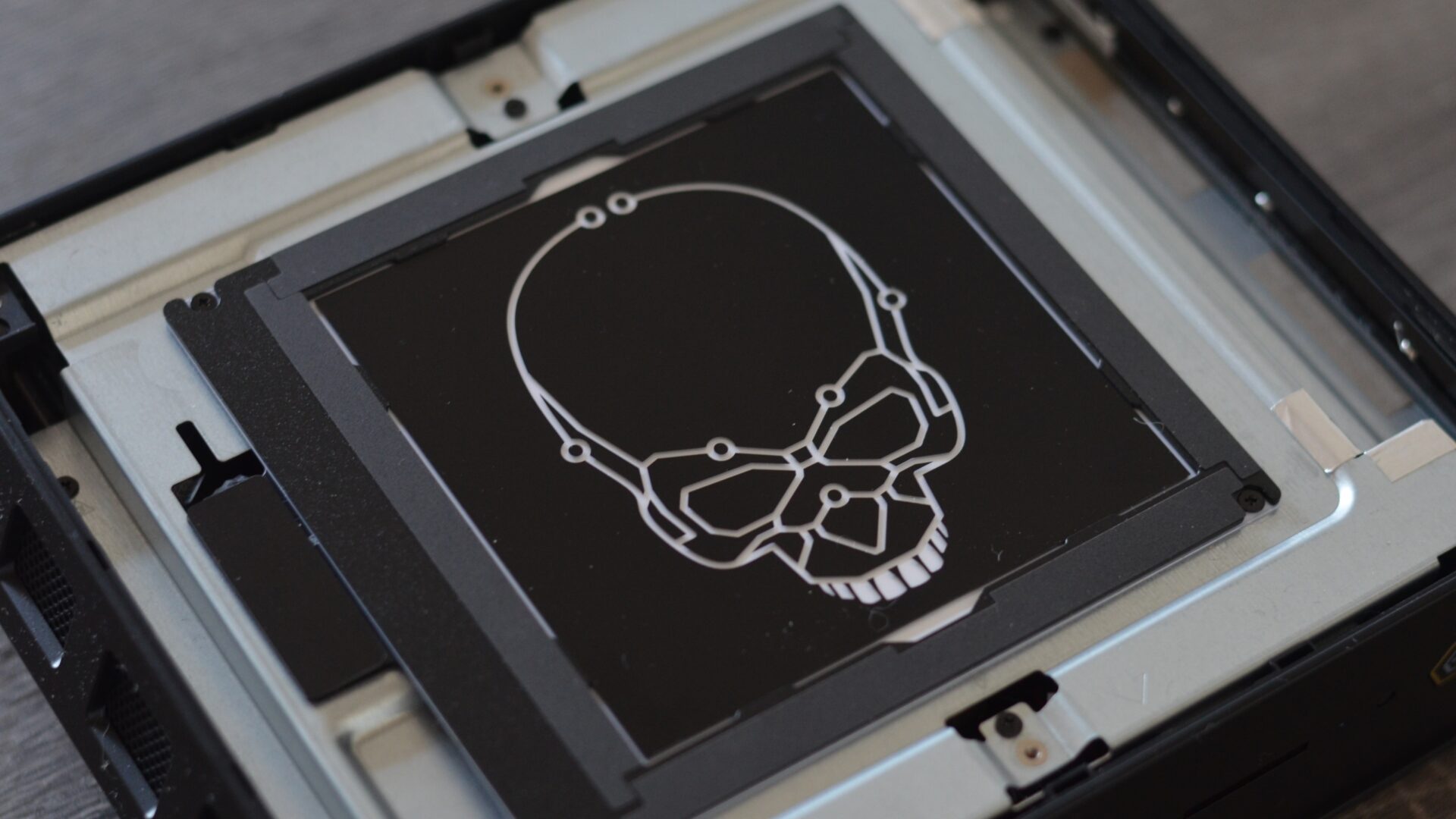
Intel’s Next Unit of Computing (NUC) line is curious though one that would be wise to keep on their radar. Gaming PCs can be found in many shapes and forms. For some, building a custom gaming PC is a daunting task. Thus, it’s important to have options that you know can cater to your needs while also sticking within your budget. Intel’s NUC 12 Enthusiast Serpent Canyon is designed and developed to serve a niche audience but does so as a gaming-first option.
This is especially true for Mac users and those primarily in the Apple ecosystem. Apple, to this day, struggles to serve its gaming community. It’s unlikely that anyone with a Mac will completely migrate and adopt a traditional desktop gaming PC when wanting to play modern AAA games. The Serpent Canyon mini PC can fill this void and not demand an overhaul of your desk.
This is the first NUC to feature Intel’s Arc A770M dedicated graphics. Powered by a Core i7-12700H processor with up to 16GB of RAM and 512GB of PCIe 4.0 SSD storage, the Serpent Canyon is able to deliver on many of Intel’s promises. The Serpent Canyon starts at $1,569 in Canada. It serves as a well-performing 1440p gaming machine. Though, there are some notable drawbacks that come from the mini PC, including the ability to support ultra-high 4K performance.
Unboxing and customization
Unboxing the unit, I was surprised by how small of a footprint Intel’s device actually had. The NUC 12 Entusiast Serpent Canyon mesures in at 9.1 x 2.4 x 7.1 inches. By comparison, the PlayStation 5 is 16 x 4 x 10 inches. A traditional gaming desktop is even larger in most cases.

Retaining a smaller form factor than another piece of gaming hardware is made possible when you consider that Serpent Canyon operates on an external power adapter. If you’re looking to maintain a minimalist look to your home office, this could prove to be a pain point. Delivering 330 watts, the power adapter is roughly half the size of the mini PC. It also adds around 2.8 lbs to the NUC’s 4.3 lbs. Fortunately, to add some flexibility in storing the Serpent Canyon, the device can lay horizontally or sit vertically thanks to its included stand.
The overall design of the Serpent Canyon is relatively minimalist when turned off. Though, there’s a unique design element Intel includes when its turned on. Inspired by its name, the device’s center panel becomes an RGB light source, featuring a serpent faceplate. Though, this panel can be removed and you can replace the LED display. Theoretically, you could even make your own faceplates if you wanted one for your own branding.

Regarding ports, the Serpent Canyon offers a surprising amount of support for displays and connective devices. On the front of the device, Intel included two USB-A 3.2 Gen 2 ports, a 3.5mm audio jack, USB-C Thunderbolt 4 port, and an SD card slot next to the power button. The rear side houses four USB-A 3.2 Gen 2 ports, a 2.5Gbps ethernet port, a USB-C Thunderbolt 4 jack, and optical audio support. As for displays, you’ll find an HDMI 2.1 output source and two DisplayPorts. Finally, the rear side includes the power adapter slot and a cable lock slot if that interests you.
Admittedly, I wasn’t too familiar with Intel’s NUCs prior not the concept of it being a kit. I had a perception of what I’d be getting myself into with Serpent Canyon. Though, u
Day to day and productivity
The Intel NUC 12 Enthusiast Serpent Canyon is positioned as a piece of gaming hardware. Though, it’s fully capable of supporting many standard tasks. During the testing of the NUC12SNKi72 SKU, the hardware ran quietly while browsing the web, answering emails and other day-to-day tasks. I felt confident in the noise levels that I could take calls and jump into meetings without worrying about noise disruptions coming from the Serpent Canyon’s fans.

The NUC does tend to operate slightly louder when navigating more intensive apps and programs. For instance, rendering videos in After Effects or editing in Premiere, I did notice that the fans would start to power up a little bit more. Not to an excessive degree but enough that I noticed a gradual difference when the run-of-the-mill output when doing menial tasks. However, heat distribution never became an issue. It’d always operate at a level at which I didn’t find myself worried.
From a productivity standpoint, I think the NUC could be a serviceable tool. That being said, if you are dealing with 4K content on a regular basis or streaming, you may want to have a rig with a bit more juice to help support you. Though keep in mind, this largely comes down to your output and expectations.
Gaming
The Intel NUC 12 Enthusiast Serpent Canyon is a gamer-first machine. That’s what it’s designed for and that’s why it’ll likely be on the radar for many people. The specific SKU tested offers the Intel Core i7-12700H processor, which packs six performance cores and eight efficiency cores with up to 20 threads. If comparing it to other rigs, Serpent Canyon is likened to a gaming laptop.
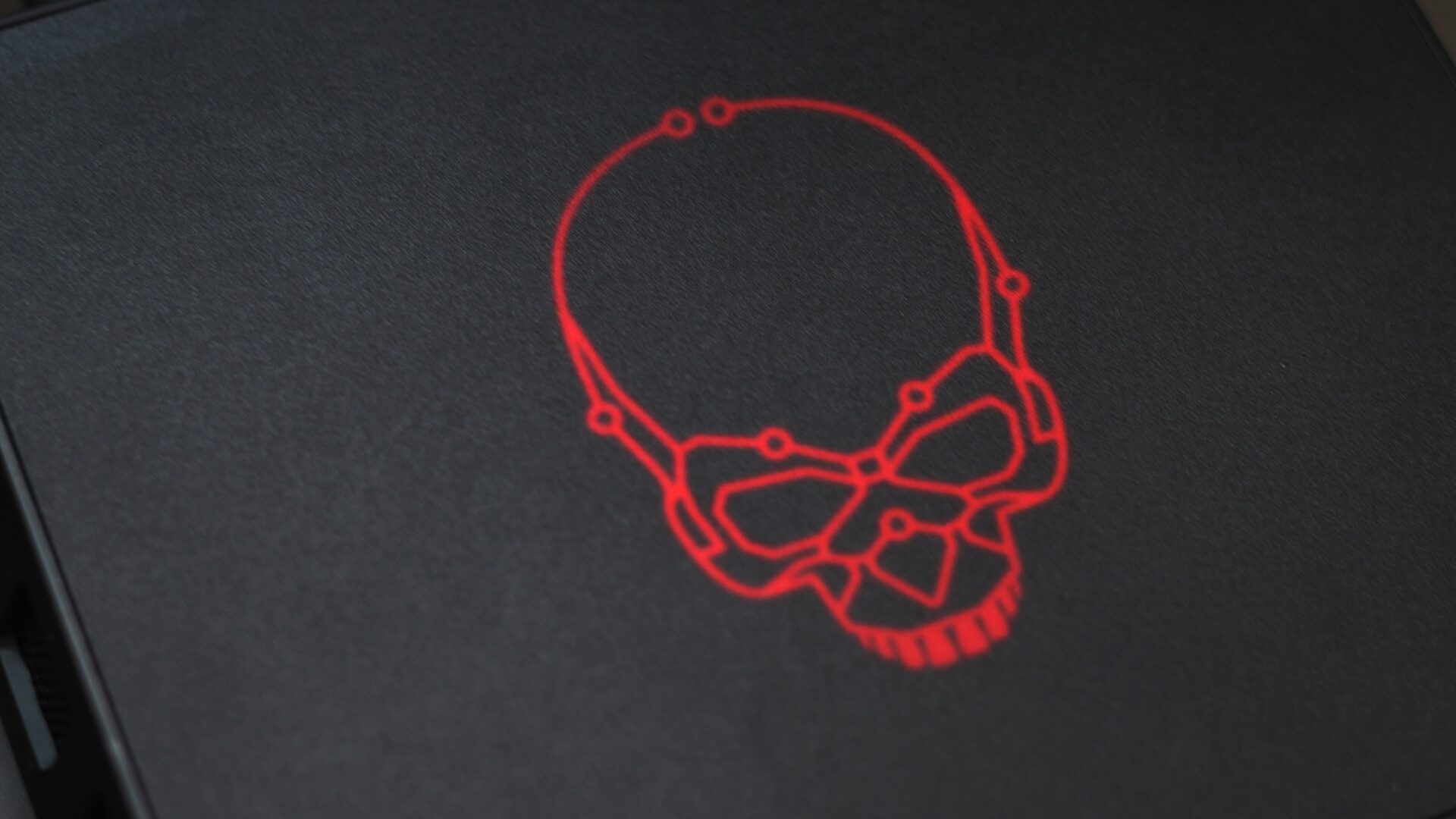
In most cases, this device is offering stable 1080p gaming output. Though, in certain cases, you’ll be able to reach upwards of 1440p. If you’re looking to run ultra-high settings and obtain crisp 4K @ 60 fps, Serpent Canyon is basically out of the question. The processor and graphics card, while respectable, just isn’t designed to reach those milestones. Especially when looking at the price point Intel landed on.
Instead, you’ll be able to reliably hit around 60 fps when playing at 1080p or 1440p. During my testing, I played through large portions of Marvel’s Guardians of the Galaxy. At 1080p, the game ran at a staggering 98 fps. Scaling the game to 1440p with max settings enabled, the critically acclaimed action game ran at 76 fps. When I did toggle it to 4K, the frames dropped considerably to 38 fps.
It’s also worth mentioning that Serpent Canyon does take advantage of Intel’s XE Super Sampling (XeSS), it’s equivalent to NVIDIA’s DLSS. Alongside the Arc A770M, you are able to take advantage of a fair bit of performance when running more laborious games. However, the Arc does struggle to outclass those higher-end rigs on the market or custom-builds. XeSS does help in super-scaling some compatible games. While a relatively early piece of tech, Intel does support more than 50 games, including Call of Duty Modern Warfare II and Warzone 2.0.
When XeSS is enabled, Warzone 2.0’s performance and quality settings are automatically boosted to ‘High’ with rare exceptions. When paired with 1440p resolution, the game does struggle to maintain 60 fps. I often found the game bounced between 45 to 60 frames. When when downscaling to 1080p with ‘Normal’ or ‘Low’ settings, the game struggles to deliver 60 fps or more. For competitive players, this will likely be a turn-off.
Final thoughts
The Intel NUC 12 Enthusiast Serpent Canyon packs quite a lot into its small chassis. When considering its size and price tag, Intel actually delivered on the promise of a gaming-first piece of machine. It has a smaller footprint than contemporary consoles and is able to successfully run many of today’s AAA games at 1440p. However, this smaller, rig isn’t going to replace your custom-built gaming desktop running an RTX 4080. Keep in mind, the realities of the external power supply does set in when finding a place for the Serpent Canyon.
Instead, Serpent Canyon is a wonderful alternative for anyone who wants to have a dedicated gaming rig in their office without a complete overhaul of their existing setup. This could be a great supplemental device for Apple users who may not find their needs met in the Apple ecosystem. Additionally, this is a great option for anyone looking at a mini-PC with customization options available.

