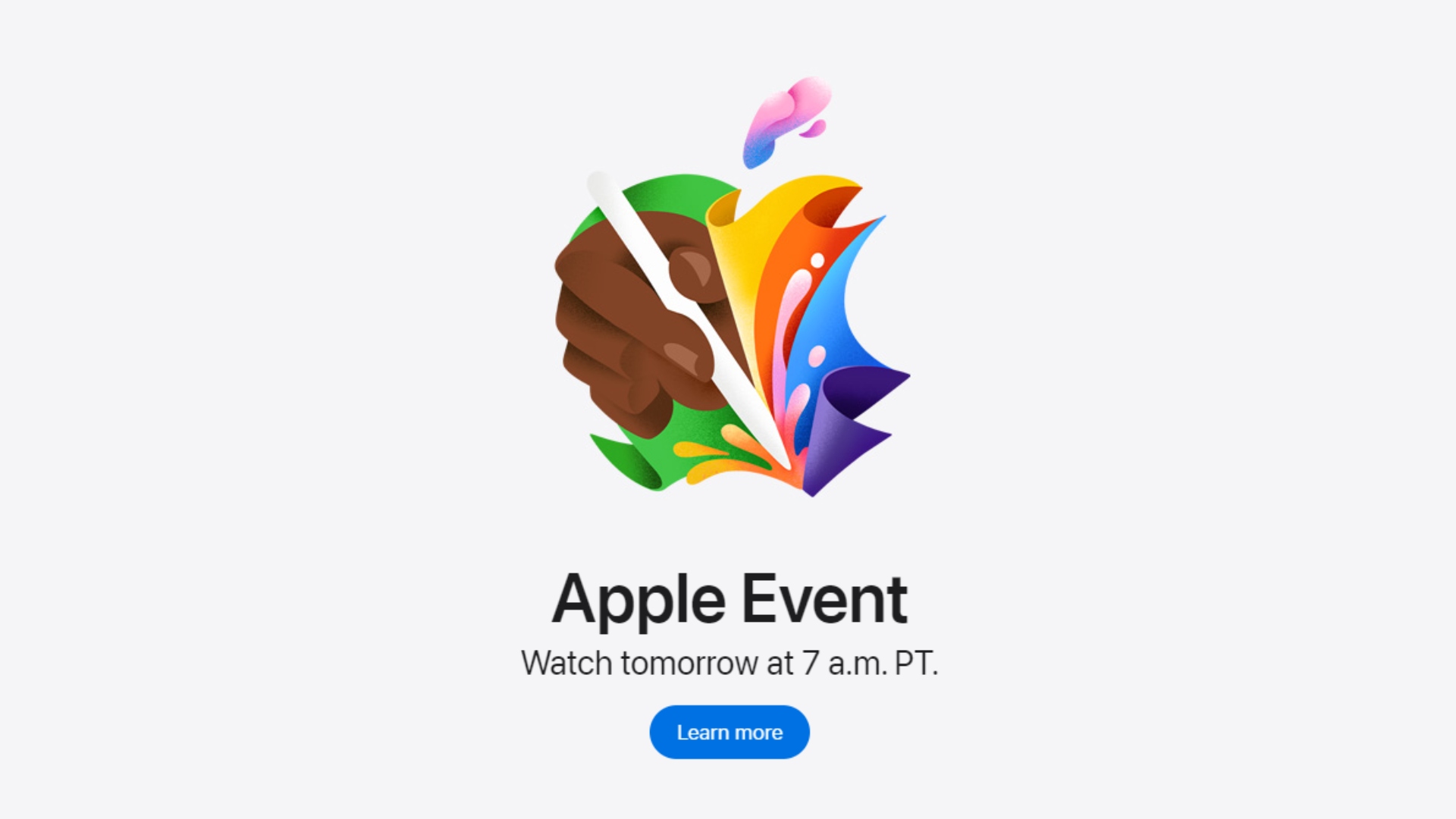How to Add More Workouts to Your Apple Watch [VIDEO]
Apple has released a new support video on its YouTube channel that aims to help users maximize their workout experience with the Workout app on their Apple Watch.

To begin a workout, users need to open the Workout app and select the most suitable workout type for their activity. For those who prefer specific goals, they can tap the More button next to their chosen workout and set the desired objective.
Alternatively, you can start a custom workout or directly initiate the session without setting a specific goal. To begin the exercise, you need to wait for the three-second countdown, which can be skipped by tapping the screen.
Apple Watch users also have the option to add another workout type during their current session without ending it. They can simply open the Workout app, swipe right, and tap the New button.
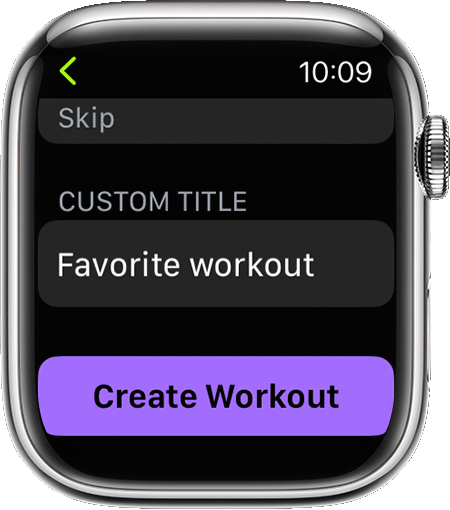
To customize a workout:
- On your Apple Watch, open the Workout app.
- Tap the More button the … icon next to the workout that you want to do.
- Scroll down and tap Create Workout, then tap Custom.
- Tap Warmup to set a Goal Type or Skip.
- Tap Add, then tap Work or Recovery and select a Goal Type.
- Tap Cooldown to set a Goal Type or Skip.
- Enter the Custom Title of your workout.
Now watch the following video for step-by-step instructions on how to add more workouts to the default list and customize your fitness goals on your Apple Watch.