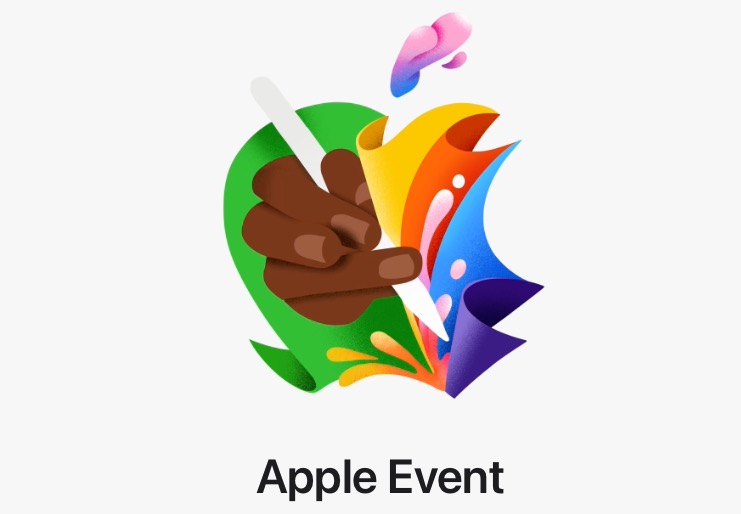Review: Surface Laptop Studio 2

Microsoft has been adapting and innovating in order to elevate the Surface lineup, offering a compelling high-end device. The Surface Laptop Studio series debuted in 2021 and acts as the closest mirror to Apple’s MacBook Pro. The new Surface Laptop Studio 2 debuted this summer and offers some tantalizing improvements. It also enforces the idea that Surface is worth your time and investment.
Microsoft has souped up its two-in-one unit, providing more power under the hood. Bar none, the Surface Laptop Studio 2 is the most powerful Surface unit to date. While major upgrades to the design are forgone, Microsoft instead focused on enhancing the processing power. In virtually every way, the Surface Laptop Studio 2 outclasses its predecessor. With a starting price of $2,699, it’s reassuring to see that Microsoft is dedicated to supporting that high-end experience.
Although the gap between Microsoft’s Surface Laptop Studio 2 and a MacBook Pro M2 Max is apparent, this device is a great portable unit for productivity. Optimized for various workflows, I’ve taken the Surface Laptop Studio 2 on work trips and used it around the home and outside of my office. Throughout my testing, it has never prohibited me from my tasks. Best of all, it’s a pretty solid mobile option for gaming as well. Though, with the Surface Laptop Studio 2 being a two-in-one experience, I wish I had more organic uses for its tablet mode.
Out of the box
From the moment I unboxed the Surface Laptop Studio 2, it was apparent how beefy of a unit Microsoft set out to make. The unit retains the same appearance and overall aesthetic as its predecessor so don’t assume you’re getting a major refresh from a design perspective. It measures 12.72 x 9.06 x 0.86 inches and weighs just over four pounds, slightly over the M2 MacBook Pro. The unit is a bit heavier than I’m used to. Certainly feels that way when throwing it into a backpack while on the go. That said, it’s compact enough to slip into a bag or carry with you.

The Surface Laptop Studio 2 features an aluminum chassis, which looks sleek and simple. It also features the traditional Microsoft logo on the top. Underneath, the laptop features a lip that raises the base from its smaller footprint. Underneath, there is a magnetic surface to which users can attach the Microsoft Surface Slim Pen 2 stylus, which is sold separately. It’s worth noting that I have not tested the stylus with the Surface Laptop Studio 2. The new device also sees the return of a sliding display. The display can also be folded to create a burly Windows tablet. Above all else, the unit’s bespoke display is what makes it stand out.
Microsoft includes a nice selection of ports. Following in the steps of the original, the Surface Laptop Studio 2 includes two Thunderbolt 4 USB-C ports. You’ll also find a 3.5mm headphone jack and Surface Connect port for charging. Much to my delight, however, Microsoft has added a few extra ports. The device also includes a microSDXC card reader, which is sadly becoming less common these days. Plus, there is a USB-A 3.1 port for use as well. Unfortunately for those who prefer to use an external display, there isn’t any baked-in support for HDMI.
Display and power
As mentioned, I’m a sucker for a novelty feature. The Surface Laptop Studio 2’s easel display is way more than a gimmick. When propped open, the display can slide forward toward the user. When extended, the display satisfyingly clicks into place and covers the keyboard, resting just above the trackpad. Admittedly, I was very nervous doing this for the first time. It’s a bit of a taxing experience figuring out where the display’s fold is without damaging the unit. Once you get a hang of it, this poses a nice viewing angle for streaming content, playing games, or working on the touch screen. When finished, the display can be placed back in its original configuration and closed. Alternatively, the display can lay completely flat on the keyboard, converting the Surface Laptop Studio 2 into a full-fledged Windows tablet.
Microsoft’s Surface Laptop Studio 2 features a 14.4-inch PixelSense Flow display, with a 2,400 x 1,600 resolution. It’s more than capable of providing a smooth viewing experience with support of up to 120Hz. With HDR and Dolby Vision support and a max brightness of 650 nits, streaming content like The Fall of the House of Usher looks phenomenal onscreen. It also has 10-point multi-touch support, which is great when using its touch functions.
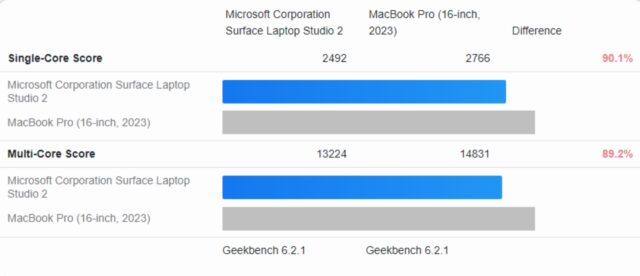
Via: Geekbench 6
As mentioned, the Surface Laptop Studio 2 is Microsoft’s most impressive Surface device from a power perspective. It sports a 13th Gen Intel Core i7-13700H CPU, built on the company’s Evo platform, no matter which model you choose from. The CPU is also bolstered by the use of the Intel Gen3 Movidius 3700VC Vision Processing Unit (VPU). This supports advanced AI tasks that assist with Team calls and the like. Lighting can be improved alongside captured video on the 1080p front-facing Studio camera.
There are also a few GPU options, starting with the NVIDIA GeForce RTX 4050. This offers a baseline of 6GB GDDR6 vRAM, 2130 MHz boost clock speed, and a max of 80W graphics power. Memory options range from 16GB up to 64GB of LPDDR5x RAM. Microsoft also offers 512GB, 1TB, or 2TB SSD options for lightning-fast storage options. Microsoft’s curation of power for the CPU and GPU makes the Surface Laptop Studio 2 a no-brainer for anyone who needs a dependable high-end workstation whether at home, at the office, or anywhere in between. However, it’s worth noting that by benchmark metric, the 16-inch M2 Max MacBook Pro still has the upper hand. That gap is likely to become wider upon the launch of the new M3 series. Though, we don’t have tangible stats yet.
Workflow and gaming
When I’m away from my desk, I often miss the dual-monitor setup that I use for writing, video editing, podcasting and playing the occasional game. Usually, when working on a laptop, I have to make concessions, impacting productivity. However, using the Surface Laptop Studio 2 gets me pretty close to that standard I have at home. This is thanks to not only the design and comfort of the device but also what is under the hood.
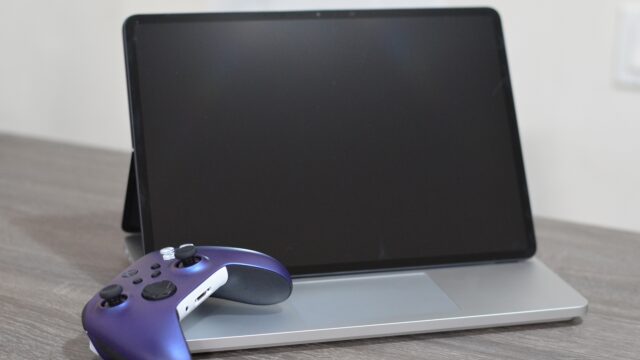
The display is large enough that I feel comfortable setting up dual windows for writing and optimizing stories. One of the major hurdles I commonly experience writing on a laptop is having enough real estate for my wrists to sit comfortably for an extended period. While featuring a large trackpad, the Surface Laptop Studio 2 has ample room to accommodate these needs. Additionally, Microsoft’s touchpad offers haptic, reducing the touch sensitivity. There’s been little issue in accidentally clicking or selecting something if I accidentally graze it while typing. The keyboard is very sufficient with large backlit keys. The only downside of offering larger keys is that Microsoft doesn’t include a number pad. The up and down arrow keys are also halved, which could pose an issue for someone with larger fingers.
The Surface Laptop Studio 2 can support video editing and rendering of After Effects video with ease. Granted, I’m not working with the largest 4K formatted files. However, in terms of reliability and speed, I’ve not experienced a single hiccup across the four weeks of use. Of course, it may end up paling in comparison to a fully-kitted PC or high-end M2 series MacBook. However, when looking at the Surface suite, it’s undeniable that the Surface Laptop Studio 2 is a workhorse. The display does include a 1080p webcam, which is serviceable if you’re taking Team and Zoom calls. Lighting and colour correction support aren’t great but better than many mid-tier laptops offer. The onboard IR camera can also support biometric reads for logging in. Facial authentication makes logging in a breeze each day.
The Surface Laptop Studio 2 is a pretty unassuming gaming station. Of course, it doesn’t have all the bells and whistles found in higher-end gaming laptops. However, if you’re looking to leap into Assassin’s Creed Mirage or even the new Cyberpunk 2077: Phantom Liberty expansion, you’ll find that the device can manage them without any glaring issues. Naturally, as expected, Cyberpunk 2077 isn’t being run with max settings and running over 60fps. That said, I was quite surprised to discover that NVIDIA’s DLSS 3.5 upscaling technology is available. While playing games, the four Omnisonic speakers provide a nice audio experience. Dolby Atmos is supported, which is a great addition when playing an immersive game. Though, there’s virtually no bass, even if you crank up the volume.
Battery life and charging
Microsoft’s Surface Laptop Studio 2 does suffer when it comes to long-lasting battery life. If you’re working outside of the home or travelling for the day, be sure to always have the Surface Connect charging cable nearby. On average, I’ve found that the device can provide a steady battery life of around 9.5 hours. Though, it’s dipped to as low as 8.5 when playing games and streaming content. In comparison to the M2 MacBook Pro, Surface Laptop Studio 2 does fall short. Contemporary MacBooks can sustain a charge for upwards of 13 to 14 hours, depending on use cases.

That all being said, Surface Laptop Studio 2 does charge remarkably quickly. If you’re familiar with Microsoft’s charging cable, it is quite cumbersome to take with you. However, if you’re in a pinch and need to charge the unit, I’ve seen the Surface Laptop Studio 2 reach 50 percent from zero in 30 minutes.
Final thoughts
I’ve played around and tested several Surface devices in the past and the Surface Laptop Studio 2 has set a new goalpost for power and performance. Within the Microsoft Surface family, Microsoft provides a well-rounded experience from workflow and productivity to entertainment and streaming. Best of all, it retains a comfortable and sleek design. However, bear in mind that the battery life may just get you through the workday and need a top-up for extended uses each day.
Outside of the Surface ecosystem, and specifically looking at its closest counterpart––the MacBook Pro, the Surface Laptop Studio 2 does fall a bit short. On the baseline of performance, Microsoft is bridging the gap but still has some work cut out for it. That said, Microsoft has found other ways to stand out, including its unique two-in-one design. The Surface Laptop Studio 2 excels in being a unique laptop-tablet hybrid. The sliding display is a novel feature when consuming content or playing games on Steam or Xbox Game Pass.
Surface Laptop Studio 2 is available in Canada with a starting price of $2,699.