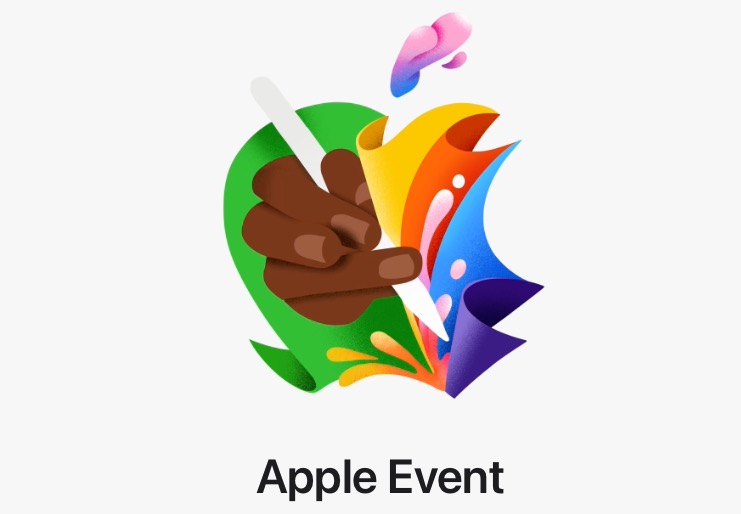
PlayStation Portal Review

I’ve long awaited the return of a PlayStation-developed handheld. As the popularity and adoption of premium handhelds continue, the PlayStation Portal opts to fill a unique use case within the ecosystem. As Remote Play becomes a core pillar to players, the PlayStation Portal provides a fundamental and high-end experience.
Since sunsetting the PlayStation Vita in July 2021, there’s been a noticeable hole in the PlayStation ecosystem. While enabling Remote Play functions from the PlayStation 5, players have had to utilize their smartphones. With that, companies like Backbone and Razer have come forward with their mobile controllers to give players a better console-like experience. Each is fully functional but not ideal in the grand scheme of things. In comes PlayStation Portal.
After an extensive amount of time with the device, it’s still hard to believe I can play games like Marvel’s Spider-Man 2, Final Fantasy XVI, and Horizon: Forbidden West on a handheld. It’s a real pinch-me-this-can’t-be-real moment.
PlayStation Portal speaks to me as a player entrenched in Sony’s console ecosystem. While not akin to the Steam Deck or ROG Ally, which enables players to install games from their library directly onto the console, PlayStation Portal is a Remote Play device and only that. For me, someone who’s been using a Backbone for months, Sony’s solution addresses one of its core pain points––the use of my phone. As it can relay and mirror exactly what’s on my PlayStation 5, the Portal is the best option for playing PlayStation games in bed or my office. It does one thing and one thing very well. Though, it does come at a higher $269.99 price point.
Out of the box
The PlayStation Portal is an elegant piece of kit. As soon as I unboxed the device, it was apparent that Sony treated this as a premium component within the PlayStation 5 family. It features the same base colourway as the PlayStation 5 and DualSense controller. It can sit in uniformity alongside the console, PlayStation VR2, and other accessories. As I’m sure is apparent in photos, PlayStation Portal is essentially the byproduct of taking the DualSense controller and splitting it in half. Sony then fixed an 8-inch 1920 x 1080 LCD display, offering 60Hz, in the middle. Replacing the DualSense’s touchpad, the Portal’s display is touch-enabled.

It offers all the bells and whistles you’d expect from the DualSense controller. PlayStation Portal features the same thumbstick layout and face button orientation. The triggers and shoulder buttons all feel the same. Quite literally, PlayStation Portal adopts that high-class feel from the DualSense. With the display placed in the middle, I had always feared that the PlayStation Portal might not hold up from a comfort or ergonomic standpoint. Through some sort of wizardry, the fine engineers at PlayStation figured out a way to offset weight so the PlayStation Portal feels great, especially during extended play sessions.
When looking at ports, PlayStation includes two on the bottom of the display. The first is a USB-C port for charging purposes. The second is a 3.5mm headphone jack. Addressing the elephant in the room, PlayStation Portal does not support traditional wireless Bluetooth headphones. Instead, users can opt for a wired pair of their favourite headphones or use a PlayStation Link-enabled wireless set. This includes the Pulse Explore earbuds and the upcoming Pulse Elite headset.
While this decision is contentious, my use of the PlayStation Portal has given me some perspective on the decision. Opening up Bluetooth to a purely steam-based gaming solution opens up the potential for a latency-filled experience. Thus, PlayStation Link aims to mitigate that, providing stable, low latency and lossless audio. Is having to purchase a new pair of buds ideal? No. However, I don’t fault PlayStation for wanting players to have discrepancies between the audio and video latency.
Set up and stream
I was shocked to find how easy it is to set up the PlayStation Portal. After powering on the device, it prompted me to scroll and select a language option. After this, I had to connect to the same WiFi as my PlayStation 5 console. Once that connection is made, the handheld conjures a spectacular portal onscreen, as if Doctor Strange himself was calling me to help the Avengers. In reality, this is the moment when the heldheld begins talking to the console. If all the settings on the PlayStation 5 are correct, the menu or game the console is displaying should appear on the Portal’s screen.

As mentioned, the PlayStation Portal does need to be connected to a WiFi internet connection at all times to work. Of course, this made me morbidly curious about how the device would fare while out of the home or travelling. This leads me to what I think is the only thing working against PlayStation’s ambitions for its handheld. The WiFi connection between your PlayStation 5 and the handheld can be made as long as you don’t need a browser. That means that airport and hotel WiFi are unfortunately not going to cut it. The PlayStation Portal doesn’t incorporate any native app or browser support.
It’s a shame as I dream of bringing my PlayStation 5 catalogue with me on the go. I disappointingly have to wave goodbye at the thought of playing God of War Ragnarök: Valhalla at my local Starbucks. Though, I can’t lament the situation for too long as it’s not within the scope of the PlayStation Portal. Perhaps Sony can address this with a future update. For now, I’ll have to stick with my home WiFi or locations that don’t require a browser to agree to terms of service.

Ultimately, the streaming quality and user experience rely on the Remote Play functionality and your network connection. It’s easy to conflate the latency, picture quality, etc. and look at the PlayStation Portal as the lynchpin to any hiccups. However, it truly does rest on the shoulders of the network speed and reliability. For instance, it’s recommended that you use a stable 15mbps connection. Living in Toronto, those network speeds are fairly common.
Most users in a metro city shouldn’t have any trouble maintaining that connection. If that connectivity does become impacted or network speeds dip below 15mbps, the stream quality does drop significantly. Just as if you were using Remote Play on a phone, a network issue icon appears on the screen. Latency can end up spiking and visual performance can dip. Rest assured that if you have a decent to good WiFi router, you’ll get the most out of the device. When PlayStation Portal works, it really works.
Long live play
The more I’ve used PlayStation Portal, the more I constantly think to myself how ecstatic I would be to have this as a kid. In my 30s, I grew up wanting to have that true console-like experience ready in my hands. The PlayStation Portable and my beloved PlayStation Vita both got close. However, neither reached what I believe was their true potential. With PlayStation Portal, the first thing I did was boot up Marvel’s Spider-Man 2 and swing through the streets of New York City.
It amazes me how much of an authentic and high-quality experience the device provides. PlayStation makes no concessions when it comes to DualSense integrations. Both the immersive haptics and novel adaptive triggers are featured when spinning webs and fighting crime. I also revisited Astro’s PlayRoom and was reminded of how magical the haptic support is in that game.

As mentioned earlier, the PlayStation Portal features an 8-inch LCD screen. In a perfect world, I’d have loved for Sony to embrace an OLED panel for the hardware. Naturally, that would have increased the $269.99 price point. I’m still quite transfixed with the resolution and sharpness of the LCD screen. I’m convinced there’s some back-end magic at play as colours pop off-screen.
Despite it being an 8-inch, screen, there’s a high level of clarity and detail, especially when capping out at 1080p. Naturally, there’s some loss in detail and scale when compared to playing on my OLED TV in my living room. Throughout all of my sessions, I’ve never experienced any sort of ghosting or artifacting. The PlayStation Portal also supports great viewing angles no matter if I’m playing in bed or on my couch.
PlayStation Portal directly addresses the most critical point I experience when using a Backbone or other Remote Play accessory. Sony’s handheld frees up my phone. I’ve lost count of the amount of times a play session is disrupted by an important phone call or text message. It completely breaks the immersion when I have to close the Remote Play app, check an email, and then restart the streaming process. With PlayStation Portal, it’s a dedicated experience. Plus, it offers its own battery life so my play time doesn’t affect my phone’s battery. On average, I’ve been able to squeeze in around 5 hours of playtime on the Portal before needing a charge. Depending on the brightness of audio levels on the speaker, that time has gone as low as 4.5 hours.
Final thoughts
PlayStation Portal isn’t a device for everyone. I’ve found its use is most practical if sharing the living room TV and I don’t want to cut my play session short. It’s also a great tool for playing my PlayStation 5 games in bed or at my office desk during a break. However, I do wish I could bring PlayStation Portal with me on trips more often. Without being able to tap into a WiFi connection using a browser, PlayStation Portal will continue to be my at-home handheld.
To me, that $150 difference between PlayStation Portal and a mobile controller is well worth the investment. PlayStation Portal successfully provides that console-like experience on a dedicated screen that beams with colour and clarity. It’s also hard to go back to a competitive product since they can’t support DualSense features. PlayStation Portal may have a higher price point on the market but I believe it’s the latest must-own device for the PlayStation ecosystem. Especially for anyone who uses their PlayStation 5 as their main console.

